Gateway E-9425R Support and Manuals
Get Help and Manuals for this Gateway Computers item
This item is in your list!

View All Support Options Below
Free Gateway E-9425R manuals!
Problems with Gateway E-9425R?
Ask a Question
Free Gateway E-9425R manuals!
Problems with Gateway E-9425R?
Ask a Question
Popular Gateway E-9425R Manual Pages
Gateway E-9425R Server User Guide - Page 3


...6
SAS/SATA backplane 6 LED information 7 Getting Help 8 Server Companion DVD 8 Gateway Web site 8 Telephone support 8
Chapter 2: Setting Up Your Server 9
Setting up the hardware 10 Protecting from power source problems 10 Mounting your server into a cabinet 11
Installing the bezel 14 Removing the server from a cabinet 15 Starting your server 16 Understanding the power-on self-test 16...
Gateway E-9425R Server User Guide - Page 4


... the BIOS 57 Resetting the BIOS 58
Resetting BIOS passwords 59 Updating and recovering the BMC 60
Updating the BMC firmware 60 Recovering the BMC 60
Chapter 6: Troubleshooting 63
Telephone support 64 Before calling Gateway Customer Care 64 Telephone support 64
Tutoring and training 65 Safety guidelines 65 Error messages 65 Troubleshooting 69
First steps 69 Battery replacement 69
ii
Gateway E-9425R Server User Guide - Page 17
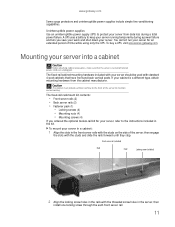
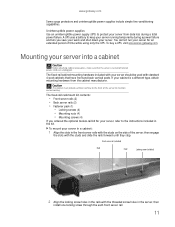
.... Uninterruptible power supplies Use an uninterruptible power supply (UPS) to the instructions included in the kit. www.gateway.com
Some surge protectors and uninterruptible power supplies include simple line-conditioning capabilities. The fixed-rail cabinet mounting hardware included with your server should be used with the studs and slide the rails forward until...
Gateway E-9425R Server User Guide - Page 27


... also let you create an emergency repair diskette to back up your files,...instructions on creating startup diskettes. For more information, refer to the Gateway Baseboard Management Controller (BMC) User Guide at any time after you have your server set...BIOS Settings" on page 89. 2 Restart your server, then press F2 at http://support.gateway.com/support/default.asp# (by selecting this server ...
Gateway E-9425R Server User Guide - Page 30
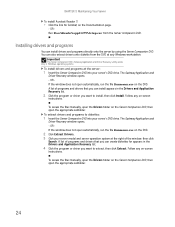
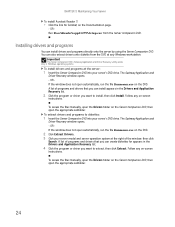
... -screen
instructions. Installing drivers and programs
You can install appears in Windows operating systems.
To install drivers and programs at any Windows workstation.
You can create diskettes for Acrobat on the DVD.
2 Click Extract Drivers. 3 Click your server model and server operation system at the right of the window, then click
Search. The Gateway Application and
Driver Recovery...
Gateway E-9425R Server User Guide - Page 31
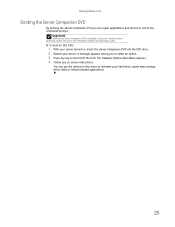
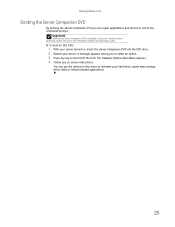
... the options in this DVD:
1 With your server turned on -screen instructions. Important
Although the Server Companion DVD is bootable, it does not include network operating system files and is not intended to restore your hard drive, create mass-storage driver disks or reload selected applications.
25 The Gateway Options Main Menu appears. 4 Follow any...
Gateway E-9425R Server User Guide - Page 57
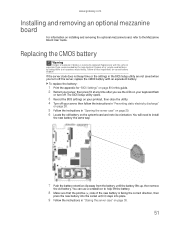
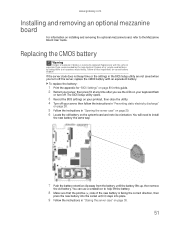
... the Mezzanine Board User Guide.
www.gateway.com
Installing and removing an optional mezzanine board
For information on the system board and note its orientation. Replacing the CMOS battery
Warning
Danger of or recycle used batteries by the manufacturer. Replace only with an equivalent battery. The BIOS Setup utility opens.
3 Record the BIOS settings on page 30...
Gateway E-9425R Server User Guide - Page 62


Changes to these menus: • Main gives you access to settings related to system access passwords. You can download the BIOS update from Gateway, then install the new version from support.gateway.com. 5 Follow the instructions on page 89. The command bar across the bottom of the screen shows the keys you press to access help, navigate through the...
Gateway E-9425R Server User Guide - Page 64


...; Press the power and reset buttons on can use two methods to clear all BIOS Setup settings and return them to hold it down the reset button.
5 Release both buttons at any custom BIOS settings on your printout. 4 Follow the instructions in this guide. 2 Restart your server. Caution
Moving the jumper while the power is reset.
Gateway E-9425R Server User Guide - Page 71


... trying to save a file to correct single-bit errors that you restart your server is disconnected, energy stored in the monitor components can be dangerous.
Instead, Gateway recommends the following training resources. The power cords or plugs are connected.
• Do not attempt to troubleshoot your server - The case was dropped - Some messages, however, may...
Gateway E-9425R Server User Guide - Page 81


... supported). Program the peripheral parameters. Prepare BBS in NVRam. Log errors encountered during POST. End of POST initialization of system management interrupt. Updates CMOS memory size from base memory. Execute BIOS setup... control to error. Enable/disable NMI as selected. De-initializes the ADM module. Prepare CPU for IPL detection. Check boot password if installed.
Gateway E-9425R Server User Guide - Page 106


...) 232-2000 Fax: (605) 232-2023 Product: ■ Gateway E-9425R Server
100 If this device causes harm to the telephone network, the telephone company will notify you in order for you to make changes in which may result in the devices not ringing in a commercial installation. If this equipment in a residential area is resolved...
Gateway E-9425R Server User Guide - Page 111
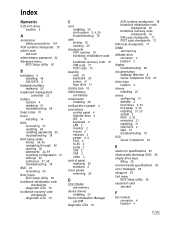
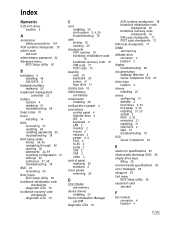
... 2
drivers installing 23
drives configuring 31 diskette 2 hard drive 2, 33 hot-swap 2, 33 installing 31, 33 optical 2 RAID 2, 33 removing 31 replacing 31 SAS/SATA 2 tape 21 troubleshooting 78
DVD Server Companion 23
E
electronic specifications 83
electrostatic discharge (ESD) 28
empty drive bays filling 35
environmental specifications 83
error messages 65
eSupport 87
Exit menu BIOS Setup utility...
Gateway E-9425R Server User Guide - Page 112
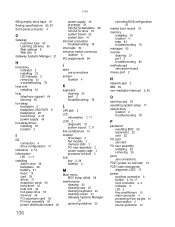
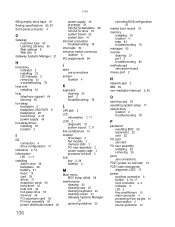
Index
filling empty drive bays 35 finding specifications 82, 87 front panel connector 4
G
Gateway Customer Care 64 Learning Libraries 65 Web address 8 Web site 8
Gateway Systems Manager 21
H
hard drive indicator 2 installing 33 LED indicator 2 removing 33 troubleshooting 78
heat sink installing 43
help telephone support 64 tutoring 65
hot-swap backplane 6 backplane, SAS/SATA 6 backplanes 48 hard...
Gateway E-9425R Server User Guide - Page 113


... replacing 52 specifications 82
system board LEDs 7, 71
system configuration protecting with passwords 22
system fans installing 41 removing 41 replacing 41
system recovery recording BIOS configuration 21
T
tape drive cleaning 21 location 2
technical support Customer Care 64 resources 64 tips before contacting 64
telephone support 8, 64
training CD 65 Gateway Learning Libraries 65
troubleshooting...
Gateway E-9425R Reviews
Do you have an experience with the Gateway E-9425R that you would like to share?
Earn 750 points for your review!
We have not received any reviews for Gateway yet.
Earn 750 points for your review!
