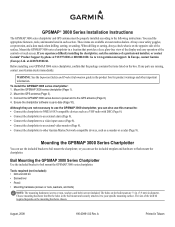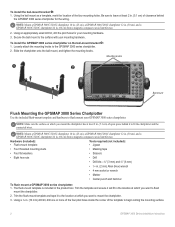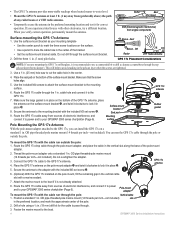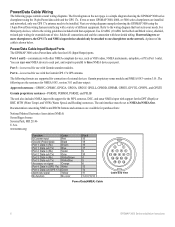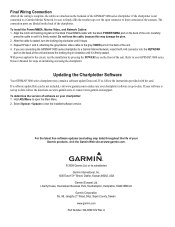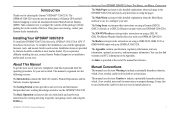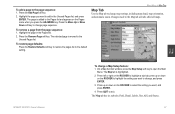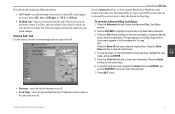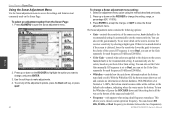Garmin GPSMAP 3210 - Marine GPS Receiver Support and Manuals
Get Help and Manuals for this Garmin item
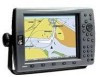
View All Support Options Below
Free Garmin GPSMAP 3210 manuals!
Problems with Garmin GPSMAP 3210?
Ask a Question
Free Garmin GPSMAP 3210 manuals!
Problems with Garmin GPSMAP 3210?
Ask a Question
Most Recent Garmin GPSMAP 3210 Questions
Randomly Getting Low Antenna Battery Message And Antenna Is In Red, Then Goes Ba
(Posted by DAVECAMPANALE 2 years ago)
I Am Trying To Transfer The Waypoints From My 3210 To My 3010
(Posted by Gmoney0529 3 years ago)
I Have A 3206 And The Transducer Plug Has Two Wires That Pulled Out
1 red 1 green wire pulled frim transducer plug. Where do i reconnect them in the 3 prong plug
1 red 1 green wire pulled frim transducer plug. Where do i reconnect them in the 3 prong plug
(Posted by momo5884 8 years ago)
How Do You Connect The 3210 To Your Pc?
(Posted by johnj1314 9 years ago)
How To Manually Enter Garmin 3210 Waypoints
(Posted by bhmis 9 years ago)
Popular Garmin GPSMAP 3210 Manual Pages
Garmin GPSMAP 3210 Reviews
We have not received any reviews for Garmin yet.