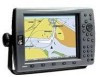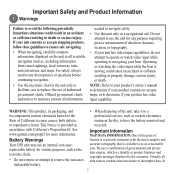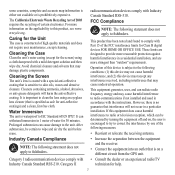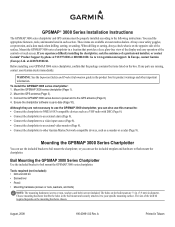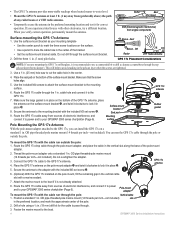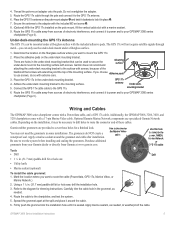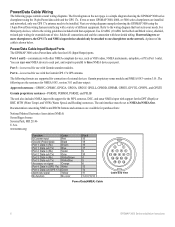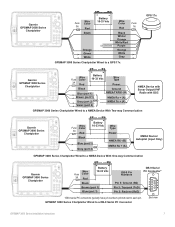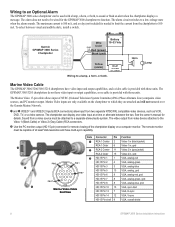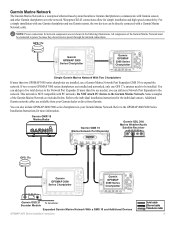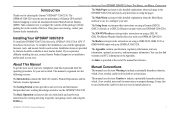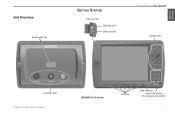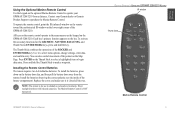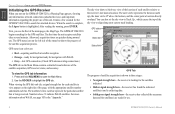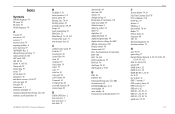Garmin GPSMAP 3210 Support Question
Find answers below for this question about Garmin GPSMAP 3210 - Marine GPS Receiver.Need a Garmin GPSMAP 3210 manual? We have 6 online manuals for this item!
Question posted by DAVECAMPANALE on August 30th, 2021
Randomly Getting Low Antenna Battery Message And Antenna Is In Red, Then Goes Ba
Current Answers
Answer #1: Posted by SonuKumar on August 30th, 2021 10:12 AM
https://www.justanswer.com/car-electronics/3gpi1-reset-factory-spec-gpsmap-3210-178c.html
https://www.gpscentral.ca/manuals/3206-3210.pdf
https://www.youtube.com/watch?v=Swx8J5ndijI
https://www.youtube.com/watch?v=Swx8J5ndijI&t=28s
https://www.youtube.com/watch?v=Swx8J5ndijI&t=50s
https://www.youtube.com/watch?v=Swx8J5ndijI&t=67s
https://www.youtube.com/watch?v=Swx8J5ndijI&t=82s
https://support.garmin.com/en-IN/?faq=rxJsOHrEHG2oEw0YojitS9
Please respond to my effort to provide you with the best possible solution by using the "Acceptable Solution" and/or the "Helpful" buttons when the answer has proven to be helpful.
Regards,
Sonu
Your search handyman for all e-support needs!!
Related Garmin GPSMAP 3210 Manual Pages
Similar Questions
all of a sudden my gps won't work. all I see is Garmin logo. what do I have to do to reset/open my g...
1 red 1 green wire pulled frim transducer plug. Where do i reconnect them in the 3 prong plug
When I first power it on, it seems to work ok, but after a while the sonar starts dropping out. I ge...
I have sent this unit back and they sent me a new one? but still cant get ubit to locate fish, it is...