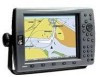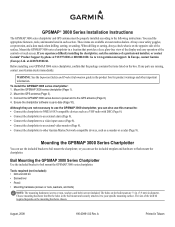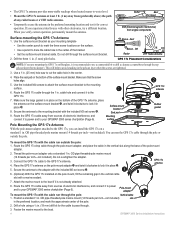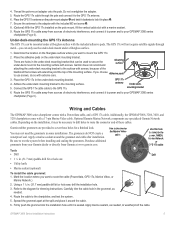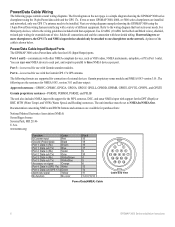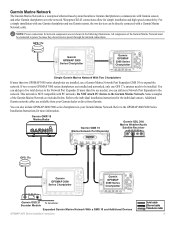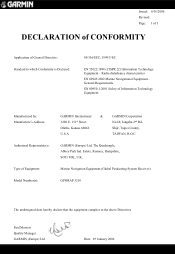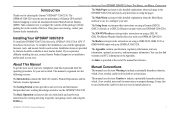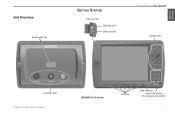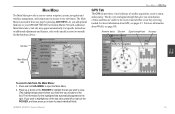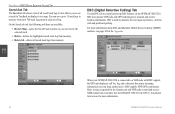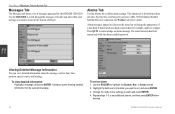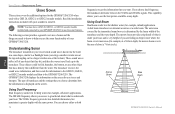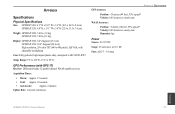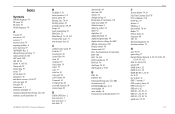Garmin GPSMAP 3210 Support Question
Find answers below for this question about Garmin GPSMAP 3210 - Marine GPS Receiver.Need a Garmin GPSMAP 3210 manual? We have 6 online manuals for this item!
Question posted by Sinbadaye on September 15th, 2011
Intermittent Problems
When I first power it on, it seems to work ok, but after a while the sonar starts dropping out. I get an error message that the sonar has stopped working, then after several seconds it may come back, then after a few more seconds it will stop working again. Sometimes I lose the GPS also. This is mounted on the bridge of my 42' Chris Craft, and wired into a 12v supply under the dashboard. Turning the unit off then back on seems to clear it up for a little while, but then the problems return. I *think* it happens more with engines running, so maybe it is a noisy power supply problem? Any ideas what might be causing this?
Current Answers
Answer #1: Posted by donpjr on October 1st, 2011 11:45 PM
I had a similar problem with my sonar. Which sonar black box do you have? After many discussions with Garmin tech support, they eventually concluded the GSD21 was not compatible with the in-hull transducer and/or the Garmin 3206 that I was using. They sent me free of charge a GSD22 and I have not had the problem since (that was 2 years ago). I now have an intermittent gps problem that I was exploring when I found your post.
Related Garmin GPSMAP 3210 Manual Pages
Similar Questions
Gpsmap 441s Power Doesn't Work
my gpa is about 20 years old. I tried plugging the cable in to the back of the unit and it doesn't p...
my gpa is about 20 years old. I tried plugging the cable in to the back of the unit and it doesn't p...
(Posted by Readsmith 2 years ago)
Master Reset (hard Reset) Gpsmap 5012/5015
How do I "Master Reset" (hard reset) GPSMAP 5012 or 5015? I do not mean the menu selection to reset ...
How do I "Master Reset" (hard reset) GPSMAP 5012 or 5015? I do not mean the menu selection to reset ...
(Posted by ammarmalhas 4 years ago)
I Have A 3206 And The Transducer Plug Has Two Wires That Pulled Out
1 red 1 green wire pulled frim transducer plug. Where do i reconnect them in the 3 prong plug
1 red 1 green wire pulled frim transducer plug. Where do i reconnect them in the 3 prong plug
(Posted by momo5884 8 years ago)
How To Hook Up Garmin Vhf 200 To Gpsmap 3210
(Posted by vosthbor 9 years ago)
Gpsmap 431s Was Working And Then Screen Freeze And Does Not Start Anymore
GPSMAP 431S was working and then screen freeze and does not start anymore. It shows no map only some...
GPSMAP 431S was working and then screen freeze and does not start anymore. It shows no map only some...
(Posted by leomarchevsky 10 years ago)