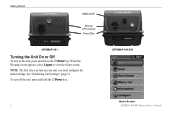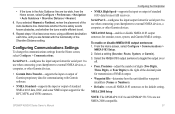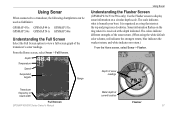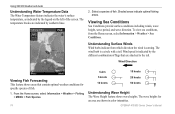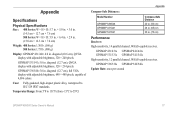Garmin GPSMAP 431 Support Question
Find answers below for this question about Garmin GPSMAP 431.Need a Garmin GPSMAP 431 manual? We have 8 online manuals for this item!
Question posted by leomarchevsky on July 14th, 2013
Gpsmap 431s Was Working And Then Screen Freeze And Does Not Start Anymore
GPSMAP 431S was working and then screen freeze and does not start anymore. It shows no map only some strange lines.
Current Answers
Answer #1: Posted by TommyKervz on July 14th, 2013 8:35 AM
Greetings - The videos on the webpage linked to below -
http://www.google.com/m?q=garmin+gps+frozen
Other useful tips are available here
http://www.google.com/url?q=http://www.justanswer.com/gps/69a2r-garmin-frozen-start-screen-fix.html&sa=U&ei=B8TiUfL9GcazhAea0ICwDw&ved=0CCwQFjAD&usg=AFQjCNHgI7yObkUJrS1BusJi7bYuSSdC4w
http://www.google.com/m?q=garmin+gps+frozen
Other useful tips are available here
http://www.google.com/url?q=http://www.justanswer.com/gps/69a2r-garmin-frozen-start-screen-fix.html&sa=U&ei=B8TiUfL9GcazhAea0ICwDw&ved=0CCwQFjAD&usg=AFQjCNHgI7yObkUJrS1BusJi7bYuSSdC4w
Related Garmin GPSMAP 431 Manual Pages
Similar Questions
How Do I Go Into Simulation Mode On A Garmin Marine Gps Modle741xs
how do I use simulation mode on a garmin 741xs marine ver
how do I use simulation mode on a garmin 741xs marine ver
(Posted by Curthupp 6 years ago)
Water Temperature Not Showing On Gpsmap 431s.
Water temperature was showing when the unit was installed. the unit is removed from the boat during ...
Water temperature was showing when the unit was installed. the unit is removed from the boat during ...
(Posted by tbuckland2 8 years ago)
My Garmin Gps 545s Screen Freezes Up Has To Be Repowered,
Garmin told me I could down load updated map, I dont think I should try this. Is there someone I cou...
Garmin told me I could down load updated map, I dont think I should try this. Is there someone I cou...
(Posted by home07 10 years ago)
Garmin Marine Gps152 Freezes Up
Unit comes on locates satellites and begins navigation. In less then 10 minutes does not function. D...
Unit comes on locates satellites and begins navigation. In less then 10 minutes does not function. D...
(Posted by eejenglish 11 years ago)
Can't See Fish On My New Sonar
my garmen echo 300c work correctly but it didn't show men fish over than 12 metters otherwise in sam...
my garmen echo 300c work correctly but it didn't show men fish over than 12 metters otherwise in sam...
(Posted by issam 12 years ago)