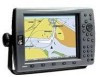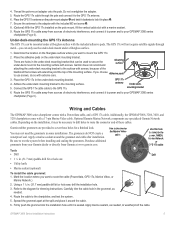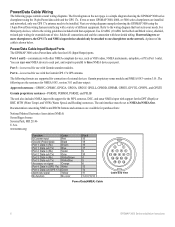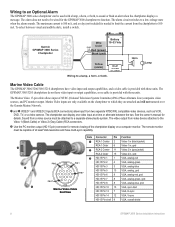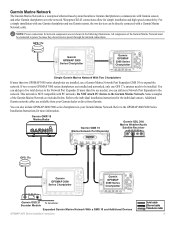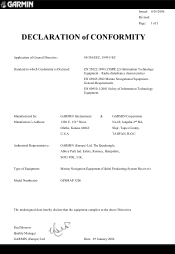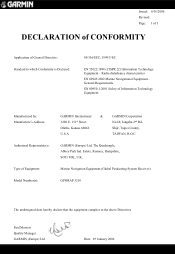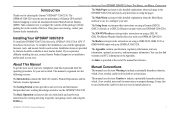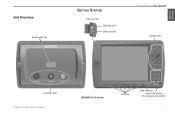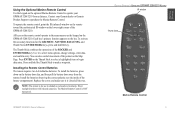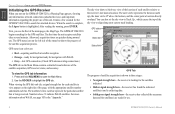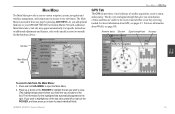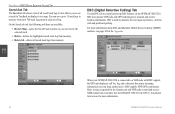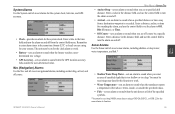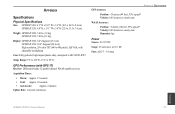Garmin GPSMAP 3210 Support Question
Find answers below for this question about Garmin GPSMAP 3210 - Marine GPS Receiver.Need a Garmin GPSMAP 3210 manual? We have 6 online manuals for this item!
Question posted by momo5884 on September 18th, 2015
I Have A 3206 And The Transducer Plug Has Two Wires That Pulled Out
1 red 1 green wire pulled frim transducer plug. Where do i reconnect them in the 3 prong plug
Current Answers
Answer #1: Posted by TommyKervz on October 3rd, 2015 8:45 AM
Please refer to the installations guide on the link, https://www.helpowl.com/manual.php?file=f6bad7223f9775505c902cf37ef3341f&manual=44218
Connections and wiring diagrams are included on the installations guide. Click here if further assistance is needed.
Related Garmin GPSMAP 3210 Manual Pages
Similar Questions
441s Transducer Wiring Diagram
Wires pulled out of plug connector red white black and green. Any idea which holes they go back in
Wires pulled out of plug connector red white black and green. Any idea which holes they go back in
(Posted by dlehtola 9 years ago)
Depth Sounder Transducer Connection
Need help with how to connect depth sounder transducer to 3210
Need help with how to connect depth sounder transducer to 3210
(Posted by eileend5026056 9 years ago)
Flashing Question Mark
There is a constant flashing question mark appearing on the boat symbol. What does that mean?
There is a constant flashing question mark appearing on the boat symbol. What does that mean?
(Posted by oillaw 10 years ago)
Intermittent Problems
When I first power it on, it seems to work ok, but after a while the sonar starts dropping out. I ge...
When I first power it on, it seems to work ok, but after a while the sonar starts dropping out. I ge...
(Posted by Sinbadaye 12 years ago)