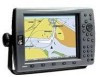Garmin GPSMAP 3210 Support Question
Find answers below for this question about Garmin GPSMAP 3210 - Marine GPS Receiver.Need a Garmin GPSMAP 3210 manual? We have 6 online manuals for this item!
Question posted by eileend5026056 on May 21st, 2014
Depth Sounder Transducer Connection
Need help with how to connect depth sounder transducer to 3210
Current Answers
There are currently no answers that have been posted for this question.
Be the first to post an answer! Remember that you can earn up to 1,100 points for every answer you submit. The better the quality of your answer, the better chance it has to be accepted.
Be the first to post an answer! Remember that you can earn up to 1,100 points for every answer you submit. The better the quality of your answer, the better chance it has to be accepted.
Related Garmin GPSMAP 3210 Manual Pages
Important Safety and Product Infomation (Multilingual) - Page 2
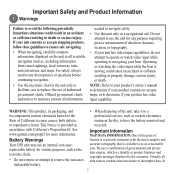
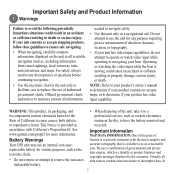
...aid. Important Information
MAP DATA INFORMATION: One of the goals of
Battery Warnings Your GPS unit may use an internal, non-userreplaceable battery for any discrepancies or questions before... cartography that is provided in
recycled. Official government charts and notices to mariners contain all information
needed to navigate safely.
• Use this unit only as a waste electronics...
Installation Instructions - Page 1
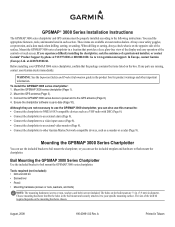
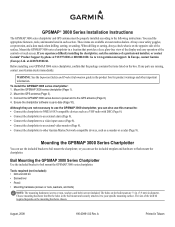
... guide in Taiwan Mounting the GPSMAP 3000 Series Chartplotter
You can use this manual to: • Connect the chartplotter to NMEA 0183-compatible devices such as a sounder or a radar (Page 9).... by phone at most marine dealers. at 44/0870.8501241.
Before installing your Garmin dealer immediately.
Mount the GPS antenna (Page 3). 3. Connect the GPSMAP 3000 series device to power...
Installation Instructions - Page 3


...of the solid line indicated on your GPSMAP 3000 series chartplotter. Place the chartplotter into the back of the chartplotter. OD pipe-threaded-pole marine mount (14 threads-per-inch-not ... Hex nuts
mounting stud
Mounting surface
Installing the GPS Antenna
To install the GPS 17x antenna, select a suitable location, mount the antenna, and connect the antenna to power and to refine the size...
Installation Instructions - Page 4
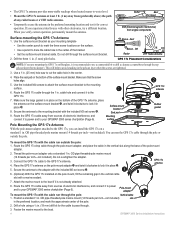
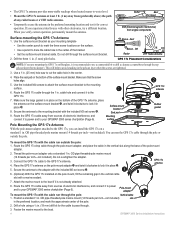
...bracket aside. Connect the GPS 17x cable to the boat.
GPSMAP 3000 Series Installation Instructions
Fasten the marine mount to the GPS 17x antenna.
4. OK Radar
3 ft. (1 m) VHF Radio Antenna
GPS 17x Placement ... GPS 17x on the surface. • Use a pencil to trace the cable hole in the center of the pole-mount
adapter.
2.
This will help to the adapter with a marine ...
Installation Instructions - Page 5
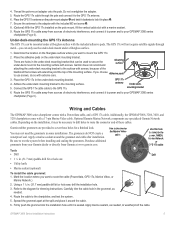
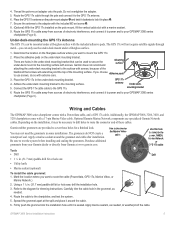
...GPSMAP 3006, 3206, 3010, and 3210 chartplotters come with a Power/data cable, and a GPS 17x cable.
Apply marine sealant, as needed , to the mounting surface with the included adhesive pads. Optional Garmin Marine.... Connect the GPS 17x cable cable to test the system before installing and sealing the grommets.
Apply a marine sealant around the cable.
6. Be sure to the GPS 17x...
Installation Instructions - Page 6
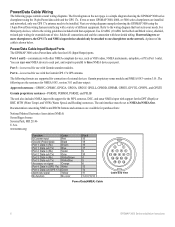
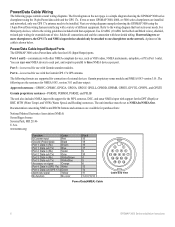
... GPSMAP 3000 series chartplotter using the 18-pin Power/Data wiring harness interfacing with that best suits your needs. You can input one chartplotter on the next page is shown below. The following are installed and networked, only one GPS 17x antenna needs to three NMEA devices per port.
Solder all connections and seal the connection...
Installation Instructions - Page 9
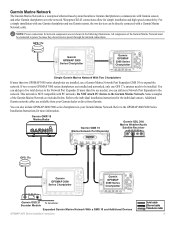
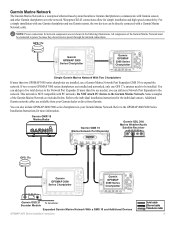
.../Audio
Satellite Recieiver
GPS 17x
Garmin GPSMAP 3000 Series Chartplotter
Garmin GPSMAP 3000 Series Chartplotter
xxx
xxxxxxxxxxxxxxxxxxxxxxxx
Garmin GSD 21 To transducer Sounder Module
Expanded Garmin Marine Network With a GMS 10 and Additional Devices GPSMAP 3000 Series Installation Instructions
Serial cable Ethernet cable xxxxxxxxx Transducer cable
Waterproof RJ-45 connections allow for...
Declaration of Conformity - Page 2
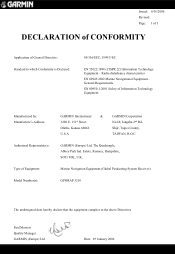
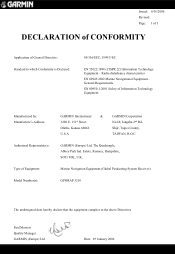
...Model Number(s):
GARMIN International
&
GARMIN Corporation
1200 E. 151st Street
No.68, Jangshu 2nd Rd.,
Olathe, Kansas 66062
Shijr, Taipei County,
U.S.A
TAIWAN, R.O.C.
Marine Navigation Equipment (Global Positioning System Receiver)
GPSMAP 3210
The undersigned does hereby declare that the equipment complies to which Conformity is Declared:
89/336/EEC, 1999/5/EC
EN 55022:1998 (CISPR...
Owner's Manual - Page 3
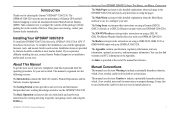
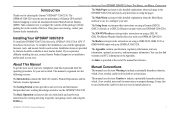
...GPSMAP 3206/3210.
Manual Conventions
This manual uses the term Warning to the GPSMAP 3206/3210 & GPS 17 Installation Instructions. The GPSMAP 3206/3210...needed to create an unsurpassed marine Multi-Function Display (MFD). The XM WX Weather section provides instructions on using a GDL 30/ GDL 30A Marine Weather Satellite Receiver with your GPSMAP 3206/3210... 22 (Ethernet) sounder with details and...
Owner's Manual - Page 8
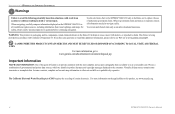
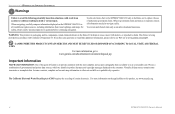
...cartography that is prohibitively expensive. For more information on the GPSMAP 3206/3210 to all information needed to the State of certain electronics.
For more information go... additional information, please refer to mariners contain all available navigation sources, including information from visual sightings, and maps.
vi
GPSMAP 3206/3210 Owner's Manual We use of ...
Owner's Manual - Page 9
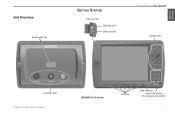
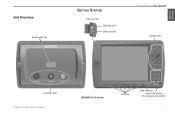
...
Serial number tag
Getting Started
Data card slots Data card slot 1 Data card slot 2
Getting Started > Unit Overview Interface keys
Connection ports
>
GPSMAP 3210 Shown
>
>
>
Soft keys
0!'% 15)4
%.4%2 -!2+
!$* -%.5
.!6 -/"
$!4! #.&'
.
&).$
!"#
$%&
'()
*+,
-./
0123
456
789:
>
Data entry keys
Infrared (IR) window (For optional remote control...
Owner's Manual - Page 62
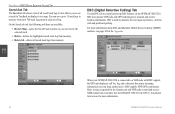
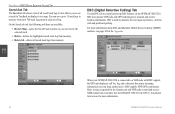
...See the GPSMAP 3206/3210 & GPS 17 Installation...mariners for more information about DSC and Maritime Mobile Service Identity (MMSI) numbers, see page 105 in memory with DSC support, the GPS unit displays a call list, log, and a directory that stores incoming information received from another user's DSC-capable VHF/GPS combination.
Basic wiring is connected to transmit and receive...
Owner's Manual - Page 66
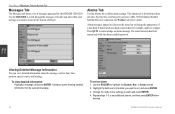
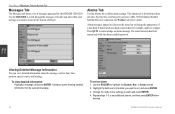
... the GPSMAP 3206/3210. A window opens showing detailed information for example, depth or voltage). Press QUIT to set additional alarms, and then press ENTER when finished.
58
GPSMAP 3206/3210 Owner...ENTER.
3. Highlight the field next to the alarm you have a GDL 30/30A Marine Weather Satellite Receiver connected, the Weather sub tab is divided into three sub tabs: System, Nav, and Sonar...
Owner's Manual - Page 84
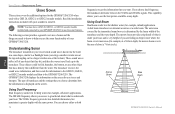
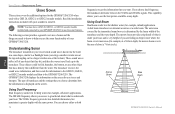
... 22 sounder module installed and connected to your GPSMAP 3206/3210 to use the sonar functionality of sonar and the things you need to know to help you access to see the best picture available at the top and angling out to greater depths with a GSD 20, GSD 21, or GSD 22 sounder module. Understanding Sonar
The transducer mounted...
Owner's Manual - Page 91
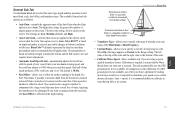
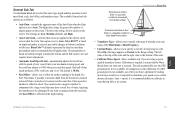
... unit automatically uses the GPS ground speed, if it is based on the calibration. This makes it easier to the objects on the screen. Transducer at bottom of your speed over a certain distance (distance / time = speed). Sonar
GPSMAP 3206/3210 Owner's Manual 83 Color DCG™ is available, for comparison on depth and makes it...
Owner's Manual - Page 109
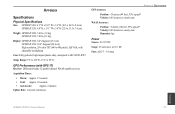
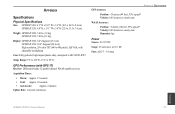
....4 x 33.3 x 7.6 cm)
Weight: GPSMAP 3206: 3.0 lbs (1.4 kg) GPSMAP 3210: 5.0 lbs (2.3 kg)
Display: GPSMAP 3206: 6.4" diagonal (16.3 cm) GPSMAP 3210: 10.4" diagonal (26.4 cm) High resolution, 256-color TFT (640 x 480 pixels), full VGA, with adjustable backlighting
Case: Fully gasketed, high-impact plastic alloy, waterproof to 50°C)
GPS Performance (with GPS 17) Receiver: Differential-ready 12...
Owner's Manual - Page 112


... forward the call " without the need for voice communication. When any nearby rescuer receives the DSC signal, an alarm sounds, and they are and the type of receiving WAAS satellite signals. Use the ROCKER to transmit and receive location information. See the GPSMAP 3206/3210 & GPS 17 Installation Instructions. Appendix
104
GPSMAP 3206/3210 Owner's Manual Initial reception of...
Owner's Manual - Page 116


... Sounder Module or if NMEA depth is...connected to the next waypoint in a route.
Odometer-a running tally of all second-by -second speed recorded since the last reset. Sunrise-the time at which the sun rises on this day. Also known as "estimated time en route" (ETE). This field is active only if the GPSMAP 3206/3210...GPS signals and satellite geometry.
Depth-the depth below the transducer...
Owner's Manual - Page 118


...-voltage range must enter an appropriate Keel Offset for the GPSMAP 3206/3210. Use a different number.
Appendix
110
GPSMAP 3206/3210 Owner's Manual
Approaching Turn-you must be between 10.0 and 35.0 volts for the transducer.
Contact your dealer or Garmin Product Support.
Drift Alarm-the depth has changed by the amount of the Drift Alarm...
Owner's Manual - Page 120


... Card Programmer.
Marine Network Cables-connect your computer.
Full-color aerial photos of ports, marinas, bridges, and navigational landmarks are compatible with Garmin products. GDL 30/GDL 30A Marine Weather XM Satelite Receiver-provides graphical and textual marine XM WX weather information that are pre-programmed with either directly through your GPSMAP 3206/3210 using the PC...
Similar Questions
I Have A 3206 And The Transducer Plug Has Two Wires That Pulled Out
1 red 1 green wire pulled frim transducer plug. Where do i reconnect them in the 3 prong plug
1 red 1 green wire pulled frim transducer plug. Where do i reconnect them in the 3 prong plug
(Posted by momo5884 8 years ago)
How Do You Connect The 3210 To Your Pc?
(Posted by johnj1314 9 years ago)
My Gpsmap3210 Will Not Power Up. Checked Voltage At Connections 13v .
(Posted by danetaylor 10 years ago)
Does A Garmin Gpsmap 750s Need Its Own Power When Connected To A Nmea2000 Bus?
(Posted by 56stewart 11 years ago)