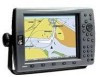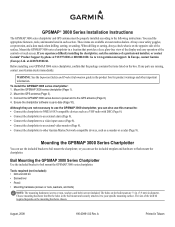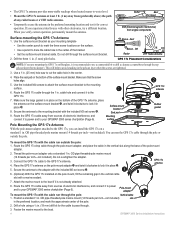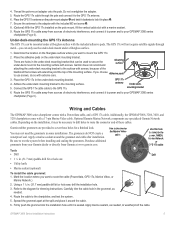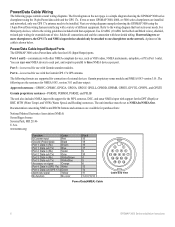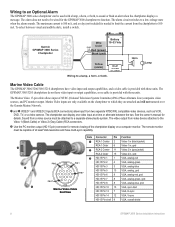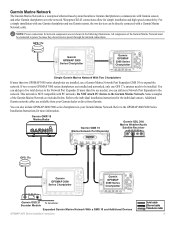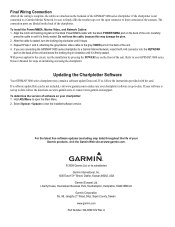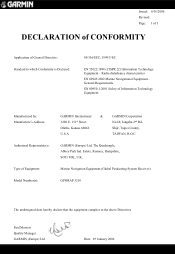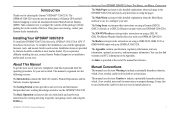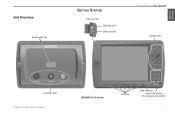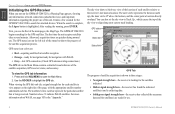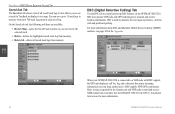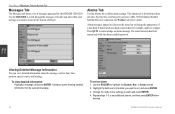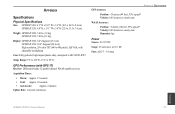Garmin GPSMAP 3210 Support Question
Find answers below for this question about Garmin GPSMAP 3210 - Marine GPS Receiver.Need a Garmin GPSMAP 3210 manual? We have 6 online manuals for this item!
Question posted by danetaylor on April 26th, 2014
My Gpsmap3210 Will Not Power Up. Checked Voltage At Connections 13v .
The person who posted this question about this Garmin product did not include a detailed explanation. Please use the "Request More Information" button to the right if more details would help you to answer this question.
Current Answers
Related Garmin GPSMAP 3210 Manual Pages
Similar Questions
Is There A Fuse Inside The Unit ? I Only Have Gos And Depth Sounder Working On M
(Posted by Jtc17 1 year ago)
How Do You Connect The 3210 To Your Pc?
(Posted by johnj1314 9 years ago)
Depth Sounder Transducer Connection
Need help with how to connect depth sounder transducer to 3210
Need help with how to connect depth sounder transducer to 3210
(Posted by eileend5026056 9 years ago)
Intermittent Problems
When I first power it on, it seems to work ok, but after a while the sonar starts dropping out. I ge...
When I first power it on, it seems to work ok, but after a while the sonar starts dropping out. I ge...
(Posted by Sinbadaye 12 years ago)