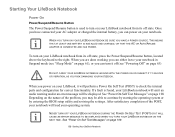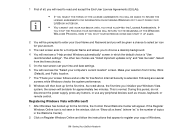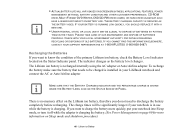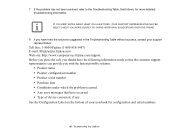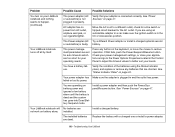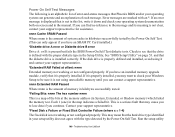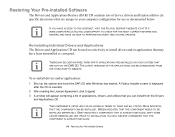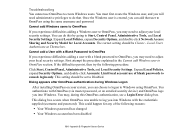Fujitsu E8420 - LifeBook - Core 2 Duo 2.26 GHz Support and Manuals
Get Help and Manuals for this Fujitsu item

View All Support Options Below
Free Fujitsu E8420 manuals!
Problems with Fujitsu E8420?
Ask a Question
Free Fujitsu E8420 manuals!
Problems with Fujitsu E8420?
Ask a Question
Most Recent Fujitsu E8420 Questions
Paswoord
hello, i bouht a fujisu laptop withuot any sestym and i treid to pot a windos but he keep asking fo...
hello, i bouht a fujisu laptop withuot any sestym and i treid to pot a windos but he keep asking fo...
(Posted by delicatessehetplein 11 years ago)
Apllication Panel
how do I setup my application panel buttons on my fujitsu E8420 laptop-----I used to have button 1 s...
how do I setup my application panel buttons on my fujitsu E8420 laptop-----I used to have button 1 s...
(Posted by pamivor 11 years ago)
How Do I Activate And Use Webcam On Fujitsu Lifebook E-series Model: E8420.
(Posted by lphaire 11 years ago)
Fujitsu E8420 Videos
Popular Fujitsu E8420 Manual Pages
Fujitsu E8420 Reviews
We have not received any reviews for Fujitsu yet.