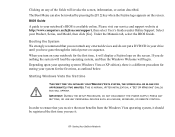Fujitsu S6520 - LifeBook - Core 2 Duo 2.4 GHz Support and Manuals
Get Help and Manuals for this Fujitsu item

View All Support Options Below
Free Fujitsu S6520 manuals!
Problems with Fujitsu S6520?
Ask a Question
Free Fujitsu S6520 manuals!
Problems with Fujitsu S6520?
Ask a Question
Most Recent Fujitsu S6520 Questions
Seems To Be Starting But Stops Booting
seems to be starting but stops booting. does work intermittently
seems to be starting but stops booting. does work intermittently
(Posted by m10cs 10 years ago)
Fujitsu Lifebook S6520 Is Not Working
When power comes ON the laptop not ON just LED of NUMLOCK becomes flashing/blinking no beep no displ...
When power comes ON the laptop not ON just LED of NUMLOCK becomes flashing/blinking no beep no displ...
(Posted by technologist 11 years ago)
Dark Screen
My S6520 can't boot, but the power LED still on, num lk Led flashing
My S6520 can't boot, but the power LED still on, num lk Led flashing
(Posted by cspoplar 13 years ago)
S6520 Display Problem
Dear Sir, today I was trying to organize files in my fijitsu 6520 S series laptop.But I accidently...
Dear Sir, today I was trying to organize files in my fijitsu 6520 S series laptop.But I accidently...
(Posted by abcyujin 13 years ago)
Fujitsu S6520 Videos
Popular Fujitsu S6520 Manual Pages
Fujitsu S6520 Reviews
We have not received any reviews for Fujitsu yet.