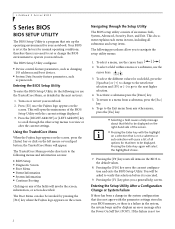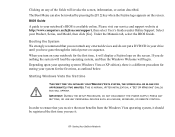Fujitsu S6520 Support Question
Find answers below for this question about Fujitsu S6520 - LifeBook - Core 2 Duo 2.4 GHz.Need a Fujitsu S6520 manual? We have 7 online manuals for this item!
Question posted by cspoplar on March 10th, 2011
Dark Screen
My S6520 can't boot, but the power LED still on, num lk Led flashing
Current Answers
Related Fujitsu S6520 Manual Pages
Similar Questions
The Screen Of Fujitsu E8410
After about one and a half hour of using the screen is closed......it becomes black...... The un...
After about one and a half hour of using the screen is closed......it becomes black...... The un...
(Posted by proopandel 10 years ago)
Fujitsu Lifebook A6110 Wiring Diagram
Hello, Is it possible to get wiring diagrams for Fujitsu Lifebook A6110 internal mic. and web cam? ...
Hello, Is it possible to get wiring diagrams for Fujitsu Lifebook A6110 internal mic. and web cam? ...
(Posted by chuvaaks 10 years ago)
Fujitsu Lifebook S6520 Is Not Working
When power comes ON the laptop not ON just LED of NUMLOCK becomes flashing/blinking no beep no displ...
When power comes ON the laptop not ON just LED of NUMLOCK becomes flashing/blinking no beep no displ...
(Posted by technologist 11 years ago)
The Backligts Flashing ( Lihgt And Dark) At The Board E131175
The capacitors measures good , is it possible that the lamps are bad?
The capacitors measures good , is it possible that the lamps are bad?
(Posted by lifetec 11 years ago)
S6520 Display Problem
Dear Sir, today I was trying to organize files in my fijitsu 6520 S series laptop.But I accidently...
Dear Sir, today I was trying to organize files in my fijitsu 6520 S series laptop.But I accidently...
(Posted by abcyujin 13 years ago)