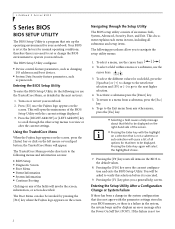Fujitsu S6520 Support Question
Find answers below for this question about Fujitsu S6520 - LifeBook - Core 2 Duo 2.4 GHz.Need a Fujitsu S6520 manual? We have 7 online manuals for this item!
Question posted by abcyujin on May 22nd, 2010
S6520 Display Problem
Dear Sir,
today I was trying to organize files in my fijitsu 6520 S series laptop.But I
accidently delete one file.
And the result is1) the screen looks much darker and cannot be recovered by fn+f7 the maximum
briteness is just 2
2) unable to change keyboard input method
3)there is no sound ,cannot detect hardware
4)the theme changes from windows 7 basic to windows 7 classic and the aero themes
and installed themes all become dark and unable to choose.
What sorftware did I deleted that cause the problem. Can you provide the link for
this software. regards
Current Answers
Related Fujitsu S6520 Manual Pages
Similar Questions
Fujitsu Lifebook S6520 Is Not Working
When power comes ON the laptop not ON just LED of NUMLOCK becomes flashing/blinking no beep no displ...
When power comes ON the laptop not ON just LED of NUMLOCK becomes flashing/blinking no beep no displ...
(Posted by technologist 11 years ago)
Could Fujitsu Fmv-e8110 Support With Ram 3gb Or Not?
Dear sir/madam, I have just bought a new RAM 2GB, but when I added it in my pc, I don't get size 3G...
Dear sir/madam, I have just bought a new RAM 2GB, but when I added it in my pc, I don't get size 3G...
(Posted by smallghostssp 11 years ago)
Display Problem
I have a horizontal line in my fujitsu S7211 LCD screen. After observing for a few days, i connected...
I have a horizontal line in my fujitsu S7211 LCD screen. After observing for a few days, i connected...
(Posted by zulfikerhyder 12 years ago)
Dark Screen
My S6520 can't boot, but the power LED still on, num lk Led flashing
My S6520 can't boot, but the power LED still on, num lk Led flashing
(Posted by cspoplar 13 years ago)