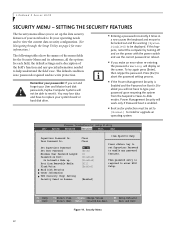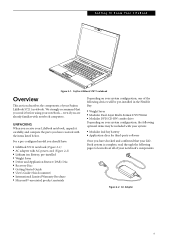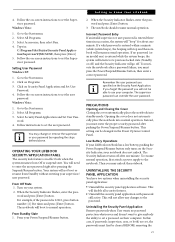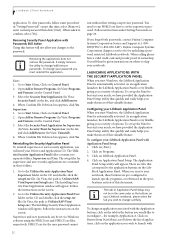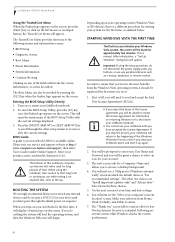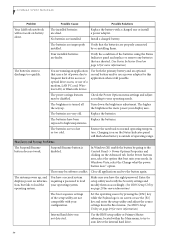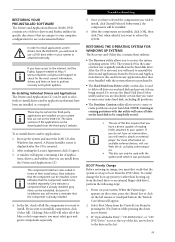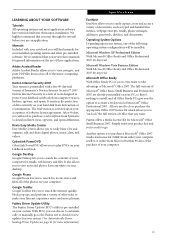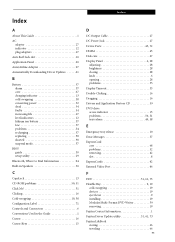Fujitsu S7211 - LifeBook - Core 2 Duo GHz Support and Manuals
Get Help and Manuals for this Fujitsu item

View All Support Options Below
Free Fujitsu S7211 manuals!
Problems with Fujitsu S7211?
Ask a Question
Free Fujitsu S7211 manuals!
Problems with Fujitsu S7211?
Ask a Question
Most Recent Fujitsu S7211 Questions
Fujitsu's Lifebook S7211 Windows Loaded On Which Drive Partition
(Posted by saffHone 9 years ago)
Display Problem
I have a horizontal line in my fujitsu S7211 LCD screen. After observing for a few days, i connected...
I have a horizontal line in my fujitsu S7211 LCD screen. After observing for a few days, i connected...
(Posted by zulfikerhyder 12 years ago)
Fujitsu S7211 Videos
Popular Fujitsu S7211 Manual Pages
Fujitsu S7211 Reviews
We have not received any reviews for Fujitsu yet.