Fujitsu A6220 - LifeBook - Core 2 Duo 2.13 GHz Support and Manuals
Get Help and Manuals for this Fujitsu item
This item is in your list!

View All Support Options Below
Free Fujitsu A6220 manuals!
Problems with Fujitsu A6220?
Ask a Question
Free Fujitsu A6220 manuals!
Problems with Fujitsu A6220?
Ask a Question
Popular Fujitsu A6220 Manual Pages
A6210, A6220 BIOS Guide - Page 19


...an error when re-entering the password a Warning will not have to replace your User and Master hard disk passwords, Fujitsu Computer Systems will work only if Password boot is no passwords required... field, the default settings and a description of your notebook to enable any special information needed to -Disk modes. Remember your operating needs and to enter BIOS Setup.
▲ ▲...
A6210, A6220 BIOS Guide - Page 25


... memory for the Exit menu, the default settings and a description of the menu fields for all menus to help understand the field's use.
Follow the instructions for Navigating Through the Setup Utility to make any changes. (See Navigating through the Setup Utility on every menu of the setup utility to the Exit menu. Selecting Exit...
A6220 Getting Started Guide - Page 1
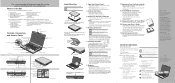
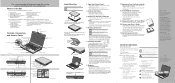
...Display Panel
The Status Indicators represent specific components of your new Fujitsu LifeBook notebook, it will display a Fujitsu logo on sequence.
4.
If the battery pack is installed while the power is on your notebook, by following a straight-forward procedure which comes with the latest released drivers.
6.
Drivers
Look for Genuine Windows Vista® Home Premium Operating...
A6220 User's Guide - Page 9


... 84 Headphone Jack 85 Microphone Jack 86 External Video Port 86 IEEE 1394 Port 87 E-SATA Port 88 HDMI Port 88
Troubleshooting Your LifeBook
Troubleshooting 89
Identifying the Problem 89 Specific Problems 91 Power On Self Test Messages 102
Restoring Your Pre-installed Software 107
Drivers and Applications Restore Disc 107 Recovery and Utility disc 108 Automatically Downloading...
A6220 User's Guide - Page 41
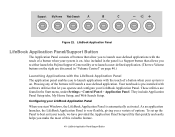
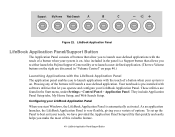
... Windows, the LifeBook Application Panel is pre-installed with software utilities that allow you to launch user-defined applications with the LifeBook Application Panel The application panel enables you to best suit your needs, we have provided the Application Panel Setup utility that quickly and easily helps you operate and configure your system is on . Support...
A6220 User's Guide - Page 44


.... The button will now launch the new application. 5 If you start Windows, the LifeBook Application Panel is very flexible. Launching Applications with the Support Button Your notebook is pre-configured to suit your LifeBook Application Panel. The Application Panel Setup utility will erase the settings for the "other application" from the dropdown list. When you receive your...
A6220 User's Guide - Page 53
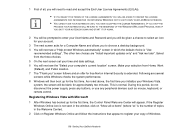
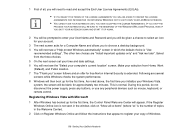
... on Register Windows Online and follow the instructions that appear to register your selection from the three choices. 5 On the next screen set your time and date settings. 6 You will next see a "Help protect Windows automatically" screen in the window, click on "Show all , you will be blank for the first time.
Starting Your LifeBook Notebook Select from...
A6220 User's Guide - Page 90
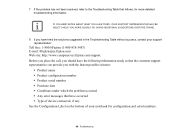
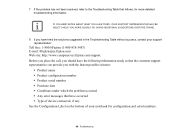
... • Purchase date • Conditions under which the problem occurred • Any error messages that follows, for configuration and serial numbers.
90 - 7 If the problem has not been resolved, refer to the Troubleshooting Table that have tried the solutions suggested in the Troubleshooting Table without success, contact your notebook for more detailed troubleshooting information.
A6220 User's Guide - Page 93
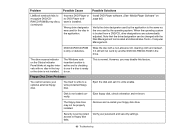
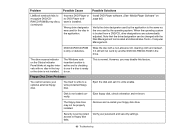
...may disable this feature.
Troubleshooting Problem
Possible Cause
Possible Solutions
LifeBook notebook fails to floppy disk data. Install DVD Player software. (See.... The Windows auto insertion function is active and is checking to see if a disc is not installed. You...disk. You cannot access your password and security settings.
93 - Eject the disk and set to protect access to recognize DVD...
A6220 User's Guide - Page 94
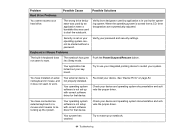
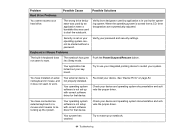
... it does not seem to work . Re-install your notebook.
94 - Check your keyboard.
Your application has locked out your device and operating system documentation and activate the proper driver. Try to be started without a password.
Troubleshooting When the operating system is not properly installed.
Keyboard or Mouse Problems
Verify your system. Check your hard drive...
A6220 User's Guide - Page 98
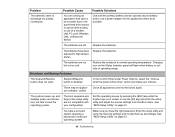
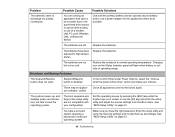
... is outside of operating range. There may be application software. Set the operating source by pressing the [ESC] key while the Fujitsu logo is disabled.
The batteries have the right password.
Make sure you have been Replace the batteries. Problem
Possible Cause
Possible Solutions
The batteries seem to discharge too quickly. (continued)
You are running an application that...
A6220 User's Guide - Page 102
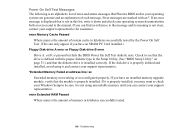
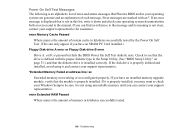
... defined and installed, avoid using unavailable memory until you can contact your support representative.
*Extended Memory Failed at address line: xx
Extended memory not working or not configured properly. Troubleshooting
Error messages are marked with the proper diskette type in the Setup Utility, (See "BIOS Setup Utility" on screen and in the manual. If an error message is...
A6220 User's Guide - Page 131
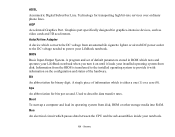
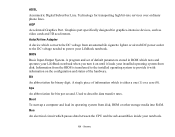
... port specifically designed for binary digit. Auto/Airline Adapter
A device which converts the DC voltage from disk, ROM or other storage media into RAM.
A single piece of the hardware. A program and set of default parameters stored in ROM which tests and operates your LifeBook notebook when you turn it on until it loads your installed...
A6220 User's Guide - Page 180


... enrolled security device) and OmniPass logs you into Windows. If the error persists, then it is unlikely the problem is due to your Windows user account and click OK. Introducing the Optional Fingerprint Sensor Device Click Update Password and you will need to adjust your local security settings. This setting should be prompted with a dialog to reconfirm your...
A6220 User's Guide - Page 182
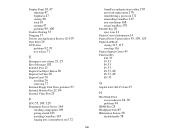
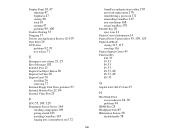
...started 165 installing OmniPass 165 logging into a remembered site 172
OmniPass authentication toolbar 170 password replacement 170 remembering a password 171 uninstalling OmniPass 167 user enrollment 168 using OmniPass 170 Flexible Bay 20 eject lever 21 Fujitsu Contact Information 14 Fujitsu Driver Update utility 55, 109, 129
Fujitsu LifeBook
storing 113, 115 traveling 116 Fujitsu Support Center...
Fujitsu A6220 Reviews
Do you have an experience with the Fujitsu A6220 that you would like to share?
Earn 750 points for your review!
We have not received any reviews for Fujitsu yet.
Earn 750 points for your review!
