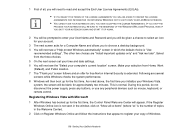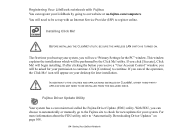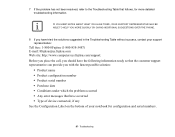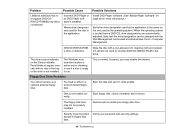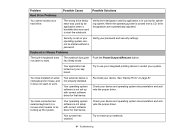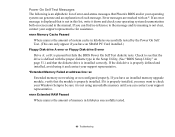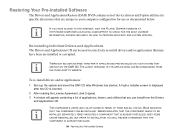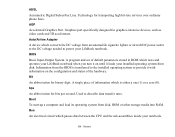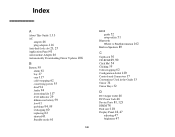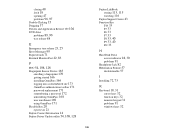Fujitsu A6210 - LifeBook - Core 2 Duo 2.26 GHz Support and Manuals
Get Help and Manuals for this Fujitsu item

View All Support Options Below
Free Fujitsu A6210 manuals!
Problems with Fujitsu A6210?
Ask a Question
Free Fujitsu A6210 manuals!
Problems with Fujitsu A6210?
Ask a Question
Most Recent Fujitsu A6210 Questions
Does. Ot Turn On
(Posted by Anonymous-53587 12 years ago)
Fujitsu A6210 Videos
Popular Fujitsu A6210 Manual Pages
Fujitsu A6210 Reviews
We have not received any reviews for Fujitsu yet.