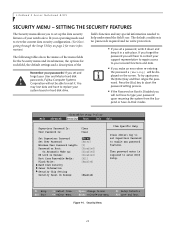Fujitsu S7110 - LifeBook - Core 2 Duo 1.83 GHz Support and Manuals
Get Help and Manuals for this Fujitsu item

View All Support Options Below
Free Fujitsu S7110 manuals!
Problems with Fujitsu S7110?
Ask a Question
Free Fujitsu S7110 manuals!
Problems with Fujitsu S7110?
Ask a Question
Most Recent Fujitsu S7110 Questions
How To Take Apart Fujitsu Siemens Laptop S7110
(Posted by ckedb 9 years ago)
Energy Settings Not Functioning
energy settings impossible to save - save option is grey (tried to update drivers but which ones?)
energy settings impossible to save - save option is grey (tried to update drivers but which ones?)
(Posted by lennartandermo 11 years ago)
What Are The 1 2 3 E R Keys Use For The Laptop
(Posted by frankfelix 12 years ago)
Bios Password
hi i have a laptop fujitsu s7110 and there is a password on the bios when it get start so can u kind...
hi i have a laptop fujitsu s7110 and there is a password on the bios when it get start so can u kind...
(Posted by saminakhuda 12 years ago)
Fujitsu S7110 Videos
Popular Fujitsu S7110 Manual Pages
Fujitsu S7110 Reviews
We have not received any reviews for Fujitsu yet.