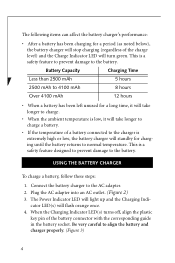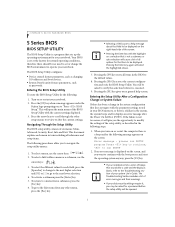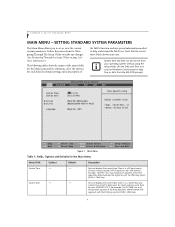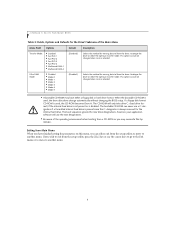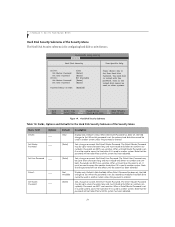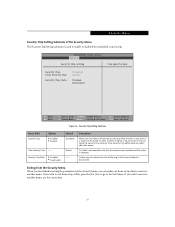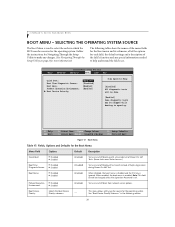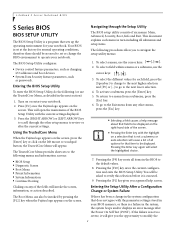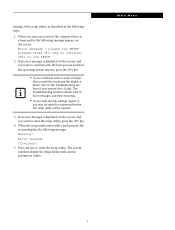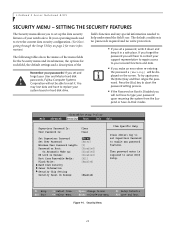Fujitsu S7110 Support Question
Find answers below for this question about Fujitsu S7110 - LifeBook - Core 2 Duo 1.83 GHz.Need a Fujitsu S7110 manual? We have 4 online manuals for this item!
Question posted by frankfelix on September 22nd, 2011
What Are The 1 2 3 E R Keys Use For The Laptop
The person who posted this question about this Fujitsu product did not include a detailed explanation. Please use the "Request More Information" button to the right if more details would help you to answer this question.
Current Answers
Related Fujitsu S7110 Manual Pages
Similar Questions
How To Take Apart Fujitsu Siemens Laptop S7110
(Posted by ckedb 9 years ago)
I Have Fujitsu Laptop Not Good Work I Need Refund
i need help for my laptop
i need help for my laptop
(Posted by arifsuratwala76 11 years ago)
Over Heated My Fusitsu Laptop
I have fusitsu 7020 model laptop ,last one week back to laptop back side and touchpadnear very heate...
I have fusitsu 7020 model laptop ,last one week back to laptop back side and touchpadnear very heate...
(Posted by nanjundavpatil 12 years ago)
Bios Password
hi i have a laptop fujitsu s7110 and there is a password on the bios when it get start so can u kind...
hi i have a laptop fujitsu s7110 and there is a password on the bios when it get start so can u kind...
(Posted by saminakhuda 12 years ago)
Stuck Key 0210
I have fujitsu S2020 can't run to windows and have stuck key 0210..please give me solusion what we c...
I have fujitsu S2020 can't run to windows and have stuck key 0210..please give me solusion what we c...
(Posted by igloyola 13 years ago)