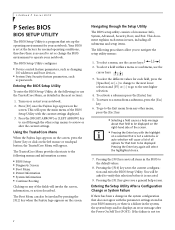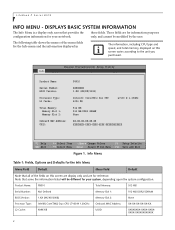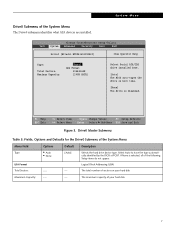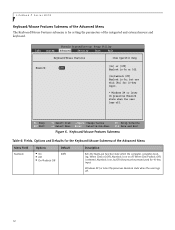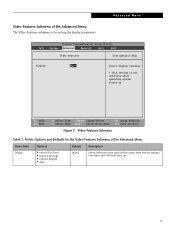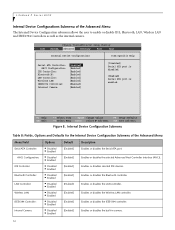Fujitsu P8010 Support Question
Find answers below for this question about Fujitsu P8010 - LifeBook - Core 2 Duo 1.2 GHz.Need a Fujitsu P8010 manual? We have 1 online manual for this item!
Question posted by arifsuratwala76 on July 29th, 2012
I Have Fujitsu Laptop Not Good Work I Need Refund
i need help for my laptop
Current Answers
Related Fujitsu P8010 Manual Pages
Similar Questions
How To Take Apart Fujitsu Siemens Laptop S7110
(Posted by ckedb 9 years ago)
Need Help Locating N6460 Internal Graphics Controller Chip.
After replacing my N6460 screen and inverter--it seems the internal graphics controller chip is bad....
After replacing my N6460 screen and inverter--it seems the internal graphics controller chip is bad....
(Posted by wmartin46 10 years ago)
Fujitsu Lifebook S6520 Is Not Working
When power comes ON the laptop not ON just LED of NUMLOCK becomes flashing/blinking no beep no displ...
When power comes ON the laptop not ON just LED of NUMLOCK becomes flashing/blinking no beep no displ...
(Posted by technologist 11 years ago)
Lifebook P8010 Manual
(Posted by sbattisha 12 years ago)
Over Heated My Fusitsu Laptop
I have fusitsu 7020 model laptop ,last one week back to laptop back side and touchpadnear very heate...
I have fusitsu 7020 model laptop ,last one week back to laptop back side and touchpadnear very heate...
(Posted by nanjundavpatil 12 years ago)