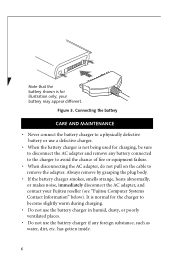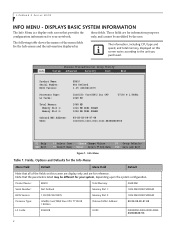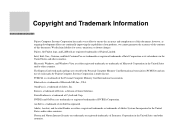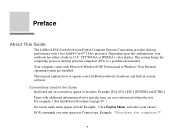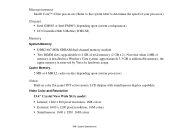Fujitsu E8410 Support Question
Find answers below for this question about Fujitsu E8410 - LifeBook - Core 2 Duo 2.2 GHz.Need a Fujitsu E8410 manual? We have 3 online manuals for this item!
Question posted by nanjundavpatil on December 14th, 2011
Over Heated My Fusitsu Laptop
I have fusitsu 7020 model laptop ,last one week back to laptop back side and touchpad near very heated please give me solution
Current Answers
Related Fujitsu E8410 Manual Pages
Similar Questions
How To Take Apart Fujitsu Siemens Laptop S7110
(Posted by ckedb 9 years ago)
I Have Fujitsu Laptop Not Good Work I Need Refund
i need help for my laptop
i need help for my laptop
(Posted by arifsuratwala76 11 years ago)
What Are The 1 2 3 E R Keys Use For The Laptop
(Posted by frankfelix 12 years ago)
Processor Fan Runs? Is It My Processor Overheat? Why?
My processor fan always run,is it something wrong with my laptop? Plz Help
My processor fan always run,is it something wrong with my laptop? Plz Help
(Posted by langstagangsta 12 years ago)