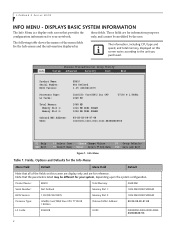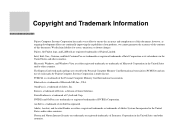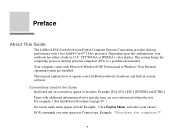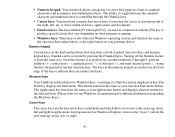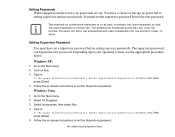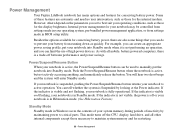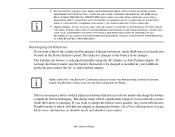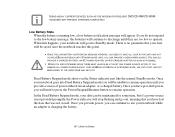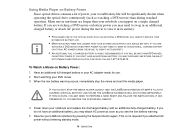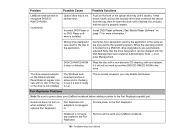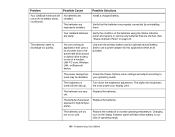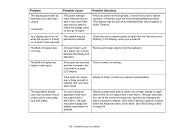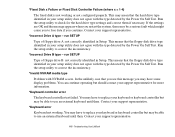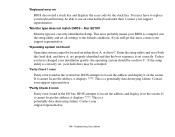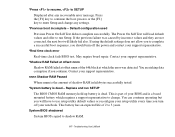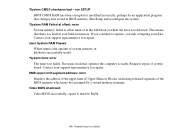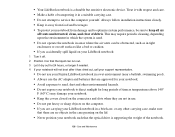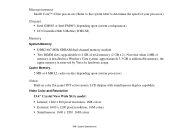Fujitsu E8410 Support Question
Find answers below for this question about Fujitsu E8410 - LifeBook - Core 2 Duo 2.2 GHz.Need a Fujitsu E8410 manual? We have 3 online manuals for this item!
Question posted by shaikhimran911 on April 26th, 2015
3g Sim Run In Lifebook
what the way i use 3G sim in lifeook?
Current Answers
Answer #1: Posted by sabrie on April 27th, 2015 1:55 AM
follow the video instructions given on the link below.
www.techboss.co.za
Related Fujitsu E8410 Manual Pages
Similar Questions
scroll lock
I have a lifebook E8310 that is only activated when you turn on the display the scroll lock and can ...
I have a lifebook E8310 that is only activated when you turn on the display the scroll lock and can ...
(Posted by santaleocadia 10 years ago)
The Screen Of Fujitsu E8410
After about one and a half hour of using the screen is closed......it becomes black...... The un...
After about one and a half hour of using the screen is closed......it becomes black...... The un...
(Posted by proopandel 10 years ago)
Fujitsu Lifebook A6110 Wiring Diagram
Hello, Is it possible to get wiring diagrams for Fujitsu Lifebook A6110 internal mic. and web cam? ...
Hello, Is it possible to get wiring diagrams for Fujitsu Lifebook A6110 internal mic. and web cam? ...
(Posted by chuvaaks 10 years ago)
Fujitsu Lifebook S6520 Is Not Working
When power comes ON the laptop not ON just LED of NUMLOCK becomes flashing/blinking no beep no displ...
When power comes ON the laptop not ON just LED of NUMLOCK becomes flashing/blinking no beep no displ...
(Posted by technologist 11 years ago)
Processor Fan Runs? Is It My Processor Overheat? Why?
My processor fan always run,is it something wrong with my laptop? Plz Help
My processor fan always run,is it something wrong with my laptop? Plz Help
(Posted by langstagangsta 12 years ago)