Fujitsu S2020 - LifeBook - Athlon XP-M 1.67 GHz Support and Manuals
Get Help and Manuals for this Fujitsu item
This item is in your list!

View All Support Options Below
Free Fujitsu S2020 manuals!
Problems with Fujitsu S2020?
Ask a Question
Free Fujitsu S2020 manuals!
Problems with Fujitsu S2020?
Ask a Question
Most Recent Fujitsu S2020 Questions
Stuck Key 0210
I have fujitsu S2020 can't run to windows and have stuck key 0210..please give me solusion what we c...
I have fujitsu S2020 can't run to windows and have stuck key 0210..please give me solusion what we c...
(Posted by igloyola 13 years ago)
Popular Fujitsu S2020 Manual Pages
S2020 BIOS Guide - Page 12


..., and Interrupt levels can call 1-800-8Fujitsu for the serial, infrared, and parallel ports of your notebook.
■ To prevent IRQ and address conflicts, avoid changing the default settings. Serial/Parallel Port Configuration Submenu
12 LifeBook S Series Notebook BIOS
Serial/Parallel Port Configuration Submenu of the Advanced Menu
The Serial/Parallel Port Configuration submenu provides...
S2020 BIOS Guide - Page 20
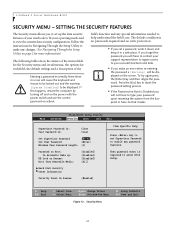
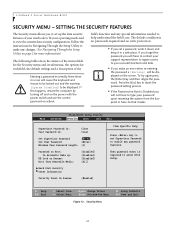
... Password
[Enter]
Minimum User Password Length: [0]
Password on Resume: Boot from the Suspend or Save-to be displayed. Security Menu
F9 Setup Defaults F10 Save and Exit
20 SETTING THE SECURITY FEATURES
The Security menu allows you will cause the keyboard and mouse to be locked out and the warning [System Disabled] to -Disk modes. LifeBook S Series Notebook BIOS...
S2020 BIOS Guide - Page 27


...information needed to the BIOS memory. Exit Menu
EXIT MENU - Follow the instructions for the Exit menu, the default settings and a description of the setup utility to leave the setup utility.
A confirmation message... Changes Load Setup Defaults Discard Changes Save Changes
Item Specific Help
Exit System Setup and save your changes to the Exit Menu. When confirmed the setup utility will ...
S2020 Users Guide - Page 9


...
Preface
Preface
ABOUT THIS GUIDE The LifeBook S2000 notebook from Fujitsu is compatible with the IBM® PC AT. It comes with additional information about a specific topic are cross-referenced within the text. It is important to the safe operation of your LifeBook notebook. Your notebook is a powerful mobile computer. Conventions Used in the Guide Keyboard keys appear in Courier...
S2020 Users Guide - Page 18


... removal of the battery when stored over a long period of your LifeBook notebook, hence improving overall performance. (See Memory Upgrade Module on page 37 for more information) Main Unit and Configuration Label The configuration label shows the model number and other information about your LifeBook notebook. It identifies the exact version of various components of Authenticity Label...
S2020 Users Guide - Page 30


...tab for unlocking a password restricted LifeBook notebook.
Supervisor and user passwords can be given instructions on the LifeBook Application Panel.
If you start Windows, the LifeBook Application Panel is very flexible, giving you operate and configure your LifeBook Application Panel When you forget both passwords, please contact Fujitsu PC Corporation Service and Support at 1-800...
S2020 Users Guide - Page 47


...Fujitsu web site at www.fujitsupc.com for current updated drivers.
■ All LifeBook DVD players are set to once; Note, however, that you to open the holder tray.
The tray will substantially reduce your LifeBook notebook. POINT
Install your LifeBook notebook is a regional restriction code... code up to access software, data, or audio CDs.
MEDIA PLAYER SOFTWARE DVD model only...
S2020 Users Guide - Page 63


....book Page 55 Thursday, September 25, 2003 1:13 PM
Troubleshooting
Your Fujitsu LifeBook notebook is sturdy and subject to an active AC power source. 3. Make sure the AC adapter is plugged into your notebook. However, you may encounter simple setup or operating problems that require service. Troubleshooting
■ Any error messages that have occurred ■ Hardware configuration ■...
S2020 Users Guide - Page 66


... is not set to work .
Remove and re-install your memory upgrade module. (See Memory Upgrade Module on page 45 for more information)
Check for Power On Self Test (POST) messages. (See Power On Self Test Messages on page 64 for more information)
Check your notebook is set up with the correct driver for that device.
Your LifeBook notebook does not...
S2020 Users Guide - Page 68


....
The higher the brightness the more information)
You are too hot or too cold. Replace the batteries. Your LifeBook notebook will flash when the battery is turned all by
installed.
The batteries seem to high temperatures. Check your power management settings, or close your applications and go to the Power Options menu to adjust the...
S2020 Users Guide - Page 73


... ANSWER
When using the default settings does not allow you to use setup utility default values or reconfigure your setup utility every time you risk corrupting your data. Replace and run Setup.
Contact your support representative.
*Shadow RAM Failed at offset: nnnn Shadow RAM failed at offset nnnn of the BIOS memory which the error was detected.
Straighten one...
S2020 Users Guide - Page 74


...time you are unique to your LifeBook notebook configuration for use DISE to ...instructions. Arrow down to the CD-ROM drive in the BIOS...BIOS Setup Utility.
2. Then, in the event of device drivers and Fujitsu utilities (in which it must first change the boot-up :
1. Section Five
RESTORING YOUR PRE-INSTALLED SOFTWARE The Drivers and Applications Restore (DAR) CD contains:
■ Sets...
S2020 Users Guide - Page 79


... your support representative.
■ Do not use your Fujitsu LifeBook notebook in a suitable carrying case.
■ Do not attempt to sand, dust and other carrying case, make sure that you carry your notebook with you store your LifeBook with a damp, lint-free cloth. To avoid problems, place your notebook close to direct sunlight for your LifeBook notebook ■ Your LifeBook notebook...
S2020 Users Guide - Page 85


..., one DIMM slot; Specifications
CONFIGURATION LABEL There is a configuration label located on the bottom of your LifeBook notebook. (See figure 2-8 on -die
BIOS Memory 512KB Flash ROM 256 Bytes CMOS RAM with 16M/32M/64M/128M shared user-selectable video memory (factory default is an example label and information on page 29 for upgrade. Part Number
Configuration ID...
S2020 Users Guide - Page 104


... function supported by this manual) and...set and use a wireless LAN access point, which is applicable to set the same SSID and the same encryption key for Fujitsu...LifeBook S2000 Notebook - The wireless LAN network is an optional device available for all wireless LAN cards are as the "device" in this Document This document is sold separately.
Please note that the range you must set...
Fujitsu S2020 Reviews
Do you have an experience with the Fujitsu S2020 that you would like to share?
Earn 750 points for your review!
We have not received any reviews for Fujitsu yet.
Earn 750 points for your review!
