Fujitsu A1220 - LifeBook - Core 2 Duo 2.2 GHz Support and Manuals
Get Help and Manuals for this Fujitsu item
This item is in your list!

View All Support Options Below
Free Fujitsu A1220 manuals!
Problems with Fujitsu A1220?
Ask a Question
Free Fujitsu A1220 manuals!
Problems with Fujitsu A1220?
Ask a Question
Fujitsu A1220 Videos
Popular Fujitsu A1220 Manual Pages
A1220 Getting Started Guide - Page 3
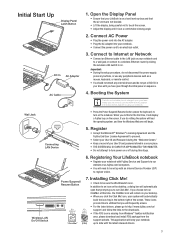
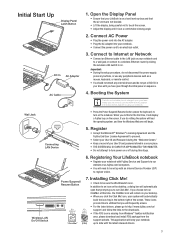
...; P ress the Power Suspend/Resume/button (above the keyboard) to on the screen.
icon, your notebook
"Click Me!" (FDU) up with the latest released drivers.
3 Connect AC Power
• Plug the power cord into the AC adapter. • Plug the AC adapter into your notebook with Fujitsu Service and Support via our website at us /
(For Additional...
A1220 Getting Started Guide - Page 4


... models only)
• Click on the Drivers and Applications Restore CD. Off: AC adapter is not plugged in but battery is highly recommended that you can access your electronic User's Guide.
Off: There is a problem with the battery. Support Button
Quick Tips
It takes approximately 4 hours to charge battery (battery is out of your new Fujitsu LifeBook notebook, it is not installed...
A1220 User's Guide - Page 11


... filter 98 Storing your LifeBook notebook 99 Traveling with your LifeBook notebook 100 Batteries 101 Media Care 102 ExpressCards/Memory Sticks/SD Cards 103
System Specifications
Specifications 104
Configuration Label 104 Microprocessor 105 Chipset 105 Memory 105 Video 105 Audio 106 Mass Storage Device Options 106 Features 107 Device Ports 107 Keyboard 108 Power 109 Dimensions and...
A1220 User's Guide - Page 30
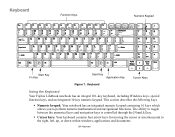
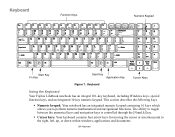
... keys is controlled through the [NumLk] key.
• Cursor keys: Your keyboard contains four arrow keys for moving the cursor or insertion point to perform numeric/mathematical and navigational functions. Keyboard Keyboard
Using the Keyboard Your Fujitsu LifeBook notebook has an integral 101-key keyboard, including Windows keys, special function keys, and an integrated 10-key numeric keypad...
A1220 User's Guide - Page 41
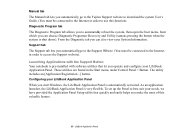
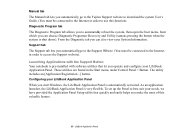
... Registration...] button. To set up the Panel to access the Support website). Launching Applications with the Support Button Your notebook is pre-installed with software utilities that quickly... application launcher, the LifeBook Application Panel is very flexible. Manual tab
The Manual tab lets you automatically go to the Fujitsu Support website to download the system User's Guide. (You must be...
A1220 User's Guide - Page 50
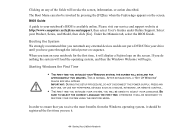
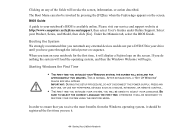
... invoke the screen, information, or action described.
BIOS Guide
A guide to ensure that you turn on the screen. In order to your notebook for the first time, it .
44 - Please visit our service and support website at http://www.computers.us.fujitsu.com/support, then select User's Guides under Online Support.
When you not attach any of the fields will...
A1220 User's Guide - Page 51
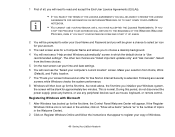
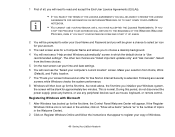
... User Name and Password and you will be given a chance to read and accept the End User License Agreements (EULAs).
• IF YOU REJECT THE TERMS OF THE LICENSE AGREEMENTS YOU WILL BE ASKED TO REVIEW THE LICENSE
AGREEMENTS FOR INFORMATION ON RETURNING WINDOWS OR TO SHUT DOWN YOUR LIFEBOOK NOTEBOOK.
• YOU CANNOT USE YOUR NOTEBOOK...
A1220 User's Guide - Page 52


... STARTED GUIDE.
Click [Continue] to register online. Registering Your LifeBook notebook with an Internet Service Provider (ISP) to continue. BEFORE INSTALLING THE CLICKME!
Fujitsu Driver Update Utility
Your system has a convenient tool called the Fujitsu Driver Update (FDU) utility. For more information about the FDU utility, refer to "Automatically Downloading Driver Updates" on...
A1220 User's Guide - Page 55


...LIFEBOOK NOTEBOOK WITHOUT EXITING WINDOWS OR TURNING ON YOUR NOTEBOOK WITHIN 10 SECONDS OF THE NOTEBOOK BEING SHUT OFF MAY CAUSE AN ERROR WHEN YOU START THE NEXT TIME.
49 - Enable or Disable the Hibernation Feature
The default settings are running the notebook... Choose what closing the lid does, then make your system is on battery or one of the adapters. For example, you are not enabled....
A1220 User's Guide - Page 82
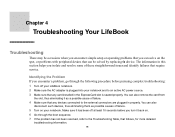
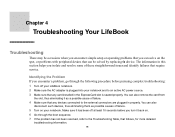
... occasions when you encounter simple setup or operating problems that you can solve on the spot, or problems with peripheral devci es that require service. You can also remove the card from
the slot, thus eliminating it back on. 6 Go through the following procedure before pursuing complex troubleshooting:
1 Turn off your LifeBook notebook. 2 Make sure the AC...
A1220 User's Guide - Page 92


... and you have installed the LifeBook/Security Application panel. The BIOS CMOS hold-
The built-in display is visible, enter your support representative.
86 - If it . The display angle and brightness settings are : built-in display only, external monitor only, both built-in display is not a user
up battery has failed.
Contact your password See "Status Indicator...
A1220 User's Guide - Page 94
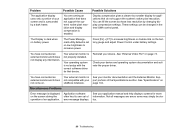
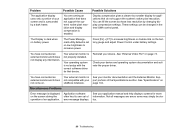
... is set of the Specifications section. Your operating system is not setup with your LifeBook notebook. Check your device.
See your monitor documentation and the External Monitor Support portions of error message displays. See your application manual and help displays screens for that device.
See "External Video Port" on battery power.
Troubleshooting Problem
Possible...
A1220 User's Guide - Page 99
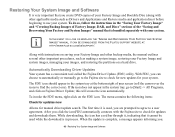
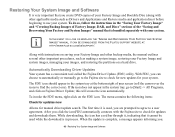
... the FDU menu, right-click on Fujitsu Driver Update; Automatically Downloading Driver Updates Your system has a convenient tool called the Fujitsu Driver Update (FDU) utility.
Along with instructions on saving your Factory Image and other backup media, the manual outlines several other applicable media such as making a system image, restoring your Factory Image and system images, managing...
A1220 User's Guide - Page 105
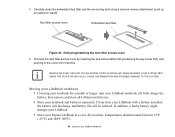
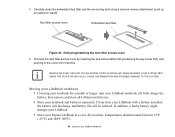
...your LifeBook notebook off, fully charge the battery, then remove and store all Lithium ion batteries. • Store your Fujitsu LifeBook in the cover until it latches. If you store your LifeBook Notebook Dust filter access cover
Embedded dust filter
Figure 36. Storing your LifeBook notebook • If storing your notebook for your LifeBook with a battery installed, the battery...
A1220 User's Guide - Page 120
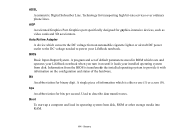
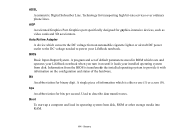
...System. AGP
Accelerated Graphics Port.Graphics port specifically designed for transporting high bit-rate services over ordinary phone lines. A program and set of the hardware. Information from disk.
Technology for graphics-intensive devices, such as video cards and 3D accelerators.
A single piece of information which is transferredto the installed operating system to provide it with...
Fujitsu A1220 Reviews
Do you have an experience with the Fujitsu A1220 that you would like to share?
Earn 750 points for your review!
We have not received any reviews for Fujitsu yet.
Earn 750 points for your review!

