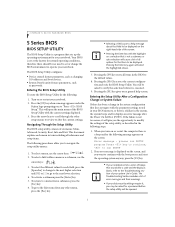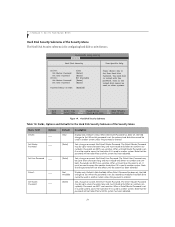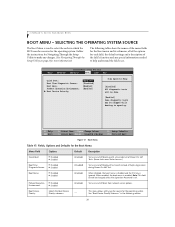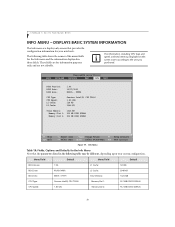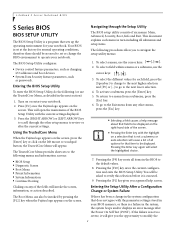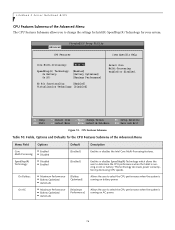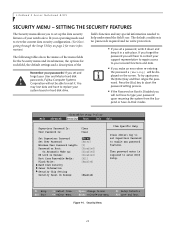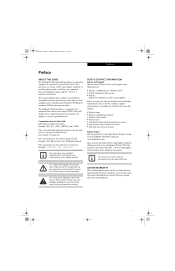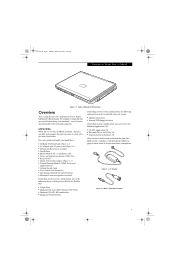Fujitsu S7110 Support Question
Find answers below for this question about Fujitsu S7110 - LifeBook - Core 2 Duo 1.83 GHz.Need a Fujitsu S7110 manual? We have 4 online manuals for this item!
Question posted by saminakhuda on May 21st, 2011
Bios Password
Current Answers
Answer #2: Posted by inwanjo on June 23rd, 2011 3:13 AM
jqw534( press enter key)
0qww294e( press enter key)
After u hav entered d last code(0qww294e), a security code will appear. its 20 xters long. but u'll nid u to contact thier support service([email protected]) with the security code. then they will send u the master code to unlock the bios pwsd. they helped me to unlock my bios pswd
Related Fujitsu S7110 Manual Pages
Similar Questions
Forget bios password and how to recover it. please advice
I got this laptop from my friend, he said there is a few problems with it but had no clue what i was...
What is the master bios password for the s7220 laptop?
sir i have a fujitsi s seies s2010 lifebook but i have not hard drive with connector