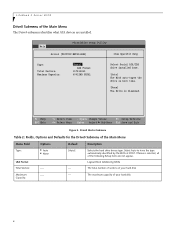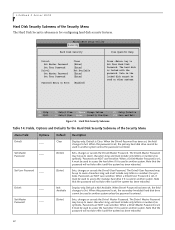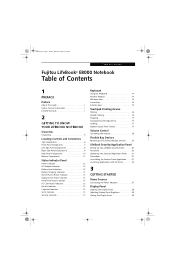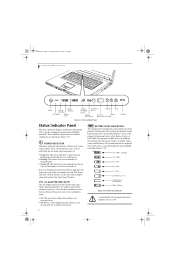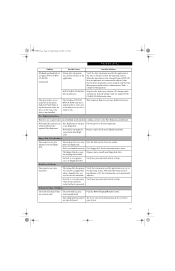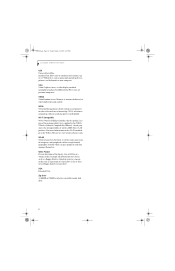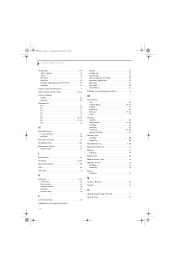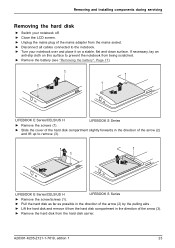Fujitsu E8210 Support Question
Find answers below for this question about Fujitsu E8210 - LifeBook - Core 2 Duo 1.66 GHz.Need a Fujitsu E8210 manual? We have 3 online manuals for this item!
Question posted by indersaini12 on August 19th, 2011
Puchase Hard Disk With Connector And Remove Of Bios Password
sir i have a fujitsi s seies s2010 lifebook but i have not hard drive with connector
Current Answers
Related Fujitsu E8210 Manual Pages
Similar Questions
Remove Bios Password For E2810
Forget bios password and how to recover it. please advice
Forget bios password and how to recover it. please advice
(Posted by sayedabdelazim 11 years ago)
Bios Password
What is the master bios password for the s7220 laptop?
What is the master bios password for the s7220 laptop?
(Posted by martinrees 11 years ago)
Hard Drive Recovery
Hi , my laptop fujitsu A3110 and after i running the recovery disc stopa abouth it,s on 58 % then sa...
Hi , my laptop fujitsu A3110 and after i running the recovery disc stopa abouth it,s on 58 % then sa...
(Posted by stoian25 12 years ago)
Bios Password
hi i have a laptop fujitsu s7110 and there is a password on the bios when it get start so can u kind...
hi i have a laptop fujitsu s7110 and there is a password on the bios when it get start so can u kind...
(Posted by saminakhuda 12 years ago)