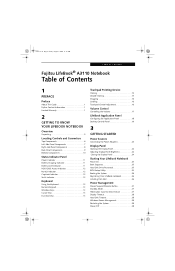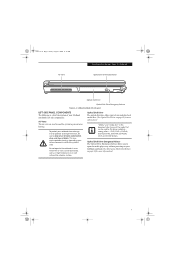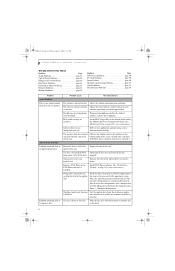Fujitsu A3110 Support Question
Find answers below for this question about Fujitsu A3110 - LifeBook Notebook Computer.Need a Fujitsu A3110 manual? We have 2 online manuals for this item!
Question posted by stoian25 on March 24th, 2012
Hard Drive Recovery
Hi , my laptop fujitsu A3110 and after i running the recovery disc stopa abouth it,s on 58 % then sais something abouth an error or retry .I ded theat but still the same .ned help please .Thanks Cornel ...!
Current Answers
Related Fujitsu A3110 Manual Pages
Similar Questions
Fujitsu's Lifebook S7211 Windows Loaded On Which Drive Partition
(Posted by saffHone 9 years ago)
Where From I Can Free Download All Drivers For My Fujitsu Fmv-e8110
(Posted by aashirsherazi 10 years ago)
Over Heated My Fusitsu Laptop
I have fusitsu 7020 model laptop ,last one week back to laptop back side and touchpadnear very heate...
I have fusitsu 7020 model laptop ,last one week back to laptop back side and touchpadnear very heate...
(Posted by nanjundavpatil 12 years ago)
Puchase Hard Disk With Connector And Remove Of Bios Password
sir i have a fujitsi s seies s2010 lifebook but i have not hard drive with connector
sir i have a fujitsi s seies s2010 lifebook but i have not hard drive with connector
(Posted by indersaini12 12 years ago)