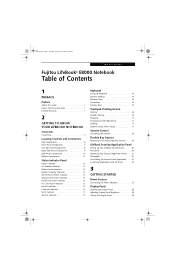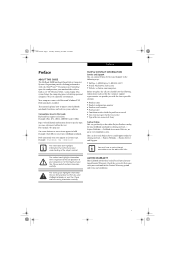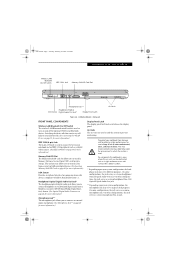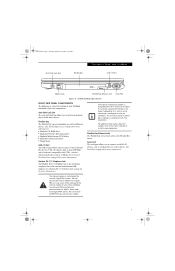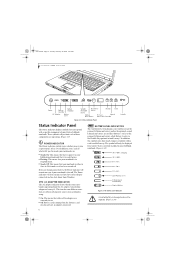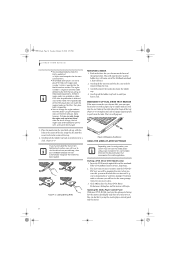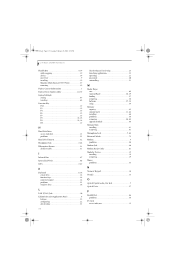Fujitsu E8110 Support Question
Find answers below for this question about Fujitsu E8110 - LifeBook - Core 2 Duo 1.66 GHz.Need a Fujitsu E8110 manual? We have 2 online manuals for this item!
Question posted by aashirsherazi on February 15th, 2014
Where From I Can Free Download All Drivers For My Fujitsu Fmv-e8110
Current Answers
Answer #1: Posted by BusterDoogen on February 15th, 2014 8:59 PM
I hope this is helpful to you!
Please respond to my effort to provide you with the best possible solution by using the "Acceptable Solution" and/or the "Helpful" buttons when the answer has proven to be helpful. Please feel free to submit further info for your question, if a solution was not provided. I appreciate the opportunity to serve you!
Related Fujitsu E8110 Manual Pages
Similar Questions
Dear sir/madam, I have just bought a new RAM 2GB, but when I added it in my pc, I don't get size 3G...