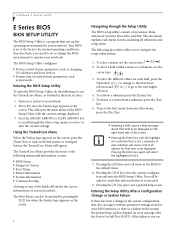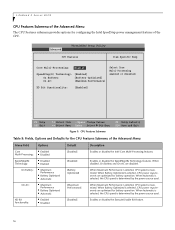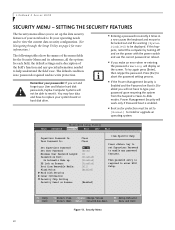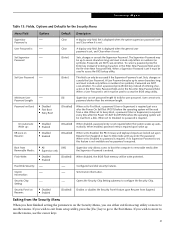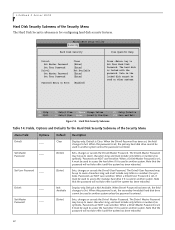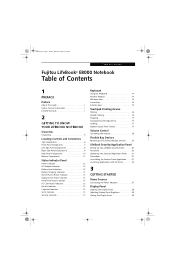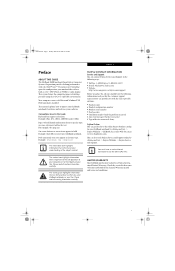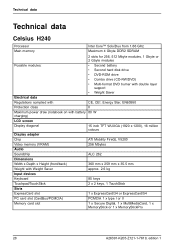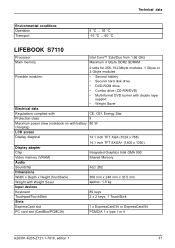Fujitsu E8210 Support Question
Find answers below for this question about Fujitsu E8210 - LifeBook - Core 2 Duo 1.66 GHz.Need a Fujitsu E8210 manual? We have 3 online manuals for this item!
Question posted by sayedabdelazim on March 7th, 2013
Remove Bios Password For E2810
Current Answers
Answer #1: Posted by tintinb on March 7th, 2013 11:43 AM
- Remove Fujitsu Laptop Bios Password Online
- BIOS Password Recovery (INSTANT!)
- laptop bios BIOS password
- Fujitu Bios password unlock
If you have more questions, please don't hesitate to ask here at HelpOwl. Experts here are always willing to answer your questions to the best of our knowledge and expertise.
Regards,
Tintin
Related Fujitsu E8210 Manual Pages
Similar Questions
I got this laptop from my friend, he said there is a few problems with it but had no clue what i was...
What is the master bios password for the s7220 laptop?
sir i have a fujitsi s seies s2010 lifebook but i have not hard drive with connector
hi i have a laptop fujitsu s7110 and there is a password on the bios when it get start so can u kind...