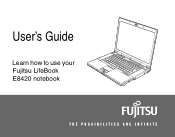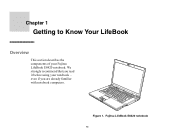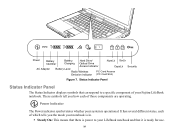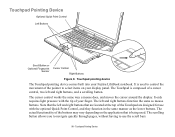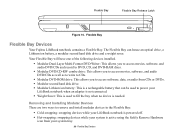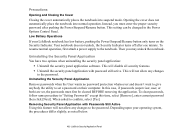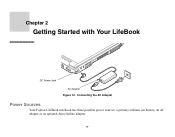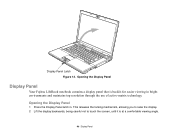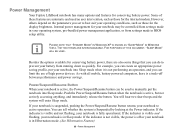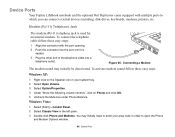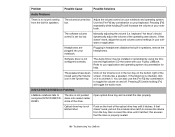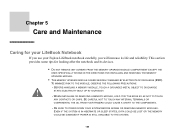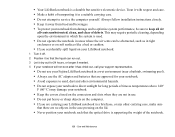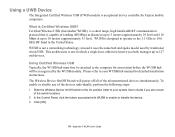Fujitsu E8420 Support Question
Find answers below for this question about Fujitsu E8420 - LifeBook - Core 2 Duo 2.26 GHz.Need a Fujitsu E8420 manual? We have 7 online manuals for this item!
Question posted by lphaire on June 7th, 2012
How Do I Activate And Use Webcam On Fujitsu Lifebook E-series Model: E8420.
The person who posted this question about this Fujitsu product did not include a detailed explanation. Please use the "Request More Information" button to the right if more details would help you to answer this question.
Current Answers
Related Fujitsu E8420 Manual Pages
Similar Questions
How To Replace Fan Lifebook B Series
(Posted by vadmc 9 years ago)
Fujitsu Lifebook A6110 Wiring Diagram
Hello, Is it possible to get wiring diagrams for Fujitsu Lifebook A6110 internal mic. and web cam? ...
Hello, Is it possible to get wiring diagrams for Fujitsu Lifebook A6110 internal mic. and web cam? ...
(Posted by chuvaaks 10 years ago)
Apllication Panel
how do I setup my application panel buttons on my fujitsu E8420 laptop-----I used to have button 1 s...
how do I setup my application panel buttons on my fujitsu E8420 laptop-----I used to have button 1 s...
(Posted by pamivor 11 years ago)
Lifebook P8010 Manual
(Posted by sbattisha 12 years ago)