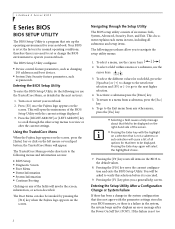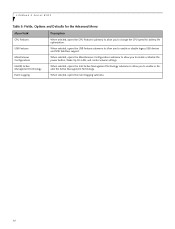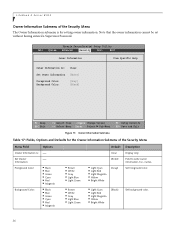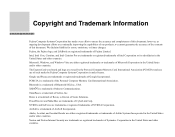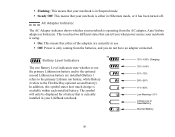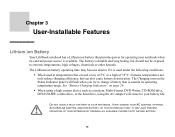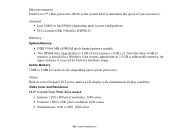Fujitsu E8420 Support Question
Find answers below for this question about Fujitsu E8420 - LifeBook - Core 2 Duo 2.26 GHz.Need a Fujitsu E8420 manual? We have 7 online manuals for this item!
Question posted by delicatessehetplein on March 28th, 2013
Paswoord
hello,
i bouht a fujisu laptop withuot any sestym and i treid to pot a windos but he keep asking for the paswoord witch i dont have what can i do.
thanks.
Current Answers
Related Fujitsu E8420 Manual Pages
Similar Questions
Fujitsu's Lifebook S7211 Windows Loaded On Which Drive Partition
(Posted by saffHone 9 years ago)
Fujitsu Lifebook A6110 Wiring Diagram
Hello, Is it possible to get wiring diagrams for Fujitsu Lifebook A6110 internal mic. and web cam? ...
Hello, Is it possible to get wiring diagrams for Fujitsu Lifebook A6110 internal mic. and web cam? ...
(Posted by chuvaaks 10 years ago)
Fujitsu Lifebook S6520 Is Not Working
When power comes ON the laptop not ON just LED of NUMLOCK becomes flashing/blinking no beep no displ...
When power comes ON the laptop not ON just LED of NUMLOCK becomes flashing/blinking no beep no displ...
(Posted by technologist 11 years ago)
How Do I Activate And Use Webcam On Fujitsu Lifebook E-series Model: E8420.
(Posted by lphaire 11 years ago)
Lifebook P8010 Manual
(Posted by sbattisha 12 years ago)