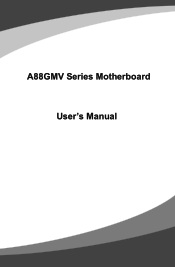Foxconn A88GML Support and Manuals
Get Help and Manuals for this Foxconn item
This item is in your list!

View All Support Options Below
Free Foxconn A88GML manuals!
Problems with Foxconn A88GML?
Ask a Question
Free Foxconn A88GML manuals!
Problems with Foxconn A88GML?
Ask a Question
Popular Foxconn A88GML Manual Pages
English Manual - Page 2


... please visit Foxconn's website: http://www.foxconnchannel.com
© All rights reserved.
CAUTION
Statement: This manual is disposed of correctly, you will help you purchased this product. Trademark: All trademarks are for reference only, please refer to avoid problems.
Warning : indicating a potential risk of their respective owners. Version: User's Manual V1.2 for specific features...
English Manual - Page 6


... 1 Product Introduction Product Specifications 2 Layout...4 Back Panel Connectors 5
Chapter 2 Hardware Install Install the CPU and CPU Cooler 8 Install the Memory 10 Install an Expansion Card 12 Install other Internal Connectors 13 Jumpers 17 Install driver and utility 18
Chapter 3 BIOS Setup Enter BIOS Setup 21 Main Menu 21 System Information 23 Advanced BIOS Features 25 Core Releaser...
English Manual - Page 8


... performance. Foxconn products are engineered to unleash more power from your computer. This chapter includes the following information: ■ Product Specifications ■ Layout ■ Back Panel Connectors Thank you to maximize computing power, providing only what you need for today multi-media computing requirements, A88GMV enables you for buying Foxconn A88GMV Series motherboard...
English Manual - Page 9


Support for AM3 CPU
Chipset North Bridge: AMD 880G South Bridge: AMD SB710
Memory 4 x 240-pin DDR3 DIMMs Support up to 16GB of system memory
Dual channel DDR3 1600(oc*)/1333/1066 MHz architecture (oc*: overclocking)
Expansion Slots
1 x PCI Express x16 slot
1 x PCI Express x1 slot
2 x PCI slots
VGA Integrated ATI RadeonTM HD4250 GPU Support Hybrid Graphic Technology ...
English Manual - Page 19


..., replace the chassis cover. 6. 2 CAUTION
2-3 Install an Expansion Card
!
■ Make sure the motherboard supports the expansion card. Carefully read the manual that supports your computer. Align the card with the expansion card in the expansion slot. 1. Locate an expansion slot that came with a screw. 5. Secure the card's metal bracket to make any required BIOS changes...
English Manual - Page 24


...BIOS data, date, time information, hardware password...etc.). It can prevent hazardous ESD (Electrical Static Discharge) problem. Jumper
1
Diagram
1 1
Definition 1-2 2-3
Description Set Pin 1 and Pin 2 closed Set Pin 2 and Pin 3 closed . 4.
Return the setting...to BIOS Setup to factory default when the BIOS settings ...manual, pin 1 is recommended. However, in the power cord to it on ...
English Manual - Page 25


You must click "AMD Chipset Driver" to install it manually. After that, you can click "One Click Setup" and then choose the items you want to install all the drivers for your system. Manual Installation Step by Step
Automatic Installation by One Click Setup Drop to System Tray Exit the program
Visit Foxconn's Show Utilities Show Drivers Browse CD View the Utility
Website
Help...
English Manual - Page 30


... ...] [Disabled] [Disabled]
Model Name BIOS ID BIOS Version Memory Size
:A88GMV :A34F1P01 :08.00.16 :1024MB
Move Enter:Select +/-/:Value F10:Save ESC:Exit F1:General Help
F9:Optimized Defaults
3
► Date (mm:dd:yy) format. Use the arrow up by BIOS (Read Only). CMOS Setup Utility - Day-weekday from 1 to set up /down keys to select an...
English Manual - Page 32


...problems like stuttering sound or a less responsive system, reduce the latency. If your operating system comes with a PCI bridge. Setting values are running an older operating system that doesn't come with support...set . Advanced BIOS Features
CMOS Setup Utility - You also need to make use . Advanced BIOS...more processors. The value is a specification by which PC manufacturers design and...
English Manual - Page 36


... ratio, you can better access the memory device. Select [Auto] for HyperTransport bus. Select [Manual], then DRAM speed is faster than "Memory Speed Adjust" value, it will not exceed the specified value listed in the "Memory Speed Adjust" item. If SPD value is manually selected according to the set value of the CPU to Northbridge HT...
English Manual - Page 37


... Setup...[Manual]. Adjusting the voltage beyond the NB default voltage could result in a step of PCI Express slot. The default option is set to NB.
The available settings...Memory Speed Adjust". ► Memory Speed Adjust
This item will appear only when the "Memory Speed Mode" is "Disabled".
30 But if overclocking is activated, you to enable/disable GFX Engine Clock Override support...
English Manual - Page 45


... 12Mbps.
►BIOS EHCI Hand-Off This is used to set the transmission rate mode of USB 2.0. The available settings are
Legacy USB Support
[Enabled]
connected. USB Configuration
USB Configuration
Help Item
Module Version - 2.24.5-13.4 Enable support for OSes without EHCI hand-off support.The EHCI ownership change should claim by EHCI driver.
38
USB Keyboard...
English Manual - Page 50


... Password : Not Installed Enter or change supervisor password. The PWM value is used to set an initial PWM value to drive the fan when the temperature reaches "Start PWM Temperature" value.
► Slope PWM Value It is used to install or change the
User Password
: Not Installed password.
BIOS Security Features
CMOS Setup Utility -
Change Supervisor Password...
English Manual - Page 54


...
This motherboard supports RAID 0, RAID 1 and RAID10 functions.
Set the "OnChip SATA Type" to save the setting, then PC will reboot itself.
Install SATA hard disks into the drive bays. 3. Press [F10] to "RAID". 3. Shut down your computer, enter the BIOS setup by pressing [Del] key during POST to exit AMD Option ROM Utility.
47 4
4-2 Install SATA Hard...
Foxconn A88GML Reviews
Do you have an experience with the Foxconn A88GML that you would like to share?
Earn 750 points for your review!
We have not received any reviews for Foxconn yet.
Earn 750 points for your review!