Foxconn Z68A-S Support and Manuals
Get Help and Manuals for this Foxconn item
This item is in your list!

View All Support Options Below
Free Foxconn Z68A-S manuals!
Problems with Foxconn Z68A-S?
Ask a Question
Free Foxconn Z68A-S manuals!
Problems with Foxconn Z68A-S?
Ask a Question
Foxconn Z68A-S Videos
Popular Foxconn Z68A-S Manual Pages
Manual - Page 2
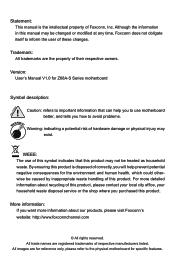
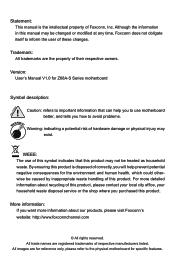
...time, Foxconn does not obligate itself to avoid problems.
WARNING! For more information about recycling of this product, please contact your local city office, your household waste disposal service or... for Z68A-S Series motherboard
Symbol description:
! CAUTION
Statement: This manual is disposed of correctly, you will help you to the physical motherboard for specific features.
Manual - Page 4


..., CA 92835 714-738-8868 714-738-8838
Equipment Classification: Type of conformity
Trade Name: Model Name:
Responsible Party: Address:
Telephone: Facsimile:
FOXCONN Z68A-S PCE Industry Inc. 458 E. Declaration of Product: Manufacturer:
Address:
FCC Class B Subassembly Motherboard HON HAI PRECISION INDUSTRY COMPANY LTD 66 , CHUNG SHAN RD., TU-CHENG INDUSTRIAL DISTRICT, TAIPEI...
Manual - Page 8


... what you need for buying Foxconn Z68A-S motherboard. With advanced overclocking capability and a range of connectivity features for today multi-media computing requirements, Z68A-S enables you for break-through performance.
This chapter includes the following information: ■ Product Specifications ■ Layout ■ Back Panel Connectors
Foxconn products are engineered to unleash...
Manual - Page 11


...13. LGA 1155 CPU Socket
Note : The above motherboard layout is for reference only, please refer to the physical motherboard for detail....
4 1-2 Layout
5
4 32
1
1
6 7 8
23
9 22
10
21
11
12
13
14 15 16 17 18 19 20
1. 8-pin ATX 12V Power Connector 2. SYS_FAN1 Header 3. PCI Express x1 Slots 5. SPDIF_OUT Connector 9. MFG Jumper 16. Chipset: Intel® Z68...
Manual - Page 20


..., go to BIOS Setup to make any required BIOS changes for
your expansion card in your expansion card.
■ Always turn off the computer and unplug the power cord from the power outlet before installing an expansion card to correctly install your expansion card(s). 7. CAUTION
2
2-3 Install an Expansion Card
!
■ Make sure the motherboard supports the expansion card...
Manual - Page 25


...jumper settings on this motherboard to temporarily short them.
The shorting can prevent hazardous ESD (Electrical Static Discharge) problem. Jumper
1
Diagram
1 1
Definition 1-2 2-3
Description Set Pin 1 and Pin 2 closed Set Pin.... 5. Go to BIOS Setup to configure new system as BIOS data, date, time information, hardware password...etc.). However, in this manual, pin 1 is recommended...
Manual - Page 27


... change system settings through the BIOS Setup menus. An error message appears on the screen during the system
Power On Self Test (POST) process. 2. This chapter includes the following cases occur : 1. Please visit our website for reference only. This chapter tells how to change the default CMOS settings.
Detailed descriptions of this manual is for updated manual if...
Manual - Page 29


... Security Save & Exit
System Date System Time
[Fri 06/01/2011] Set the Date. Access Level
Administrator
Model Name ME Version BIOS Version Build Date and Time
Z68A/Z68A-S 7.0.4.1197 B46F1001 05/10/2011 18:33:47
Halt On
[All, but keyboard]
CPU Brand Name: Intel(R) Core(TM) i3-2100T CPU @ 2.50GHz Select Screen
↑ ↓...
Manual - Page 33


... by where application code can help prevent certain classes of malicious buffer overflow attacks when combined with a supporting operating system. Replacing older computers with anti-virus, firewall, spyware removal, e-mail filtering software, and other initiatives.
► Intel Virtualization Technology (Appears only when CPU supports) Virtualization (i.e. Intel® Vanderpool Technology...
Manual - Page 47


... Defaults F4: Save & Exit ESC: Exit
Version 2.10.1208. Copyright (C) 2011 American Megatrends, Inc.
► Administrator Password This item is used to install or change administrator password. Set Setup Administrator Password
Administrator Password User Password
HDD Security Configuration HDD 0:ST3160815AS
→ ←: Select Screen ↑ ↓: Select Item Enter: Select...
Manual - Page 50


... to improve (or overclock) your system. You should install the drivers in order, and you how to install all the drivers have been installed. Realtek LAN Driver E. FOX ONE B. Intel Chipset Driver B. FOX LOGO D. Intel MGA Driver C. USB 3.0 Driver 2. FOX LiveUpdate C. FOX DMI E. Adobe Acrobat Reader F. Install Driver Use these options to install additional software programs...
Manual - Page 51


... 4
Install driver and utility
1. Manual Installation Step by Step Automatic Installation by One Click Setup Drop to System Tray Exit the program
Visit Foxconn's Show Utilities Show Drivers Browse CD Website
Choose the items you can click "One Click Setup" and then choose the items you want to install, or you want to install it first. You must click "Intel Chipset Driver" to install...
Manual - Page 66


... XP and "Documents" in the "Configure-System" setup. Default directory is hard to find it out from a backup directory,
and we recommend you to load a local BIOS file to remember it is ".BIN" for Award BIOS and ".ROM" for AMI BIOS. After click "Update", An alert message will guide you using Explorer to check date/time...
Manual - Page 78


...support fault tolerance. RAID 5 (Parity) RAID 5 provides data striping at the byte level and also stripes error...you must select a sync mode to replace a failed drive that is the ... 1 drive fails, data access will be set the strip size for speed 100% Data ...set from 4KB to redundancy, the drive capacity of the array is part...setup, an extra drive called the "spare drive" can be activated to...
Manual - Page 112


... devices for which you have a device support disk from a mass storage device manufacturer, press S. * If you have any device support disks from a mass storage device manufacturer, or do not have chosen to continue the specific driver installation. 5
5. Windows Setup
Please insert the disk labeled
manufacturer-supplied hardware support disk
into you floppy drive. Press after...
Foxconn Z68A-S Reviews
Do you have an experience with the Foxconn Z68A-S that you would like to share?
Earn 750 points for your review!
We have not received any reviews for Foxconn yet.
Earn 750 points for your review!

