Foxconn A55M Support and Manuals
Get Help and Manuals for this Foxconn item
This item is in your list!

View All Support Options Below
Free Foxconn A55M manuals!
Problems with Foxconn A55M?
Ask a Question
Free Foxconn A55M manuals!
Problems with Foxconn A55M?
Ask a Question
Foxconn A55M Videos
Popular Foxconn A55M Manual Pages
User manual - Page 2
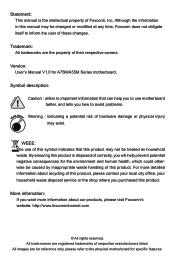
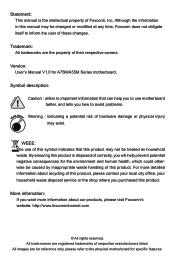
... listed.
All trade names are registered trademarks of this manual may not be changed or modified at any time, Foxconn does not obligate itself to avoid problems.
WARNING! Although the information in this product, please contact your local city office, your household waste disposal service or the shop where you want more detailed information...
User manual - Page 4


Fullerton, CA 92835 714-738-8868 714-738-8838
Equipment Classification: Type of conformity
Trade Name:
Model Name: Responsible Party:
Address:
Telephone: Facsimile:
FOXCONN A75M/A55M PCE Industry Inc. 458 E. Operation is subject to comply with Part 15 of the FCC Rules. Supplementary Information:
This device complies with FCC standards. Declaration of Product: Manufacturer:
...
User manual - Page 6


... BIOS Security Features 43 Load Optimal Defaults 44 Save Changes and Exit 44 Discard Changes and Exit 44
Chapter 4 CD Instruction Utility CD content 46 Install driver and utility 47 FOX ONE Main Page 50 CPU Control 54 Frequency Control 56 Limit Setting 57 Voltage Control 59
Fan Control 60 FOX LiveUpdate
Local Update 61
Online Update...
User manual - Page 7


... 74 Option ROM Utility 76 Create a RAID Driver Diskette 78 RAID Enable in BIOS 80 Select a RAID Array for Use 80 Install a New Windows XP 92 Setting Up a Non-Bootable RAID Array 96
Technical Support :
Support
Website : http://www.foxconnchannel.com
Support Website : http://www.foxconnsupport.com
Worldwide online contact Support : http://www.foxconnsupport.com/inquiry.aspx
CPU...
User manual - Page 19
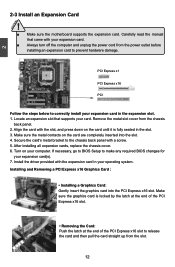
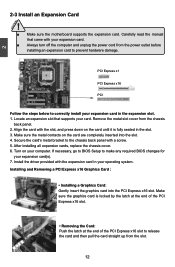
...installing all expansion cards, replace the chassis cover. 6. If necessary, go to BIOS Setup to correctly install your expansion card(s). 7. Install the driver...
2-3 Install an Expansion Card
!
■ Make sure the motherboard supports the .... 3. Installing and Removing a PCI Express x16 Graphics Card :
• Installing a Graphics...before installing an expansion card to release ...
User manual - Page 25
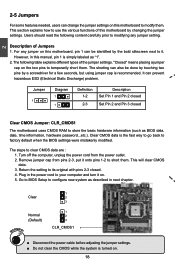
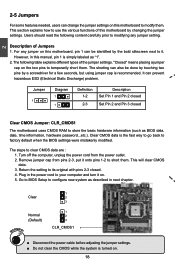
...1-2 2-3
Description Set Pin 1 and Pin 2 closed Set Pin 2 and Pin 3 closed . 4. The steps to store the basic hardware information (such as BIOS data, date, time information, hardware password...etc.). Users ...Go to BIOS Setup to your computer and turn it onto pins 1-2 to modifying any jumper on this motherboard, pin 1 can prevent hazardous ESD (Electrical Static Discharge) problem. It...
User manual - Page 26
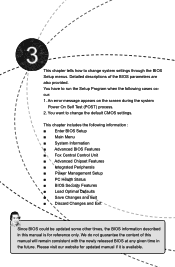
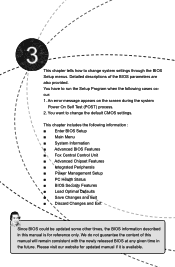
... Exit ■ Discard Changes and Exit
Since BIOS could be updated some other times, the BIOS information described in the future.
This chapter includes the following cases occur: 1. This chapter tells how to change system settings through the BIOS Setup menus. Please visit our website for reference only. An error message appears on the screen during the...
User manual - Page 27
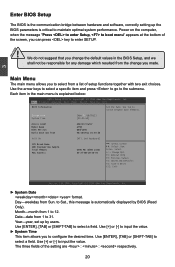
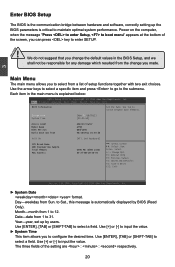
...Center Advanced Boot Power Health Security Exit
BIOS Information
Set the Date. Year-year, set up the BIOS parameters is critical to select from a list of setup functions together with two exit choices. ...09:31:53]
Access Level Model Name BIOS Version Build Date and Time
Administrator A75M B44F1D06 06/16/2011 16:20:56
Halt On
CPU Brand Name: AMD Engineering Sample Total Memory MAC ...
User manual - Page 35


... support TPM, first you need to install a TPM device on the motherboard and set this item to support TPM (Trusted Platform Module) device function. Advanced
TPM Configuration TPM SUPPORT
Current...Item Enter: Select +/-: Change Opt. Copyright (C) 2011 American Megatrends, Inc.
► TPM SUPPORT This item is used to decide whether to [Enabled], then save changing and reset your ...
User manual - Page 37


...USB Support This item is enable or disable the Azalia HD audio.
30 If you have a USB
keyboard or mouse, set to auto or enabled. ► USB 3.0 Support
...support for USB devices on legacy OS. C opyright (C) 2011 American Megatrends, Inc. F1: General Help F2: Previous Values F3: Optimized Defaults F4: Save & Exit ESC: Exit
Version 2.11.1210. 3
Onboard Device Configuration
Aptio Setup...
User manual - Page 49
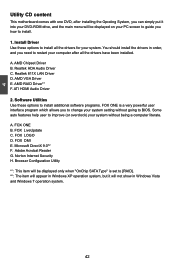
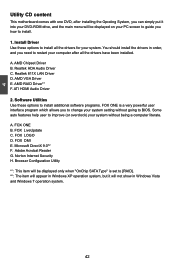
... you how to BIOS. AMD VGA Driver E. Microsoft DirectX 9.0*2 F.
Browser Configuration Utility
*1 : This item will be displayed on your computer after installing the Oprating System, you can simply put it will appear in order, and you need to restart your PC screen to guide you to change your system setting without being a computer literate. A. Install Driver Use these...
User manual - Page 50
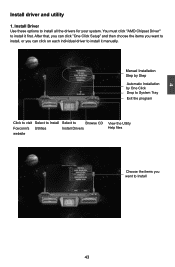
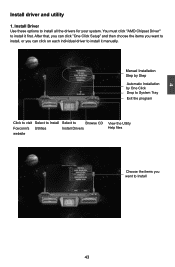
You must click "AMD Chipset Driver" to install it first. After that, you can click on each individual driver to install it manually. Manual Installation Step by Step
Automatic Installation by One Click Drop to System Tray Exit the program
Click to visit Select to Install Select to
Browse CD
Foxconn's Utilities
Install Drivers
website
View the Utility Help files
Choose the items ...
User manual - Page 68


... to finish the update operation. 4
2-4 Online Update -
Click here
Current information
Search all new BIOS/drivers/utilities from Internet. Click "start", it will search all new BIOS/ drivers/utilities from Internet. Update All This page lets you update your system drivers from Internet
Close the window
Browse detailed BIOS information
Browse detailed driver information
Browse detailed...
User manual - Page 76
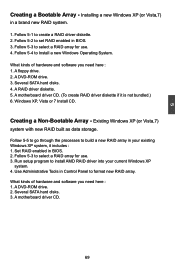
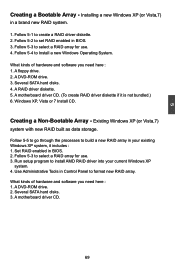
... is not bundled.) 6. A motherboard driver CD. (To create RAID driver diskette if it includes : 1. Run setup program to select a RAID array for use . 3. A DVD-ROM drive. 3. Windows XP, Vista or 7 Install CD. Follow 5-1 to format new RAID array. Use Administrative Tools in BIOS. 3. Follow 5-2 to Install a new Windows Operating System. Follow 5-4 to set RAID enabled in Control...
User manual - Page 96


... for the following picture appears, press to continue the specific driver installation. It will load support for use with Windows, press ENTER. Press after it is done.
Windows Setup
Please insert the disk labeled
manufacturer-supplied hardware support disk
into you to manually specify an adapter. Currently, Setup will ask you floppy drive. S=Specify Additional Device ENTER...
Foxconn A55M Reviews
Do you have an experience with the Foxconn A55M that you would like to share?
Earn 750 points for your review!
We have not received any reviews for Foxconn yet.
Earn 750 points for your review!

