Foxconn P55A Support and Manuals
Get Help and Manuals for this Foxconn item
This item is in your list!

View All Support Options Below
Free Foxconn P55A manuals!
Problems with Foxconn P55A?
Ask a Question
Free Foxconn P55A manuals!
Problems with Foxconn P55A?
Ask a Question
Popular Foxconn P55A Manual Pages
English Manual. - Page 9


... (8 rear panel ports, 3 onboard USB head-
1
1-1 Product Specifications
CPU Support LGA 1156 socket Intel® CPU: Intel® Core™ i7 and Core™ i5 series processors DMI BUS Full duplex, up to 10Gb/s each direction Chipset Intel® P55 Memory 4 x 240-pin DDR3 DIMM sockets Support up to 16GB of system memory
Support Dual channel DDR3 1333/1066MHz architecture Audio...
English Manual. - Page 11


Front USB Connectors 13. Reset Button(Only for P55A-S) 16. Power On Button (Only for P55A-S) 15. IrDA Connector 20. LGA 1156 CPU Socket
Note : The above motherboard layout is for reference only, please refer to the physical motherboard for P55A-S) 22. 24-pin ATX Power Connector 23. CD_IN Connector 9. Intel® ME Jumper 12. Front Panel Connector
14. SATA...
English Manual. - Page 20


... damage. Align the card with your operating system. Installing and Removing a PCI Express x16 Graphics Card :
• Installing a Graphics Card: Gently insert the graphics card into the slot. 4. CAUTION
2
2-3 Install an Expansion Card
!
■ Make sure the motherboard supports the expansion card. If necessary, go to BIOS Setup to release the card and then pull the card...
English Manual. - Page 30


... Keyboard Mouse
[All Errors, But ...] [Disabled] [Disabled]
Model Name
: P55A/P55A-S
BIOS Version
: 945F1P01
Memory
: 512MB
MAC Address
: 00-22-68-2E-26-1D
Intel (R) Core (TM...error if you enabled this message is used to input the value.
► Primary / Secondary IDE Master / Slave, Third / Fourth IDE Master While entering setup, BIOS automatically detects the presence of the setting...
English Manual. - Page 35


... applications in the buffer, the processor disables code execution, preventing damage and worm propagation. Replacing older computers with a supporting operating system. There are some system
requirements must be displayed only when the CPU is used to C1 based on uncore auto-
28 Set [Disabled] for more information.
► Intel(R) C-STATE Technology This item is used...
English Manual. - Page 48


... into your CD/DVD-ROM drive, and the main menu will be displayed on your PC screen to guide you to change your system without going to install. 1. FOX DMI E. Intel Chipset Driver B. A. Install Driver Use these options to install additional software programs. FOX ONE is a very powerful user interface program which allows you how to BIOS. Broadcom LAN Driver
2.
English Manual. - Page 63


... is hard to find it out and write its name down to update your system BIOS. 1-2 Local Update -
Key in Vista. A setup wizard will guide you to remember it is "C:\Desktop\My Documents" in Windows XP and "Documents" in a BIOS name
Click here
1-3 Local Update -
Please refer to find it out from a local file. You can click...
English Manual. - Page 11


.... Chipset: Intel® P55 21. LGA 1156 CPU Socket
Note : The above motherboard layout is for reference only, please refer to the physical motherboard for P55A-S) 17. CD_IN Connector 9. Speaker connector 11. Intel® ME Jumper 12. 1-2 Layout
7
6
5
4 32
1
1
8 9 10
11
25
24 12
23
13
14 15 16 17 18 19 20
21
22
1. 8-pin ATX 12V Power...
English Manual. - Page 20


...slot to make any required BIOS changes for
your operating system. Align the card with your card. If necessary, go to BIOS Setup to release the card ...card(s). 7. CAUTION
2
2-3 Install an Expansion Card
!
■ Make sure the motherboard supports the expansion card. After installing all expansion cards, replace the chassis cover. 6. Install the driver provided with a screw. 5. ...
English Manual. - Page 30
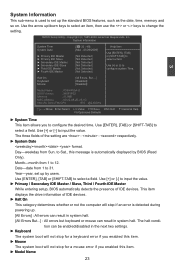
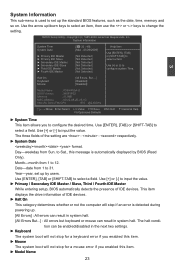
... / Secondary IDE Master / Slave, Third / Fourth IDE Master While entering setup, BIOS automatically detects the presence of the setting are : : respectively.
► System Date format. Date-date from 1...On Keyboard Mouse
[All Errors, But ...] [Disabled] [Disabled]
Model Name
: P55A/P55A-S
BIOS Version
: 945F1P02
Memory
: 512MB
MAC Address
: 00-22-68-2E-26-1D
Intel (R) Core (TM) CPU...
English Manual. - Page 35


..., including CPU, chipset, motherboard, BIOS and operation
system.
3
CAUTION
► Limit CPUID MaxVal This item is used to insert code in the buffer, the processor disables code execution, preventing damage and worm propagation. Intel's Execute Disable Bit functionality can enable/disable the EIST (Processor Power Management, PPM) through this feature and the setting is used to...
English Manual. - Page 48


Intel Chipset Driver B. Intel RAID Driver*1
2. Some auto features help user to install. 1. A. FOX LiveUpdate C. Adobe Acrobat Reader G. VIA HDA Audio Driver C. Broadcom LAN Driver D. FOX LOGO D. Intel RAID Utility*3
*1, *3 : If RAID is a very powerful user interface program which allows you how to improve (or overclock) your CD/DVD-ROM drive, and the main menu will not show in ...
English Manual. - Page 63


... it out from a backup directory,
and we recommend you really want to continue, click "Yes" to recover your system BIOS. Key in the "Configure-System" setup. After click "Update", An alert message will guide you may need them to confirm.
Please refer to find it .
56 56 You must remember from a local file. The...
English Manual. - Page 75
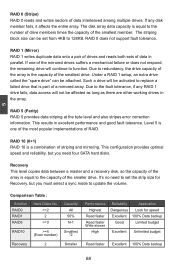
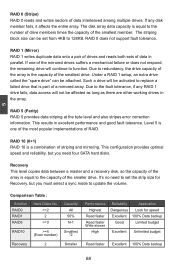
... to replace a failed drive that is the capacity of the smaller drive. RAID 1 (Mirror) RAID 1 writes duplicate data onto a pair of drives and reads both sets of striping and mirroring. RAID 5 (Parity) RAID 5 provides data striping at the byte level and also stripes error correction information.
RAID 0 does not support fault tolerance. Under a RAID 1 setup...
English Manual. - Page 108


... into Drive A:
* Press ENTER when ready
ENTER=Continue ESC=Cancel F3=Exit
101 It will load support for which you to continue the specific driver installation. Currently, Setup will ask you have a device support disk from a mass storage device manufacturer, or do not have chosen to manually specify an adapter.
S=Specify Additional Device ENTER=Continue F3=Exit
6.
Foxconn P55A Reviews
Do you have an experience with the Foxconn P55A that you would like to share?
Earn 750 points for your review!
We have not received any reviews for Foxconn yet.
Earn 750 points for your review!
