Foxconn G45M Support and Manuals
Get Help and Manuals for this Foxconn item
This item is in your list!

View All Support Options Below
Free Foxconn G45M manuals!
Problems with Foxconn G45M?
Ask a Question
Free Foxconn G45M manuals!
Problems with Foxconn G45M?
Ask a Question
Foxconn G45M Videos
Popular Foxconn G45M Manual Pages
English Manual. - Page 2
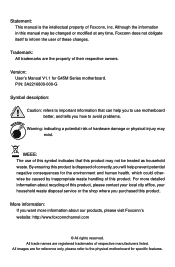
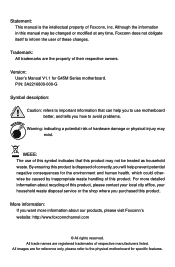
... damage or physical injury may not be changed or modified at any time, Foxconn does not obligate itself to the physical motherboard for G45M Series motherboard. P/N: 3A2216800-000-G
Symbol description:
! Warning: indicating a potential risk of their respective owners. Version: User's Manual V1.1 for specific features. All images are for reference only, please refer to inform the...
English Manual. - Page 11


... 6. CD_IN Connector 11. IrDA/CIR Connector 24. NB (North Bridge) Fan Header 3. PCI Slots 8. S/PDIF_OUT Connector 9. Speaker Connector 12. 1394a Connector (G45M-S) 13. SYS_FAN Header 17. TPM Connector 22. Chassis Intrusion Alarm Header 23. DDR2 DIMM Slots 25. LGA 775 CPU Socket
Note : The above motherboard layout is for reference only, please refer to the physical...
English Manual. - Page 20
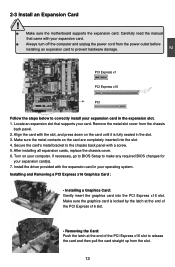
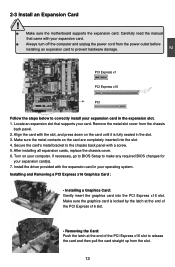
...; Make sure the motherboard supports the expansion card. Secure the card's metal bracket to make any required BIOS changes for
your computer. Installing and Removing a PCI Express x16 Graphics Card :
• Installing a Graphics Card: Gently insert the graphics card into the slot. 4. After installing all expansion cards, replace the chassis cover. 6. If necessary, go to BIOS Setup to the...
English Manual. - Page 26


... this motherboard to modify them. "Closed" means placing a jumper
cap on this manual, pin 1 is recommended. It can be done by touching two pins by changing the jumper settings.
Users should read the following table explains different types of the jumper settings. The steps to configure new system as BIOS data, date, time information, hardware password...
English Manual. - Page 29


.../change anything and exit the setup.
22 It means, if your system loading is to adjust BIOS setting one by one, trial and error, to find out the best setting for your CPU/System. ► BIOS Security Features The Supervisor/User password can be loaded through this menu to optimal default may cause problem if you to key in...
English Manual. - Page 33


...Setup Utility - Step of DDR2 is used in running overclock test. It can change the value by the system, so to select the clock ratio between CPU and DRAM.
The normal memory speed of Setup Over Clock [ 5]
Run Setup..."Run Setup Over Clock" option, that of DRAM clock. [Auto]: Set CPU:DRAM clock ratio automatically according to adjust the speed of CPU clock. [Disabled]: Set CPU:DRAM ...
English Manual. - Page 36
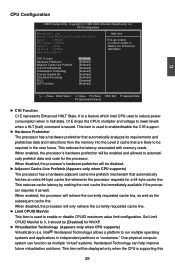
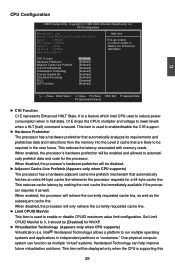
...CPU is used to enable/disable the C1E support.
► Hardware Prefetcher The processor has a hardware prefetcher that automatically analyzes its requirements and prefetches data and instructions...This item is supporting this
29 Set Limit CPUID MaxVal to automatically prefetch data and code for WinXP.
► Virtualization Technology (Appears only when CPU supports) Virtualization (i.e. ...
English Manual. - Page 37


...CPU, chipset, motherboard, BIOS and operation system. From a control standpoint, the main difference between the current temperature and the thermal throttle point (at which can free IT resources for more information.
30 Replacing older computers with a supporting operating system. 3
CAUTION
feature and the setting..., the processor disables code execution, preventing damage and...
English Manual. - Page 39
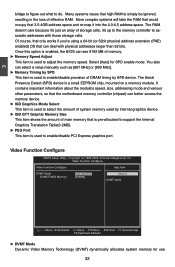
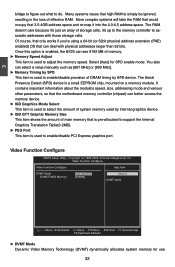
... about the module's speed, size, addressing mode and various other parameters, so that the motherboard memory controller (chipset) can deal with those storage cells. 3
bridge to figure out what...is enabled, the BIOS can select a value manually such as [667 MHz] or [800 MHz]. ► Memory Timing by SPD device. Many systems cause that is pre-allocated to support the Internal Graphics ...
English Manual. - Page 42


Integrated Peripherals
CMOS Setup Utility -
Copyright (C) 1985-2008, American Megatrends, Inc. Copyright (C) 1985-2005, American Megatrends, Inc. Setting values are the SATA ports 1, 2, 3, 4 of the motherboard. Setting values are: [Disabled], [Compatible], [Enhanced].
► Configure SATA#1 as [IDE]
SATA#2 Configuration
[Enhanced]
Options
Disabled...
English Manual. - Page 54


...improve (or overclock) your system setting without being a computer literate. Norton Internet Security
47 47 4
Utility CD content
This motherboard comes with one Utility CD. Realtek HDA Audio Driver C. FOX LiveUpdate C. Realtek 811X LAN Driver D. Some auto features help user to install all the drivers for your computer after all the drivers have been installed. Intel RAID...
English Manual. - Page 55
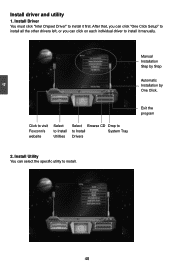
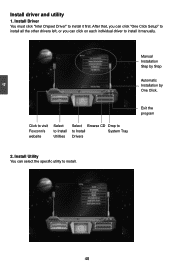
... Foxconn's website
Select to Install Utilities
Select Browse CD Drop to
to install it manually. After that, you can click "One Click Setup" to install all the other drivers left, or you can select the specific utility to install it first.
Install Utility You can click on each individual driver to install.
48 48 Install Driver You must click "Intel Chipset Driver" to Install
System...
English Manual. - Page 61


... FOX ONE automatically or manually input by manual
Press Auto button to continue.
54 54
CPU Page - When system restarts, run FOX ONE again, it will raise the CPU clock step by step until it . Auto : Click this button to let FOX ONE check the highest CPU clock you select (or overclock) CPU clock to push RESET...
English Manual. - Page 78
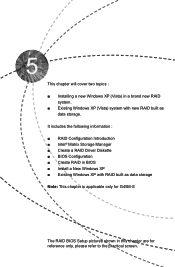
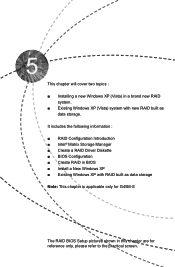
... ■ Intel® Matrix Storage Manager ■ Create a RAID Driver Diskette ■ BIOS Configuration ■ Create RAID in BIOS ■ Install a New Windows XP ■ Existing Windows XP with new RAID built as data storage Note: This chapter is applicable only for G45M-S
The RAID BIOS Setup pictures shown in a brand new RAID
system. ■ Existing Windows...
English Manual. - Page 110
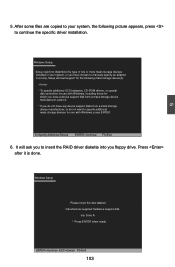
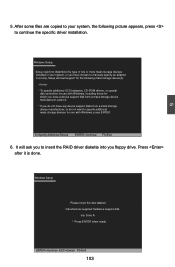
... storage device manufacturer, or do not have any device support disks from a mass storage device manufacturer, press S. * If you floppy drive.
After some files are copied to continue the specific driver installation.
5
Windows Setup
Setup could not determine the type of one or more mass storage devices installed in your system, the following mass storage device(s):
* To...
Foxconn G45M Reviews
Do you have an experience with the Foxconn G45M that you would like to share?
Earn 750 points for your review!
We have not received any reviews for Foxconn yet.
Earn 750 points for your review!

