Foxconn 720MX-K Support and Manuals
Get Help and Manuals for this Foxconn item
This item is in your list!

View All Support Options Below
Free Foxconn 720MX-K manuals!
Problems with Foxconn 720MX-K?
Ask a Question
Free Foxconn 720MX-K manuals!
Problems with Foxconn 720MX-K?
Ask a Question
Popular Foxconn 720MX-K Manual Pages
English Manual - Page 2
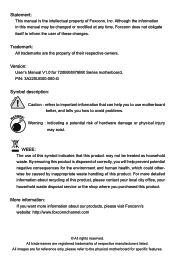
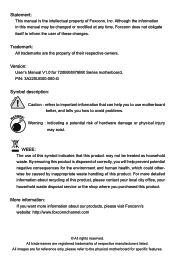
... Foxconn, Inc. All images are registered trademarks of their respective owners.
Version: User's Manual V1.0 for specific features...720MX/M78MX Series motherboard.
For more information about recycling of this product, please contact your local city office, your household waste disposal service or the shop where you purchased this product.
Although the information in this manual...
English Manual - Page 19
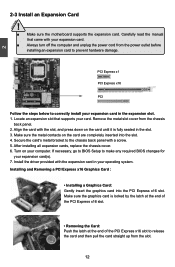
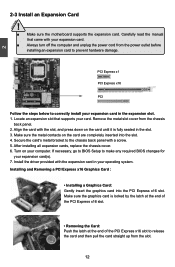
... slot, and press down on your expansion card(s). 7. After installing all expansion cards, replace the chassis cover. 6. Install the driver provided with a screw. 5. Remove the metal slot cover from... read the manual that supports your operating system.
Align the card with your expansion card in the slot. 3. If necessary, go to BIOS Setup to correctly install your expansion ...
English Manual - Page 24
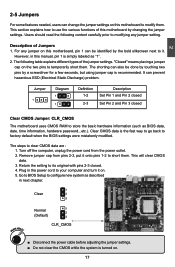
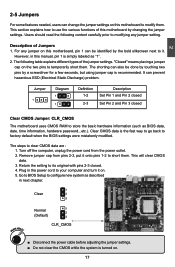
... the jumper settings. Go to BIOS Setup to use the...password...etc.).
Jumper
1
Diagram
1 1
Definition 1-2 2-3
Description Set Pin 1 and Pin 2 closed Set Pin 2 and Pin 3 closed . 4. 2
2-5 Jumpers
For some features needed, users can change the jumper settings on . 5. However, in next chapter.
1
Clear
2
3
WARNING! It can prevent hazardous ESD (Electrical Static Discharge) problem...
English Manual - Page 25
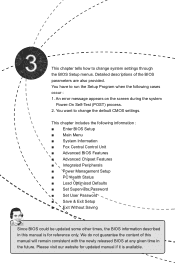
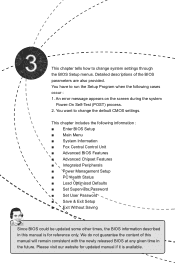
...; Load Optimized Defaults ■ Set Supervisor Password ■ Set User Password ■ Save & Exit Setup ■ Exit Without Saving
Since BIOS could be updated some other times, the BIOS information described in the future. This chapter includes the following cases occur : 1.
You want to change system settings through the BIOS Setup menus. An error message appears on the screen...
English Manual - Page 27
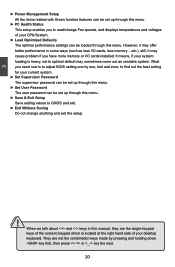
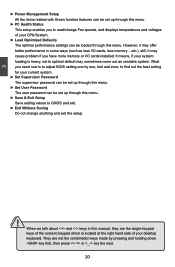
... performance in this manual, they are not the combination keys made by one, trial and error, to find out the best setting for your current system.
► Set Supervisor Password The supervisor password can be set up through this menu.
► Set User Password The user password can be loaded through this menu.
► Save & Exit Setup Save setting values to CMOS...
English Manual - Page 28
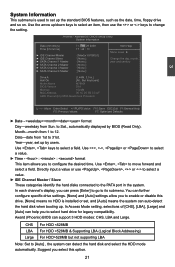
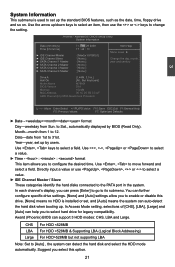
...Setup...CHS LBA Large
For HDD 528MB & Supporting LBA (Logical Block Addressing) For HDD>528MB but not supporting LBA
Note: Set to 12. Date-date from 1...further configure specific drive settings. [None] and [Auto] settings allow you to the PATA port in .]
Halt On
[All , But Keyboard]
Model Name
M78MX... submenu is installed or set, and [Auto] means the system can detect the hard ...
English Manual - Page 30
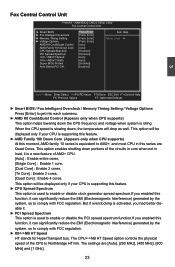
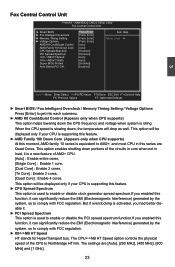
...of the CPU to comply with FCC regulation. The settings are Quad Cores. This option will be displayed only if your CPU is supporting this feature.
► CPU Spread Spectrum This ..., so to Northbridge HT link. AwardBIOS CMOS Setup Utility Fox Central Control Unit
► Smart BIOS ► Fox Intelligent Overclock ► Memory Timing Setting ► Voltage Options
AMD K8 Cool&Quiet...
English Manual - Page 32
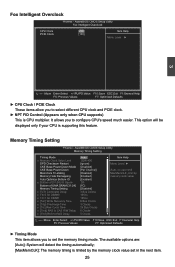
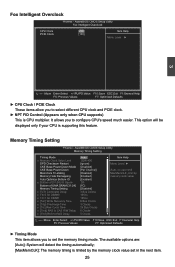
...CPU clock and PCIE clock.
► NPT FID Control (Appears only when CPU supports) This is supporting this feature.
This option will detect the timing automatically; [MaxMemCLK]: The memory ...Mode This item allows you to configure CPU's speed much easier. AwardBIOS CMOS Setup Utility Memory Timing Setting
Timing Mode x Memory Clock Value Limit
SPD Checksum Restart CKE Base Power Down...
English Manual - Page 36
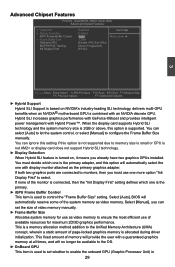
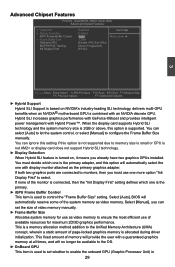
...; motherboard GPU is turned on, it means you already have two graphics GPUs installed. Select [Auto], BIOS will automatically select the one more option "Init Display First" to select. You can ignore this setting if this option is not supported due to enable the onboard GPU (Graphic Processor Unit) in
29 You can...
English Manual - Page 48
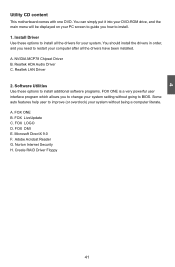
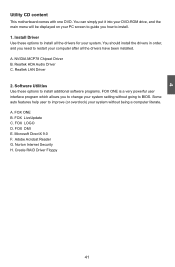
...RAID Driver Floppy
41 You should install the drivers in order, and you need to restart your computer after all the drivers ...screen to guide you to change your system without going to install all the drivers have been installed. A. ...to install. 1. Realtek LAN Driver
2. Adobe Acrobat Reader G. NVIDIA MCP78 Chipset Driver B. Install Driver Use these options to install additional ...
English Manual - Page 63
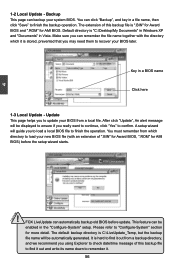
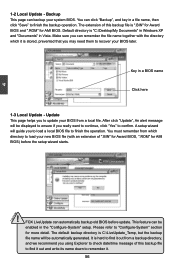
A setup wizard will guide you may need them to confirm.
Make sure you can remember the file name together with an extension of ".BIN" for Award BIOS, ".ROM" for AMI BIOS) before update. After click "Update", An alert message will be displayed to ensure if you using Explorer to check date/time message of this...
English Manual - Page 73


.... 2. Set RAID enabled in your current Windows XP
system. 4. What kinds of hardware and software you need here : 1. Creating a Non-Bootable Array - Follow 5-3 to select a RAID array for use . 4.
A motherboard driver CD. 6. Follow 5-5 to go through the processes to install NVIDIA RAID driver into your existing Windows XP system, it includes : 1. Run setup program to...
English Manual - Page 97
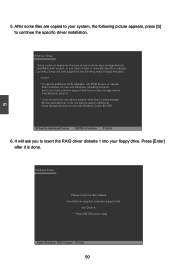
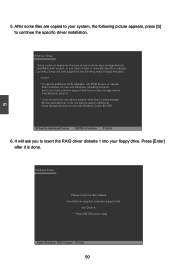
... manufacturer, or do not have chosen to continue the specific driver installation. S=Specify Additional Device ENTER=Continue F3=Exit
6.
5
5. It will load support for use with Windows, press ENTER. Currently, Setup will ask you to specify additional mass storage devices for the following picture appears, press [S] to manually specify an adapter. After some files are copied...
English Manual - Page 98
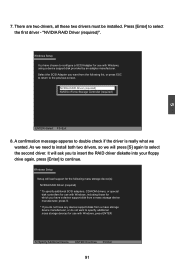
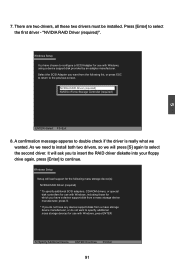
Windows Setup Setup will load support for the following list, or press ESC to return to continue.
As we need to install both two drivers, so we wanted.
There are two drivers, all these two drivers must be installed. Press [Enter] to double check if the driver is really what we will ask you do not want to specify additional...
English Manual - Page 102


... it then will be coping files to the RAID disk array to the Windows installation folders, it is done. Again, after Setup copies files from RAID floppy diskette 2 to complete the installations.
95
Windows Setup
Insert the disk labeled :
NVIDIA RAID DRIVER (SCSI) disk 2
into drive A:
* Press ENTER when ready.
5
F3=Quit Enter=Continue
16...
Foxconn 720MX-K Reviews
Do you have an experience with the Foxconn 720MX-K that you would like to share?
Earn 750 points for your review!
We have not received any reviews for Foxconn yet.
Earn 750 points for your review!
