Foxconn D270S Support and Manuals
Get Help and Manuals for this Foxconn item
This item is in your list!

View All Support Options Below
Free Foxconn D270S manuals!
Problems with Foxconn D270S?
Ask a Question
Free Foxconn D270S manuals!
Problems with Foxconn D270S?
Ask a Question
Foxconn D270S Videos
Popular Foxconn D270S Manual Pages
User manual - Page 2


...specific features.
By ensuring this product is the intellectual property of Foxconn, Inc. All images are the property of their respective owners. CAUTION
Statement: This manual... disposal service or the shop where you purchased this manual may exist.
Version: User's Manual V1.0...or modified at any time, Foxconn does not obligate itself to avoid problems.
WARNING! Although the information...
User manual - Page 14


... and software installation process, including the installation of the CPU, memory, power supply, slots, pin headers and the mounting of these modules. This chapter includes the following information : ■ Install the Memory ■ Install other Internal Connectors ■ Jumpers ■ Install Driver and Utility
Please visit the following website for more supporting information about...
User manual - Page 20


...) problem.
It can change the jumper settings on the two pins to use the various functions of this manual, Pin 1 is recommended. Clear CMOS data is turned on this motherboard to configure new system as BIOS data, date, time information, hardware password...etc.). Description of the jumper settings. Normal
1 2
(Default)
3
CLR_CMOS
■ Disconnect the power cable...
User manual - Page 21


You have to change system settings through the BIOS Setup menus. This chapter includes the following cases occur : 1. Detailed descriptions of this manual is for updated manual if it is available. An error message appears on the screen during the system
Power On Self Test (POST) process. 2. Please visit our website for reference only. We do not guarantee...
User manual - Page 23
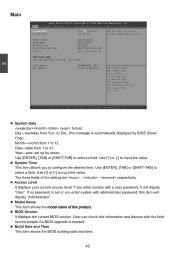
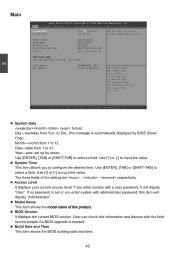
... discuss with the field service people if a BIOS upgrade is automatically displayed by users. Use [+] or [-] to configure the desired time. F1: General Help F2: Previous Values F3: Optimized Defaults F4: Save & Exit ESC: Exit
3
Version 2.13.1216. Use [ENTER], [TAB] or [SHIFT-TAB] to 12. If no password is set up by BIOS...
User manual - Page 27


...Replacing older computers with a supporting operating system. 3
CPU Configuration
Aptio Setup Utility - C opyright (C) 2011 American Megatrends, Inc.
F1: General Help
F2: Previous Values
F3: Optimized Defaults
F4: Save & Exit
ESC: Exit
Version 2.13.1216. When a malicious worm attempts to insert code in memory by where application code...for Windows XP and
Linux (OS...
User manual - Page 38


... to install or change administrator password. If only the Administrator's password is set,Then this only limits access to Setup and is used to 20 characters long.
→ ← : Select Screen ↑ ↓ : Select Item Enter: Select +/-: Change Opt. Main F-Center Advanced Boot Power Health Security Save & Exit
Administrator Password Not Installed User Password N�...
User manual - Page 40


...setup utility and reset computer without saving? By this default, BIOS have set cannot be displayed in the screen.
Select this option and press Enter, it will not load. Always load the Optimal defaults after updating... this option and press , a message will be supported by your modifications, select
[No] or to return...installed), the system might fail to work.
Select and then...
User manual - Page 42


4
Install driver and utility
1. Driver You must click "Intel Chipset Driver" to install it manually. Manual Installation Step by Step
Automatic Installation by One Click
Drop to System Tray Exit the program
Visit Foxconn's Show Utilities Show Drivers Browse CD View the Utility
Website
Help files
Choose the items you can click "One Click Setup" to install all the other drivers left, or you...
User manual - Page 43


Utility Use these options to install additional software programs. And click "Utility Help" button to view the utility (FOX ONE, FOX LiveUpdate, FOX LOGO, FOX DMI) help manual. Click here
! 4
CAUTION
2. The appearance may change with different Operating Systems. 36 The Driver and Utility items displayed above represent a Windows 7 based system.
User manual - Page 44


... monitoring and Fox Intelligent Stepping features are controlled by BIOS settings.
F.I .S. Supporting Operating Systems : ■ Windows 2000 ■ Windows 2003 (32-bit and 64-bit)
■ Windows XP (32-bit and 64-bit) ■ Windows Vista (32-bit and 64-bit)
■ Windows 7 (32-bit and 64-bit)
Using FOX ONE :
The very first time you running the...
User manual - Page 56


...
*** : please refer to backup and update your system BIOS information. BIOS Information
This page lets you know your system BIOS, drivers and utilities by local or online. 4
FOX LiveUpdate
FOX LiveUpdate is a useful utility to the physical motherboard for detail. 49 Supporting Operating Systems : ■ Windows 2000 ■ Windows XP (32-bit and 64-bit) ■...
User manual - Page 57


..." in Windows XP and "Documents" in a BIOS name
Click here
1-3 Local Update - A setup wizard will be displayed to ensure if you to update your system BIOS. FOX LiveUpdate can be automatically generated. Update This page helps you really want to continue, click "Yes" to finish the backup operation. After click "Update", An alert message will guide you may...
User manual - Page 64


... the boot time Logo.
When you enable the BIOS "Quiet Boot" setting in "Boot" menu. Supporting Operating Systems : ■ Windows 2000 ■ Windows XP (32-bit and 64-bit) ■ Windows 2003 (32-bit and 64-bit) ■ Windows Vista (32-bit and 64-bit) ■ Windows 7 (32-bit and 64-bit)
Using FOX LOGO:
Main Page
Main...
User manual - Page 65


...troubleshoot your motherboard if there is a full Desktop Management Interface viewer, and it provides three DMI data formats : Report, Data Fields and Memory Dump. Supporting Operating Systems : ■ Windows 2000 ■ Windows XP (32-bit and 64-bit) ■ Windows 2003 (32-bit and 64-bit) ■ Windows... screen.
58
FOX DMI
FOX DMI is any problem occurred.
Click here to view.
Foxconn D270S Reviews
Do you have an experience with the Foxconn D270S that you would like to share?
Earn 750 points for your review!
We have not received any reviews for Foxconn yet.
Earn 750 points for your review!

