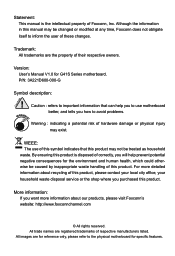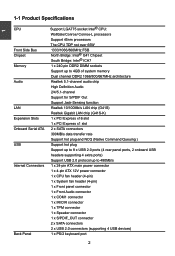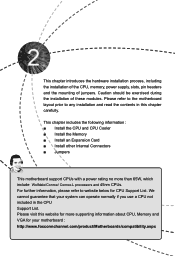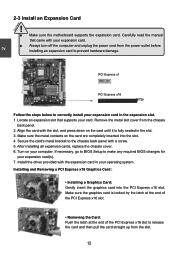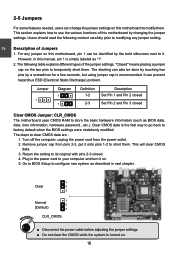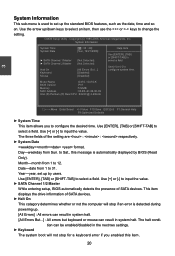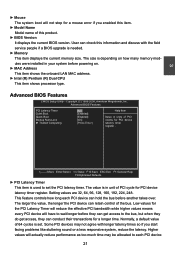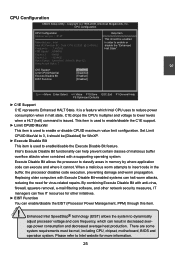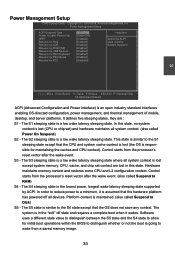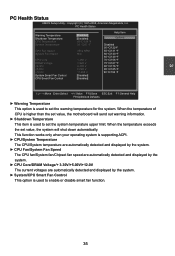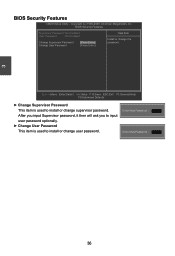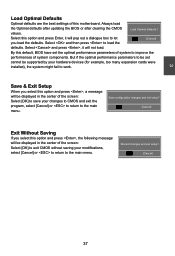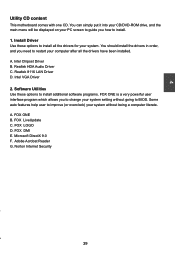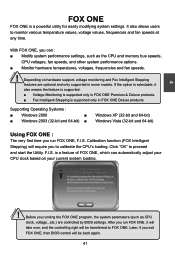Foxconn G41S Support and Manuals
Get Help and Manuals for this Foxconn item

View All Support Options Below
Free Foxconn G41S manuals!
Problems with Foxconn G41S?
Ask a Question
Free Foxconn G41S manuals!
Problems with Foxconn G41S?
Ask a Question
Most Recent Foxconn G41S Questions
Foxcnn A Floppy Disk Drive Hp Proliant Dl380 Generation 4 (g4) Any Specs
(Posted by 1phen2prop 9 years ago)
Foxconn G41S Videos
Popular Foxconn G41S Manual Pages
Foxconn G41S Reviews
We have not received any reviews for Foxconn yet.