Foxconn H67MP Support and Manuals
Get Help and Manuals for this Foxconn item
This item is in your list!

View All Support Options Below
Free Foxconn H67MP manuals!
Problems with Foxconn H67MP?
Ask a Question
Free Foxconn H67MP manuals!
Problems with Foxconn H67MP?
Ask a Question
Popular Foxconn H67MP Manual Pages
User manual - Page 2


... images are for specific features. Although the information in this manual may be changed or modified at any time, Foxconn does not obligate itself to the physical motherboard for reference only, please refer to inform the user of this product, please contact your local city office, your household waste disposal service or the shop where...
User manual - Page 9


... Specifications
CPU Chipset Memory Expansion Slots Storage
LAN Audio
USB
Internal Connectors
Support LGA1155 socket Intel® CPU, Max processor power up to 95W For the latest CPU information, please visit: http://www.foxconnsupport.com/cpusupportlist.aspx
Intel® H67
4 x 240-pin DDR3 DIMMs Support up to 2 x USB 3.0 ports(H67MP-S)
1 x 24-pin ATX main power connector 1 x 4-pin ATX...
User manual - Page 20


... go to BIOS Setup to correctly install your expansion card.
■ ...support PCI Express x4 speed )
PCI Express x1
Follow the steps below to make any required BIOS changes for your operating system. CAUTION
2
2-3 Install an Expansion Card
!
■ Make sure the motherboard supports the expansion card. Carefully read the manual that supports your computer. Install the driver...
User manual - Page 33
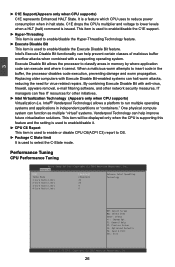
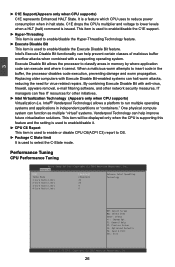
... CPU supports) C1E represents Enhanced HALT State. Replacing older computers with Execute Disable Bit-enabled systems can free IT resources for other network security measures, IT managers can halt worm attacks, reducing the need for virus-related repairs. This item will be displayed only when the CPU is supporting this feature and the setting is...
User manual - Page 45


..., it then will have Administrator rights.
If ONLY the User's password is set , modify and clear HardDisk
password.
Press
"Enter" key on password and must be installed for when entering Setup. Set Setup Administrator Password
Administrator Password User Password
HDD Security Configuration HDD 0:ST3160815AS
→ ← : Select Screen ↑ ↓ : Select Item...
User manual - Page 48


... the items will be displayed on your PC screen to guide you need to improve (or overclock) your system setting without being a computer literate. Intel RAID Driver*1 G. Intel Management Engine Driver
B. USB 3.0 Driver
2. Realtek HDA Audio Driver E. Microsoft DirectX 9.0 G. FOX DMI F. Install Driver Use these options to install additional software programs. FOX ONE is built in...
User manual - Page 49


... can click on your PC screen to guide you how to install.
1. You must click "Intel Chipset Driver" to install it manually. After that, you can click "One Click Setup" and then choose the items you want to install, or you want to Install
42
4
Install driver and utility
This motherboard comes with one DVD, after installing the Operating System, you can simply...
User manual - Page 64


... automatically backup old BIOS before the setup wizard starts.
4
CAUTION
! Default directory is C:\LiveUpdate_Temp, but the backup
file name will be automatically generated. After click "Update", An alert message will guide you using Explorer to check date/time message of this backup file is ".BIN" for Award BIOS and ".ROM" for AMI BIOS) before update. Key in...
User manual - Page 107


... when ready
ENTER=Continue ESC=Cancel F3=Exit
100
Windows Setup
Please insert the disk labeled manufacturer-supplied hardware support disk
into you do not have chosen to continue the specific driver installation. Windows Setup Setup could not determine the type of one or more mass storage devices
installed in your system, the following mass storage device(s):
* To...
User manual - Page 9
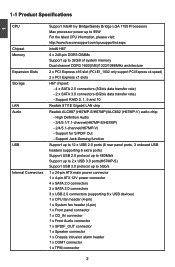
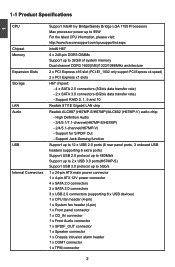
1-1 Product Specifications
1
CPU
Chipset Memory Expansion Slots Storage
LAN Audio
USB
Internal Connectors
Support Intel® Ivy Bridge/Sandy Bridge LGA 1155 Processors Max processor power up to 95W For the latest CPU information, please visit: http://www.foxconnsupport.com/cpusupportlist.aspx
Intel® H67
4 x 240-pin DDR3 DIMMs
Support up to 32GB of system memory
Dual channel...
User manual - Page 20


... Install the driver ...replace the chassis cover. 6. Installing and Removing a PCI Express x16 Graphics Card :
• Installing a Graphics Card: Gently insert the graphics card into the slot. 4. PCI Express x16 (PCI-E1_16X2 only support PCI Express x4 speed )
PCI Express x1
Follow the steps below to make any required BIOS changes for your computer. If necessary, go to BIOS Setup...
User manual - Page 35


... timing profile 1. [XMP Profile 2]- Enhanced Intel SpeedStep® technology (EIST) allows the system to set the graphics voltage.
28
F-Center
Memory Multiplier Configuration
Performance Memory Profiles XMP Profile 1 XMP Profile 2
[Automatic] Not Supported Not Supported
The selection of using performance memory profile. [Manual]- Copyright (C) 2012 American Megatrends, Inc.
►...
User manual - Page 48


...
Visit Foxconn's Show Utilities Show Drivers Browse CD View the User's Manual Website
Choose the items you want to install, or you can simply put it into your DVD-ROM drive, and the main menu will be displayed on each individual driver to install it manually. You must click "Intel Chipset Driver" to install it first. 4
Install driver and utility
This motherboard comes...
User manual - Page 63


... which it out and write its name down to load your BIOS later. After click "Update", An alert message will guide you really want to continue, click "Yes" to finish the operation. A setup wizard will be displayed to ensure if you to load a local BIOS file to confirm. You must remember from a backup directory,
and...
User manual - Page 106


... adapters, CD-ROM drivers, or special
disk controllers for which you have any device support disks from a mass storage device manufacturer, or do not want to manually specify an adapter.
Currently, Setup will ask you do not have a device support disk from a mass storage device manufacturer, press S. * If you to continue the specific driver installation.
5
5. Press after it...
Foxconn H67MP Reviews
Do you have an experience with the Foxconn H67MP that you would like to share?
Earn 750 points for your review!
We have not received any reviews for Foxconn yet.
Earn 750 points for your review!
