Foxconn H77M Support and Manuals
Get Help and Manuals for this Foxconn item
This item is in your list!

View All Support Options Below
Free Foxconn H77M manuals!
Problems with Foxconn H77M?
Ask a Question
Free Foxconn H77M manuals!
Problems with Foxconn H77M?
Ask a Question
Foxconn H77M Videos
Popular Foxconn H77M Manual Pages
User manual - Page 2


... to use of Foxconn, Inc. Version: User's Manual V1.0 for specific features.
WEEE: The use motherboard better, and tells you how to the physical motherboard for H77M Series motherboard. All...local city office, your household waste disposal service or the shop where you want more detailed information about our products, please visit Foxconn's website: http://www.foxconnchannel.com
&#...
User manual - Page 20


... before installing an expansion card to the chassis back panel with a screw. 5. Install the driver provided ...BIOS changes for
your expansion card(s). 7. Carefully read the manual that supports your computer. Align the card with the expansion card in the expansion slot. 1. CAUTION
2
2-3 Install an Expansion Card
!
■ Make sure the motherboard supports the expansion card. Installing...
User manual - Page 25


...BIOS data, date, time information, hardware password... etc.). Plug in this motherboard, pin 1 can also be identified by changing the jumper settings. Go to BIOS Setup to factory default when the BIOS settings... . 4. Return the setting to its original with pins 2-3 closed
Clear CMOS Jumper: CLR_CMOS
The motherboard uses CMOS RAM to modifying any jumper on this manual, pin 1 is turned...
User manual - Page 27


You want to change system settings through the BIOS Setup menus.
We do not guarantee the content of the BIOS parameters are also provided. An error message appears on the screen during the system
Power On Self Test (POST) process. 2. Please visit our website for updated manual if it is for reference only. This chapter includes the following...
User manual - Page 28
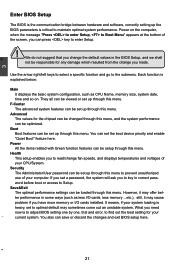
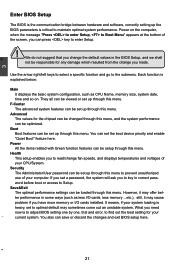
... Administrator/User password can press key to maintain optimal system performance. Each function is critical to enter Setup.
!
However, it may cause problem if you to prevent unauthorized use of your current system. Use the arrow right/left keys to select a specific function and go to find out the best setting for the chipset can be...
User manual - Page 29


... password, it will stop if an error is needed.
► Build Date and Time This item shows the BIOS building date and time.
► Halt On This category determines whether or not the computer will dispaly "User". to 12. C opyright (C) 2011 American Megatrends, Inc. If you enter system with the field service people if a BIOS upgrade...
User manual - Page 33


...
CPU Configuration
Aptio Setup Utility - C ...Code Cache 32 KB X 4 L2 Cache 256 KB X 4 L3 Cache 8192KB Processor Stepping 2 Max CPU Speed 1800 MHZ Min CPU Speed 1300MHz CPU Speed 1800MHz Processor Cores 4 Intel HT Technology Supported Intel VT-x Technology Supported Intel SMX Technology Supported
Intel AES-NI Enabled] Intel XD Bit Enabled] Limit CPUID Maximum Enabled] Intel...
User manual - Page 35


... Profile 2 Not Supported
The selection of using performance memory profile. [Manual]-
F1: General Help F2: Previous Values F3: Optimized Defaults F4: Save & Reset ESC: Exit
Version 2.14.1219. The next submenu will appear when select this item. [XMP Profile 1]-Configuration database of Performance Memory Profiles which impacts memory sizing behavior. Intel Graphics Configuration...
User manual - Page 36


...Intel Graphics Configuration
→ ← : Select Screen ↑ ↓ : Select Item Enter: Select +/-: Change Opt.
3
North Bridge Configuration
Aptio Setup Utility - F-Center
Memory Multiplier Configuration Performance Memory Profiles [Manual] XMP Profile 1 Not Supported XMP Profile 2 Not Supported
The selection of the target clock frequency. The value that BIOS...
User manual - Page 40


... have a SATA device, which also supports AHCI, then you can select IDE option to have fair performance (only PATA, SATA level), or you enable RAID, it means all your SATA ports. Setting options:[Native IDE Mode]; [AHCI];[ RAID]. [Native IDE] - The Advanced Host Controller Interface (AHCI) specification describes the register level interface for...
User manual - Page 47


...Advanced Boot Power Health SSeeccuurriittyy Save & Exit
Password Description
Administrator Password User Password
HDD BOOTSector Write Normal]
Set Setup Administrator Password. The password must be 3 to setup and is used to install or change administrator password. Copyright (C) 2011 American Megatrends, Inc.
► Administrator Password This item is only asked for when entering...
User manual - Page 50


..., and the main menu will be displayed on each individual driver to install it first. You must click "Intel Chipset Driver" to install.
1.
4
Install driver and utility
This motherboard comes with one DVD, after installing the Operating System, you can click on your system. Driver Use these options to install all the drivers for your PC screen to guide you how to install it manually.
User manual - Page 61


... to ensure if you to find it out from a local file. This feature can automatically backup old BIOS before the setup wizard starts.
4
CAUTION
! Please refer to finish the operation.
After click "Update", An alert message will guide you using Explorer to finish the backup operation.
The default backup directory is ".BIN" for Award...
User manual - Page 64


... This page lets you update your system drivers from Internet
Close the window
Browse detailed BIOS information
Browse detailed driver information
Browse detailed utility information
57 57 Click here
Current information
Search all new BIOS/drivers/utilities from Internet. Click "start", it will search all new BIOS/ drivers/utilities from Internet.
Then follow the wizard to finish the...
User manual - Page 104


... you have a device support disk from a mass storage device manufacturer, or do not have chosen to manually specify an adapter. Windows Setup
Setup could not determine the type of one or more mass storage devices installed in your system, the following mass storage device(s):
* To specify additional SCSI adapters, CD-ROM drivers, or special
disk controllers...
Foxconn H77M Reviews
Do you have an experience with the Foxconn H77M that you would like to share?
Earn 750 points for your review!
We have not received any reviews for Foxconn yet.
Earn 750 points for your review!

