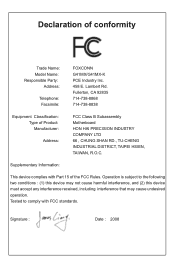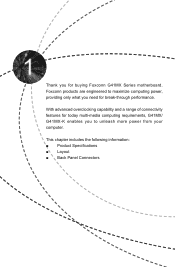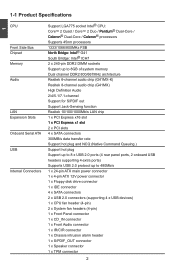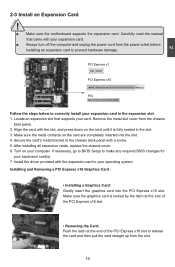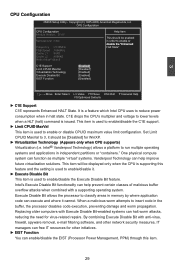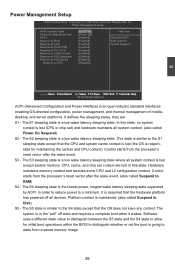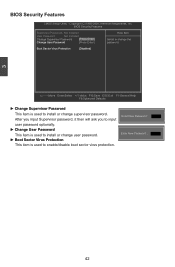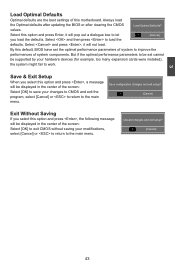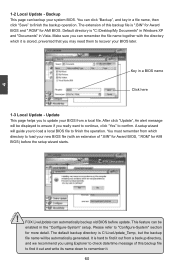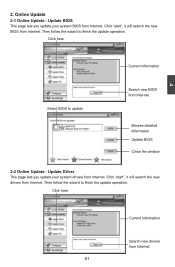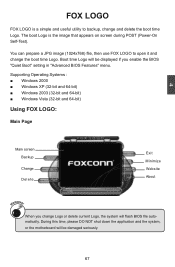Foxconn G41MX Support and Manuals
Get Help and Manuals for this Foxconn item

View All Support Options Below
Free Foxconn G41MX manuals!
Problems with Foxconn G41MX?
Ask a Question
Free Foxconn G41MX manuals!
Problems with Foxconn G41MX?
Ask a Question
Most Recent Foxconn G41MX Questions
Foxconn G41MX Videos
Popular Foxconn G41MX Manual Pages
Foxconn G41MX Reviews
We have not received any reviews for Foxconn yet.