Foxconn B75M Support and Manuals
Get Help and Manuals for this Foxconn item
This item is in your list!

View All Support Options Below
Free Foxconn B75M manuals!
Problems with Foxconn B75M?
Ask a Question
Free Foxconn B75M manuals!
Problems with Foxconn B75M?
Ask a Question
Foxconn B75M Videos
Popular Foxconn B75M Manual Pages
User manual - Page 7


... Introduction 68 Intel® Matrix Storage Manager 70 Create a RAID Driver Diskette 71 BIOS Configuration 73 Create RAID in BIOS 73 Install a New Windows XP 99
Technical Support :
Website : http://www.foxconnchannel.com
Support
Support Website : http://www.foxconnsupport.com
Worldwide online contact Support : http://www.foxconnsupport.com/inquiry.aspx
CPU Support List : http...
User manual - Page 8
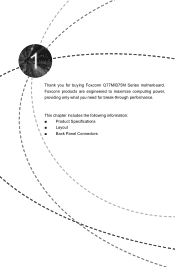
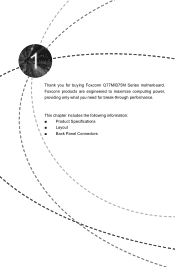
Thank you need for buying Foxconn Q77M/B75M Series motherboard. Foxconn products are engineered to maximize computing power, providing only what you for break-through performance. This chapter includes the following information: ■ Product Specifications ■ Layout ■ Back Panel Connectors
User manual - Page 9


... (6Gb/s data transfer rate) - 1-1 Product Specifications
CPU Chipset Memory Expansion Slots Storage
LAN
Audio USB
Support Intel Ivy Bridge/Sandy Bridge LGA 1155 Processors, Max processor power up to 95W For the latest CPU information, please visit: http://www.foxconnsupport.com/cpusupportlist.aspx Intel® Q77 Intel® B75 4 x 240-pin DDR3 DIMMs Support up to 4 x USB 3.0 ports (2 rear...
User manual - Page 14


... the following information : ■ Install the CPU and CPU Cooler ■ Install the Memory ■ Install an Expansion Card ■ Install other Internal Connectors ■ Jumpers
Please visit the following website for more supporting information about your motherboard. Caution should be exercised during the installation of jumpers. CPU Support List: http://www.foxconnsupport.com...
User manual - Page 20
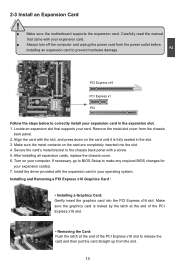
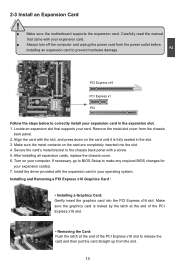
...manual that supports your expansion card(s). 7. Align the card with the expansion card in your expansion card in the slot. 3. After installing all expansion cards, replace... seated in the expansion slot. 1. Install the driver provided with the slot, and press ... to BIOS Setup to prevent hardware damage. CAUTION
2
2-3 Install an Expansion Card
!
■ Make sure the motherboard supports the ...
User manual - Page 29


...09:51:21]
Set the Date. Copyright (C) 2011 American Megatrends, Inc. User can check this item will stop if an error is automatically displayed by users. Note: B75M Motherboard --Model Name:B75M ► System ... field service people if a BIOS upgrade is set up by BIOS (Read Only). If you to 31. If no password is needed. ► Build Date and Time This item shows the BIOS building...
User manual - Page 33


... item is used to 3. Please refer to Intel website for WinXP.
► Intel Virtualization Technology (Appears only when CPU supports) Virtualization (i.e. Should be met, including CPU, chipset, motherboard, BIOS and operation
system. Intel® Vanderpool Technology) allows a platform to run multiple operating systems and applications in specific condition. There are some system...
User manual - Page 34
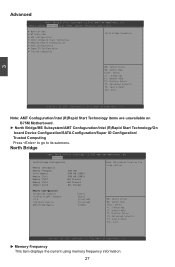
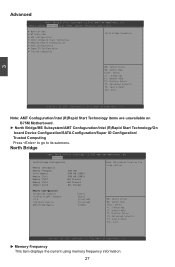
... are unavailable on the setup options. Advanced
North Bridge Configuration
Memory Information Memory Frequency 1333 Mhz Total Memory 1024 MB (DDR3) Memory Slot1 1024 MB (DDR3) Memory Slot2 Not Present Memory Slot3 Not Present
Memory Slot4 Not Present
Keep IGD enabled based on B75M Motherboard .
► North Bridge/ME Subsystem/AMT Confuguration/Intel (R)Rapid Start...
User manual - Page 44


3
Security
Aptio Setup Utility - Main F-Center Chipset Boot Power Health Security Save & Exit
Password Description
Administrator Password Not Installed User Password Not Installed
Set Administrator Password. Administrator Password HDD BootSector Write
[Normal]
→ ← : Select Screen ↑ ↓ : Select Item Enter: Select +/-: Change Opt.
Copyright (C) ...
User manual - Page 46


... following information: ■ Install driver and utility ■ FOX ONE ■ FOX LiveUpdate ■ FOX LOGO ■ FOX DMI ■ Smart Charger
Note : Because each module is independent, so the section number will be reorganized and unique to each module, please understand.
The utility CD that came with the motherboard contains useful software...
User manual - Page 47


... screen to guide you want to install it first. Manual Installation Step by Step
Automatic Installation by One Click Drop to System Tray Exit the program
Visit Foxconn's Show Utilities Show Drivers Browse CD View the Utility
Website
Help files
Choose the items you how to install.
1. You must click "Intel Chipset Driver" to Install
40 40 4
Install driver and utility
This motherboard comes...
User manual - Page 49
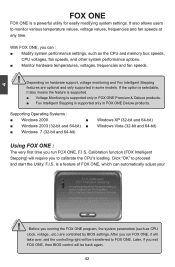
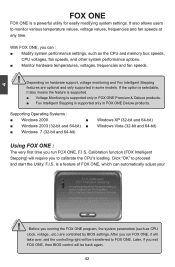
... ■ Modify system performance settings, such as CPU clock, voltage...etc.) are optional and only supported in FOX ONE Deluxe products. is supported only in some models. With FOX ONE, you ... ONE, then BIOS control will be transferred to calibrate the CPU's loading. Later, if you run FOX ONE, F.I .S.
parameters (such as the CPU and memory bus speeds,
CPU voltages, fan ...
User manual - Page 62


Backup This page can automatically backup old BIOS before the setup wizard starts.
4
CAUTION
!
Key in Vista. A setup wizard will guide you really want to continue, click "Yes" to confirm. You must remember from a local file. Make sure you may need them to "Configure-System" section
for AMI BIOS) before update. Please refer to recover your new...
User manual - Page 75


... of the SATA cable to motherboard's SATA connector, and the
other end to AHCI, you how to install Intel® Matrix Storage Manager driver.
■ Set SATA mode in a brand new RAID system.
! The topic will be well described. In this section, we will also be introduced : Installing a new Windows XP in BIOS to SATA hard disk...
User manual - Page 105


... for the following picture appears, press to continue the specific driver installation. Press after it is done. S=Specify Additional Device ENTER=Continue F3=Exit
6. Currently, Setup will ask you to manually specify an adapter.
Windows Setup
Please insert the disk labeled
manufacturer-supplied hardware support disk
into you floppy drive.
After some files are copied to...
Foxconn B75M Reviews
Do you have an experience with the Foxconn B75M that you would like to share?
Earn 750 points for your review!
We have not received any reviews for Foxconn yet.
Earn 750 points for your review!

