Foxconn G41AP Support and Manuals
Get Help and Manuals for this Foxconn item
This item is in your list!

View All Support Options Below
Free Foxconn G41AP manuals!
Problems with Foxconn G41AP?
Ask a Question
Free Foxconn G41AP manuals!
Problems with Foxconn G41AP?
Ask a Question
Popular Foxconn G41AP Manual Pages
English Manual. - Page 2
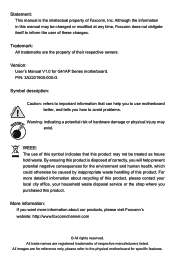
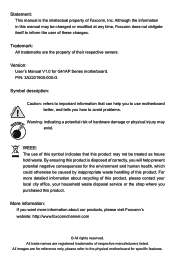
... you how to the physical motherboard for the environment and human health, which could otherwise be changed or modified at any time, Foxconn does not obligate itself to use of Foxconn, Inc. All images are the property of respective manufacturers listed. Version: User's Manual V1.0 for reference only, please refer to avoid problems.
WARNING! By ensuring this...
English Manual. - Page 9
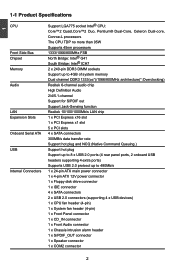
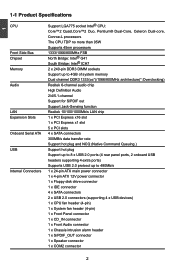
1
1-1 Product Specifications
CPU Support LGA775 socket Intel® CPU: Core™2 Quad,Core™2 Duo, Pentium® Dual-Core, Celeron Dual-core,
Conroe-L processors The CPU TDP no more than 95W Supports 45nm processors Front Side Bus 1333/1066/800MHz FSB Chipset North Bridge: Intel® G41 South Bridge: Intel® ICH7 Memory 2 x 240-pin DDR3 DIMM sockets Support up to ...
English Manual. - Page 11
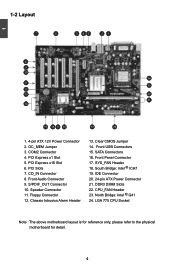
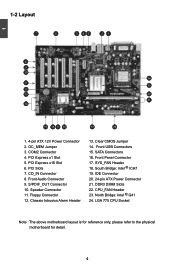
.... 24-pin ATX Power Connector 21. North Bridge: Intel ® G41 24. Speaker Connector 11. Front Panel Connector 17. Chassis Intrusion Alarm Header
13. DDR3 DIMM Slots 22. CPU_FAN Header 23. LGA 775 CPU Socket
Note : The above motherboard layout is for reference only, please refer to the physical motherboard for detail.
PCI Express x1 Slot 5. PCI...
English Manual. - Page 15
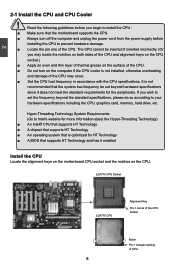
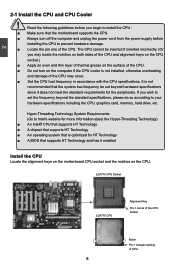
...do so according to Intel's website for the peripherals. LGA775 CPU Socket
LGA775 CPU
Alignment Key
Pin-1 corner of the CPU Socket
Notch Pin-1 triangle marking of thermal grease on the CPU. If you may occur.
■ Set the CPU host frequency in accordance with the CPU specifications. 2 CAUTION
2-1 Install the CPU and CPU Cooler
! The CPU cannot be set the frequency beyond hardware...
English Manual. - Page 17
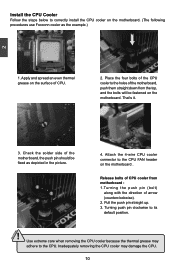
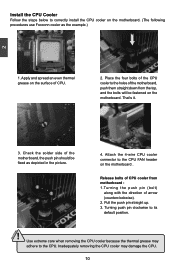
... and spread an even thermal grease on the motherboard. (The following
procedures use Foxconn cooler as depicted in the picture.
3 2
1
4. Inadequately removing the CPU cooler may adhere to correctly install the CPU cooler on the surface of the motherboard, the push pin should be fastened on the motherboard . 2
CAUTION
Install the CPU Cooler
Follow the steps below to the...
English Manual. - Page 20
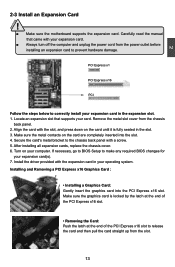
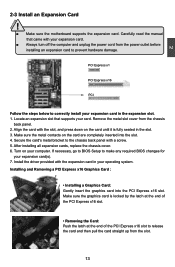
...Install the driver provided with your card. CAUTION
2
2-3 Install an Expansion Card
!
■ Make sure the motherboard supports the expansion card. Carefully read the manual that supports your expansion card.
■ Always turn off the computer and unplug the power cord from the power outlet before installing... necessary, go to BIOS Setup to correctly install your operating system. ...
English Manual. - Page 24
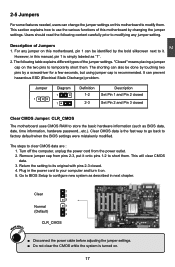
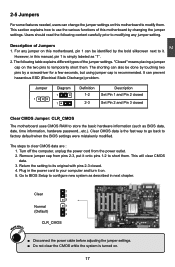
... them .
Return the setting to use the various functions of this manual, pin 1 is recommended. Plug in the power cord to configure new system as described in this motherboard by a screwdriver for a few seconds, but using jumper cap is simply labeled as BIOS data, date, time information, hardware password...etc.). Go to BIOS Setup to your computer...
English Manual. - Page 26
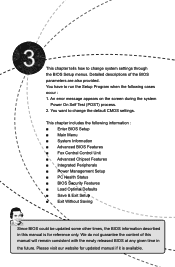
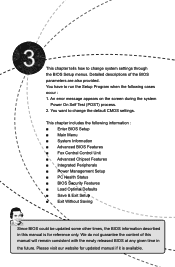
... : 1. Detailed descriptions of this manual is for updated manual if it is available. Please visit our website for reference only. This chapter tells how to change the default CMOS settings. You have to run the Setup Program when the following information : ■ Enter BIOS Setup ■ Main Menu ■ System Information ■ Advanced BIOS Features ■ Fox Central Control...
English Manual. - Page 28


... of your CPU/System.
► BIOS Security Features The Supervisor/User password can be set a password, the system will ask you to key in some ways (such as less I /O cards installed. It means, if your system loading is heavy, set to optimal default may cause problem if you need now is to adjust BIOS setting one by one, trial and error, to...
English Manual. - Page 29
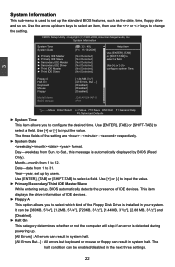
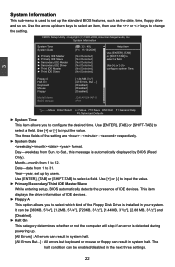
...set up the standard BIOS features, such as the date, time, floppy drive and so on. It can result in your system.
CMOS Setup Utility - to Sat., this message is automatically displayed by users. This item displays the drive information of the Floppy Disk Drive is installed...Model Name BIOS Version
[1.44 MB 31/2"] [All Errors, But ...] [Disabled] [Disabled] [Disabled]
:G41AP/G41AP...
English Manual. - Page 31
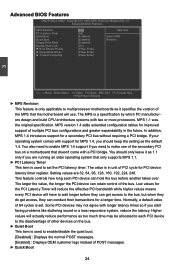
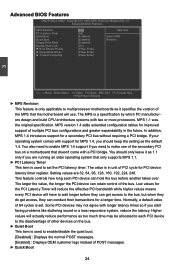
... for a longer time. MPS 1.1 was the original specification. Setting values are running an older operating system that only supports MPS 1.1.
► PCI Latency Timer This item is set the PCI latency timer. Copyright (C) 1985-2008, American Megatrends, Inc. Advanced BIOS Features
CMOS Setup Utility - You should keep the setting as too much time may not agree with...
English Manual. - Page 35
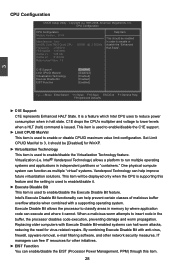
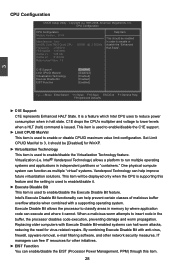
...Set Limit CPUID MaxVal to 3, it .
► Execute Disable Bit This item is issued. Virtualization (i.e. This item will be enabled Manufacturer : Intel in memory by where application code can halt worm attacks, reducing the need for virus-related repairs. Replacing.../disable it should be displayed only when the CPU is supporting this item.
28 CPU Configuration
CMOS Setup Utility -
English Manual. - Page 47
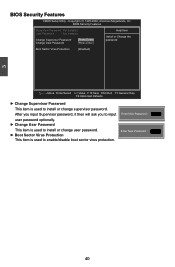
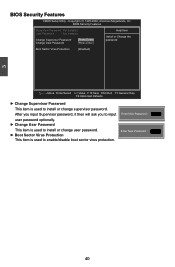
...
Supervisor Password : Not Installed
Help Item
User Password
: Not Installed
Install or Change the
Change Supervisor Password [Press Enter] password. Enter New Password : Enter New Password :
40 3
BIOS Security Features
CMOS Setup Utility -
After you input Supervisor password, it then will ask you to input user password optionally.
► Change User Password This...
English Manual. - Page 50
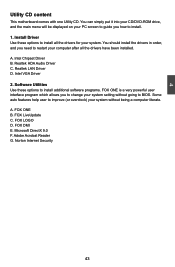
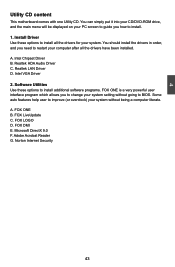
... drive, and the main menu will be displayed on your system setting without being a computer literate. FOX DMI E. Realtek LAN Driver D. Intel VGA Driver 2. FOX LiveUpdate C. You should install the drivers in order, and you how to BIOS. 4
Utility CD content
This motherboard comes with one Utility CD. FOX LOGO D. Install Driver Use these options to install additional software...
English Manual. - Page 65
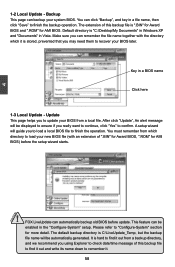
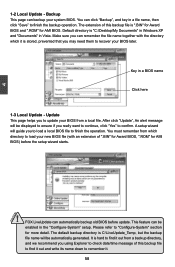
..." to finish the operation. Make sure you may need them to confirm.
You must remember from a local file. Backup This page can be automatically generated. A setup wizard will guide you to "Configure-System" section
for AMI BIOS) before update. 1-2 Local Update - The extension of ".BIN" for Award BIOS, ".ROM" for more detail. Please refer to...
Foxconn G41AP Reviews
Do you have an experience with the Foxconn G41AP that you would like to share?
Earn 750 points for your review!
We have not received any reviews for Foxconn yet.
Earn 750 points for your review!
