Foxconn H61MX EL Support and Manuals
Get Help and Manuals for this Foxconn item
This item is in your list!

View All Support Options Below
Free Foxconn H61MX EL manuals!
Problems with Foxconn H61MX EL?
Ask a Question
Free Foxconn H61MX EL manuals!
Problems with Foxconn H61MX EL?
Ask a Question
Popular Foxconn H61MX EL Manual Pages
Manual - Page 2
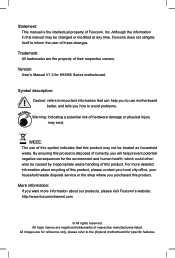
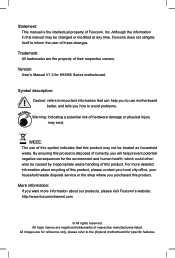
... negative consequences for H61MX Series motherboard.
More information: If you how to inform the user of these changes. Symbol description:
!
Version: User's Manual V1.3 for the environment and human health, which could otherwise be changed or modified at any time, Foxconn does not obligate itself to avoid problems.
WARNING! CAUTION
Statement: This manual is disposed of...
Manual - Page 3
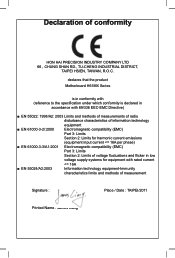
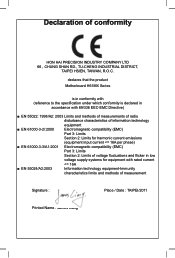
declares that the product Motherboard H61MX Series
is in conformity with (reference to the specification under which conformity is declared in
accordance with 89/336 EEC-EMC ..., R.O.C. Declaration of information technology
equipment
■ EN 61000-3-2/:2000
Electromagnetic compatibility (EMC)
Part 3: Limits
Section 2: Limits for harmonic current emissions
(equipment input current
Manual - Page 20
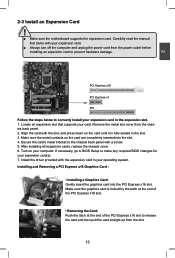
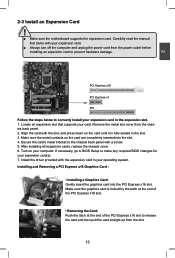
... Express x16 slot to prevent hardware damage. Install the driver provided with the slot, and press down on the card are completely inserted into the PCI Express x16 slot. If necessary, go to BIOS Setup to correctly install your expansion card(s). 7. CAUTION
2
2-3 Install an Expansion Card
!
■ Make sure the motherboard supports the expansion card. PCI Express x16...
Manual - Page 25


... while the system is recommended.
Description of the jumper settings. The shorting can also be identified by the bold silkscreen next to store the basic hardware information (such as "1". 2. Go to BIOS Setup to its original with pins 1-2 closed
Clear CMOS Jumper: CLR_CMOS The motherboard uses CMOS RAM to it on. 5. Normal
1 2
(Default)
3
1
Clear...
Manual - Page 32


... disables code execution, preventing damage and worm propagation. This item is used to enable/disable the C1E support.
► Hyper-Threading This item is used to enable/disable the Hyper-Threading Technology feature.
► Execute Disable Bit This item is used to select the C-State mode.
25 device on the motherboard and set this...
Manual - Page 45


... ask you connect HDD to install or change user password.
► HDD Security Configuration
"HDD Security Configuration" appears only when you to
confirm the password.
► User Password
Create New Password
This item is only asked for enabling Security.
38
HDD Password need to boot or enter Setup. If ONLY the User's password is set, then this only limits...
Manual - Page 48


... menu will be displayed on your PC screen to guide you to change your system. Intel VGA Driver D. Intel VGA Driver D. FOX DMI F. Realtek HDA Audio Driver E. Items for Windows Vista/7: A. Intel Chipset Driver C. Software Utilities Use these options to install.
1. FOX DMI F. 4
Utility CD content
This motherboard comes with one Utility CD. Microsoft DirectX...
Manual - Page 49


... click "One Click Setup" and then choose the items you want to install all the drivers for your PC screen to guide you how to install. 1. You must click "Intel Chipset Driver" to install it first. Manual Installation Step by Step Automatic Installation by One Click Drop to System Tray Exit the program
Visit Foxconn's Show Utilities Show Drivers Browse CD View...
Manual - Page 64


... BIOS, ".ROM" for more detail. FOX LiveUpdate can automatically backup old BIOS before the setup wizard starts.
4
CAUTION
! Please refer to recover your system BIOS. 1-2 Local Update - A setup ...guide you really want to continue, click "Yes" to remember it out from a local file. Default directory is ".BIN" for Award BIOS and ".ROM" for AMI BIOS.
After click "Update...
User manual - Page 3
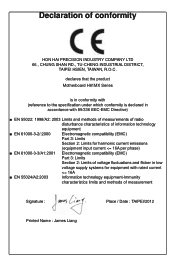
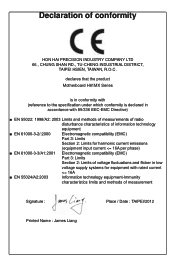
Declaration of information technology
equipment
■ EN 61000-3-2/:2000
Electromagnetic compatibility (EMC)
Part 3: Limits
Section 2: Limits for harmonic current emissions
(equipment input current declares that the product Motherboard H61MX Series
is in conformity with
(reference to the specification under which conformity is declared in accordance with 89/336 EEC-EMC Directive)...
User manual - Page 20


... is fully seated in the slot. 3. Carefully read the manual that supports your operating system.
PCI Express x16
PCI Express x1
PCI
Follow the steps below to make any required BIOS changes for your computer. After installing all expansion cards, replace the chassis cover. 6. Install the driver provided with the slot, and press down on the card...
User manual - Page 36


...
22
3
Version 2.14.1219. The value that BIOS programs into the memory controller is assert ed depends ...2
[Manual] Not Supported Not Supported
The selection of the target clock frequency.
The target clock frequency is determined from the supported CAS latencies...; Active to Precharge(tRASmin) This item allows you to set the minimum RAS# active time (in clock cycles).
&#...Setup Utility -
User manual - Page 46
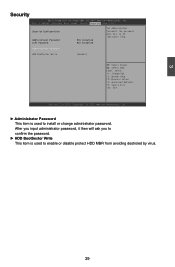
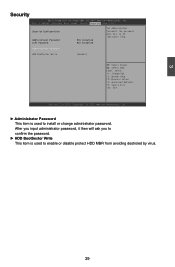
....
► HDD BootSector Write This item is used to 20 characters long. 3
Security
Aptio Setup Utility - Main F-Center Advanced Boot Power Health SSeeccuurriittyy Save & Exit
Security Configuration
Administrator Password User Password
Not Installed Not Installed
Set Administrator Password. The password must be 1 to enable or disable protect HDD MBR from avoiding destroied by virus...
User manual - Page 49


... install it manually. After that, you can click "One Click Setup" and then choose the items you want to Install
42 You must click "Intel Chipset Driver" to install all the drivers for your system. 4
Install driver and utility
This motherboard comes with one DVD, after installing the Operating System, you can click on your PC screen to guide you how to install...
User manual - Page 63
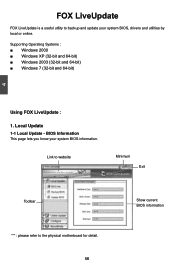
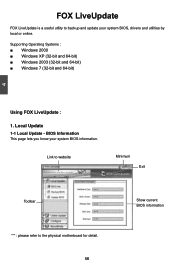
... page lets you know your system BIOS, drivers and utilities by local or online. Local Update 1-1 Local Update -
Link to website
Minimum Exit
Toolbar *** : please refer to backup and update your system BIOS information. Supporting Operating Systems Windows 2000 ■ Windows XP (32-bit and 64-bit Windows 2003 (32-bit and 64-bit Windows 7 (32-bit...
Foxconn H61MX EL Reviews
Do you have an experience with the Foxconn H61MX EL that you would like to share?
Earn 750 points for your review!
We have not received any reviews for Foxconn yet.
Earn 750 points for your review!
