Foxconn P67A Support and Manuals
Get Help and Manuals for this Foxconn item
This item is in your list!

View All Support Options Below
Free Foxconn P67A manuals!
Problems with Foxconn P67A?
Ask a Question
Free Foxconn P67A manuals!
Problems with Foxconn P67A?
Ask a Question
Foxconn P67A Videos
Popular Foxconn P67A Manual Pages
User manual - Page 2
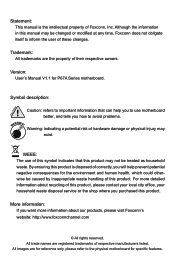
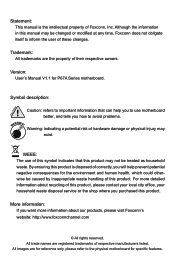
.... Symbol description:
!
By ensuring this product is the intellectual property of Foxconn, Inc.
Version: User's Manual V1.1 for specific features. Warning: indicating a potential risk of their respective owners. WEEE: The use of this symbol indicates that can help you to use motherboard better, and tells you want more detailed information about our products, please...
User manual - Page 4
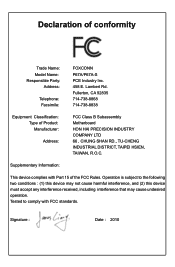
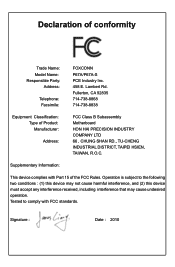
... conformity
Trade Name: Model Name:
Responsible Party: Address:
Telephone: Facsimile:
FOXCONN P67A/P67A-S PCE Industry Inc. 458 E. Signature :
Date : 2010 Operation is subject to comply with Part 15 of the FCC... of Product: Manufacturer:
Address:
FCC Class B Subassembly Motherboard HON HAI PRECISION INDUSTRY COMPANY LTD 66 , CHUNG SHAN RD., TU-...
User manual - Page 8
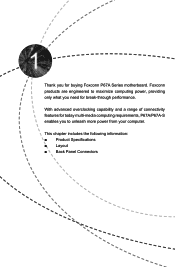
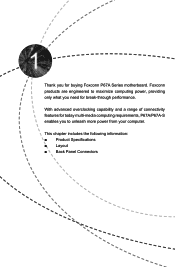
...; Product Specifications ■ Layout ■ Back Panel Connectors
Foxconn products are engineered to maximize computing power, providing only what you to unleash more power from your computer. With advanced overclocking capability and a range of connectivity features for today multi-media computing requirements, P67A/P67A-S enables you need for buying Foxconn P67A Series motherboard.
User manual - Page 20
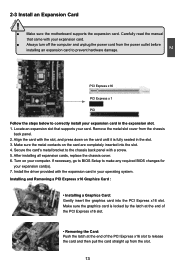
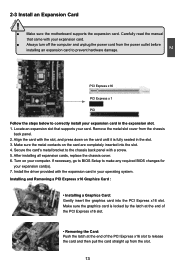
...
2
2-3 Install an Expansion Card
!
■ Make sure the motherboard supports the expansion ...BIOS Setup to the chassis back panel with the expansion card in the slot. 3. Install the driver provided with a screw. 5. Make sure the graphics card is fully seated in your card. Carefully read the manual that supports your operating system.
After installing all expansion cards, replace...
User manual - Page 25
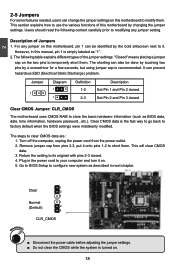
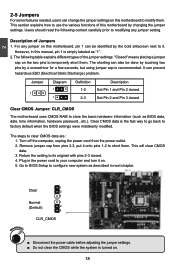
... Static Discharge) problem.
2
2-5 Jumpers
For some features needed, users can change the jumper settings on this motherboard by changing the jumper settings.
It can be done by touching two pins by a screwdriver for a few seconds, but using jumper cap is turned on . 5. This will clear CMOS data. 3. For any jumper setting. Go to BIOS Setup to your...
User manual - Page 27
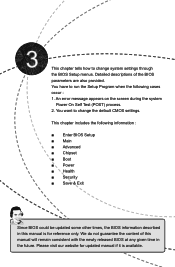
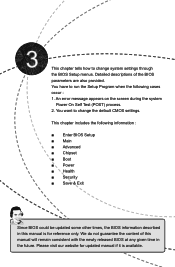
... given time in the future. Please visit our website for updated manual if it is for reference only.
We do not guarantee the content of the BIOS parameters are also provided. Detailed descriptions of this manual is available. You have to change system settings through the BIOS Setup menus. This chapter tells how to change the default...
User manual - Page 29
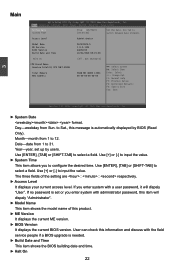
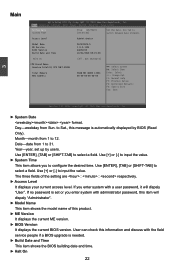
... discuss with the field service people if a BIOS upgrade is needed.
► Build Date and Time This item shows the BIOS building date and time.
► Halt On
22 Use [ENTER], [TAB] or [SHIFT-TAB] to configure the desired time. Access Level
Administrator
Model Name ME Version BIOS Version Build Date and Time
P67A/P67A-S 7.0.0.1135 A46F1013 10...
User manual - Page 32
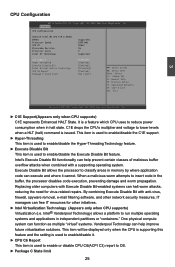
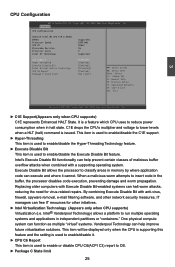
... as multiple "virtual" systems. Vanderpool Technology can free IT resources for virus-related repairs.
C1E drops the CPU's multiplier and voltage to reduce power consumption when in the buffer, the processor disables code execution, preventing damage and worm propagation. Replacing older computers with anti-virus, firewall, spyware removal, e-mail filtering software, and other...
User manual - Page 41
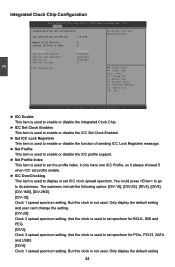
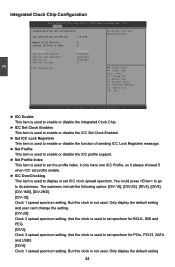
... could press to go to enable or disable the ICC profile support.
► Set Profile Index This item is used to set spectrum for BCLK, DMI and PEG. [DIV3]: Clock 3 spread spectrum setting. And the clock is used . Chipset
Integrated Clock Chip Configuration
ICC OverClocking Lib Version
7.0.0.29
Integrated Clock Chip Enabled/Disabled.
it only...
User manual - Page 42


Only display the default setting and user can't change the setting. [DIV-1NS]: Clock 1NS not support spread spectrum. 3
and user can't change the setting. [DIV-2NS]: Clock 2NS not support spread spectrum. But this clock is used . The clock is not used for BCLK, DMI and PEG. IGFX clock setting if support IGFX. Only display the default setting and user can't change the setting.
35
User manual - Page 47
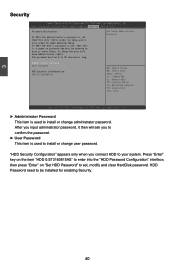
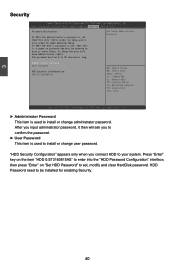
...2010 American Megatrends, Inc.
► Administrator Password This item is set , modify and clear HardDisk password. HDD Password need to be 3 to install or change administrator password. After you input administrator password, it then will have Administrator rights. Set Setup Administrator Password
Administrator Password User Password
HDD Security Configuration: HDD 0:ST3160815AS...
User manual - Page 50
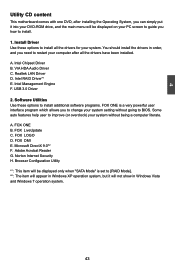
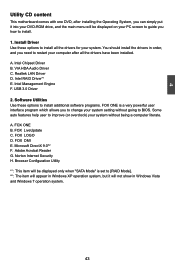
... software programs. FOX ONE is set to install.
1. A. Adobe Acrobat Reader G. Realtek LAN Driver D. Software Utilities Use these options to BIOS. 4
Utility CD content
This motherboard comes with one DVD, after all the drivers for your system. Intel Management Engine F. A. Intel RAID Driver*1 E. Some auto features help user to improve (or overclock) your system without going to...
User manual - Page 51
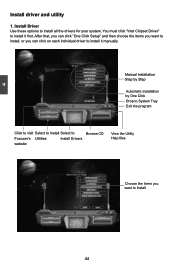
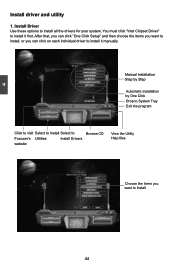
...
Choose the items you can click "One Click Setup" and then choose the items you want to install, or you want to install it first. After that, you can click on each individual driver to Install
44 44 4
Install driver and utility
1.
Install Driver Use these options to install it manually. You must click "Intel Chipset Driver" to install all the drivers for your system.
User manual - Page 79
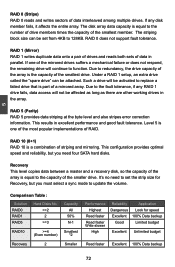
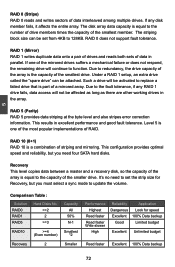
...part... not support fault...error correction information. Level 5 is one of RAID. RAID 1 (Mirror) RAID 1 writes duplicate data onto a pair of drives and reads both sets...a RAID 1 setup, an extra ...update the volume.
It's no need to set from 4KB to replace a failed drive that is a combination of the smallest drive. The striping block size can be set the strip size for speed 100% Data backup...
User manual - Page 113


... storage device manufacturer, press S. * If you floppy drive. Currently, Setup will ask you have a device support disk from a mass storage device manufacturer, or do not want to manually specify an adapter.
After some files are copied to your system, or you to continue the specific driver installation. S=Specify Additional Device ENTER=Continue F3=Exit
6. It will...
Foxconn P67A Reviews
Do you have an experience with the Foxconn P67A that you would like to share?
Earn 750 points for your review!
We have not received any reviews for Foxconn yet.
Earn 750 points for your review!

