Foxconn A85GM Support and Manuals
Get Help and Manuals for this Foxconn item
This item is in your list!

View All Support Options Below
Free Foxconn A85GM manuals!
Problems with Foxconn A85GM?
Ask a Question
Free Foxconn A85GM manuals!
Problems with Foxconn A85GM?
Ask a Question
Popular Foxconn A85GM Manual Pages
English Manual. - Page 4
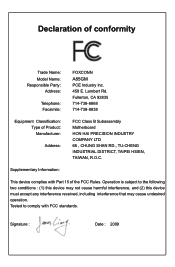
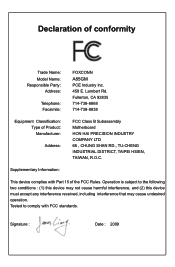
...738-8838
Equipment Classification: Type of conformity
Trade Name:
Model Name: Responsible Party:
Address:
Telephone: Facsimile:
FOXCONN A85GM PCE Industry Inc. 458 E. Tested to the following... Operation is subject to comply with Part 15 of the FCC Rules. Declaration of Product: Manufacturer:
Address:
FCC Class B Subassembly Motherboard HON HAI PRECISION INDUSTRY COMPANY LTD 66...
English Manual. - Page 7
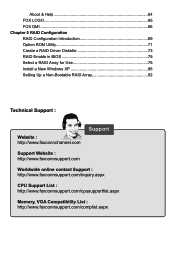
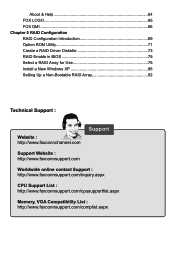
... 71 Create a RAID Driver Diskette 73 RAID Enable in BIOS 75 Select a RAID Array for Use 75 Install a New Windows XP 88 Setting Up a Non-Bootable RAID Array 92
Technical Support :
Website : http://www.foxconnchannel.com
Support
Support Website : http://www.foxconnsupport.com
Worldwide online contact Support : http://www.foxconnsupport.com/inquiry.aspx
CPU Support List : http://www...
English Manual. - Page 8
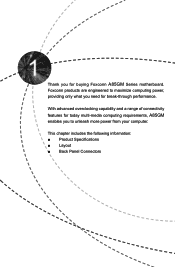
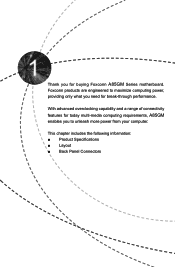
This chapter includes the following information: ■ Product Specifications ■ Layout ■ Back Panel Connectors Thank you need for buying Foxconn A85GM Series motherboard.
With advanced overclocking capability and a range of connectivity features for today multi-media computing requirements, A85GM enables you to maximize computing power, providing only what you for break-...
English Manual. - Page 10
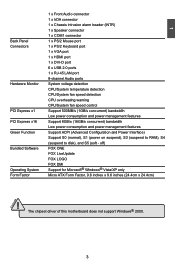
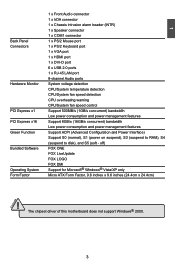
...System voltage detection CPU/System temperature detection CPU/System fan speed detection CPU overheating warning CPU/System fan speed control PCI Express x1 Support 500MB/s (...Support ACPI (Advanced Configuration and Power Interface) Support S0 (normal), S1 (power on suspend), S3 (suspend to RAM), S4
(suspend to disk), and S5 (soft - The chipset driver of this motherboard does not support...
English Manual. - Page 11
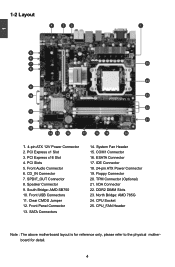
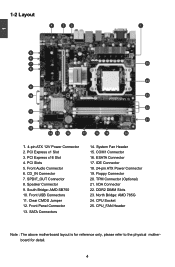
... Connector 18. 24-pin ATX Power Connector 19. North Bridge: AMD 785G 24. CPU_FAN Header
Note : The above motherboard layout is for reference only, please refer to the physical motherboard for detail.
Front Audio Connector 6. Clear CMOS Jumper 12. Floppy... PCI Slots 5. Speaker Connector 9. Front Panel Connector 13. TPM Connector (Optional) 21. DDR2 DIMM Slots 23. CPU Socket 25.
English Manual. - Page 16


... thermal grease on the motherboard .
!
Install the CPU Cooler
Follow the steps below to its locked position. Inadequately removing the CPU cooler may adhere to the CPU fan header on the surface of the stand. When CPU is properly seated, push the CPU socket lever back to correctly install the CPU cooler. (The following procedures use Foxconn cooler as the example...
English Manual. - Page 19
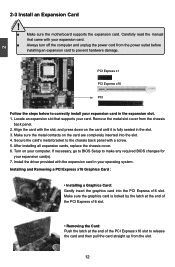
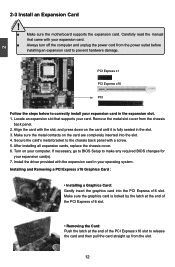
...; Make sure the motherboard supports the expansion card. Install the driver provided with your computer. Remove the metal slot cover from the power outlet before installing an expansion card to make any required BIOS changes for
your card. Make sure the graphics card is fully seated in the slot. 3. If necessary, go to BIOS Setup to prevent hardware...
English Manual. - Page 29
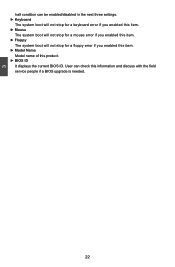
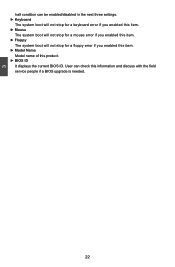
... a keyboard error if you enabled this item. ► Mouse
The system boot will not stop for a mouse error if you enabled this item. ► Floppy
The system boot will not stop for a floppy error if you enabled this item. ► Model Name
Model name of this information and discuss with the field service people if a BIOS upgrade is...
English Manual. - Page 48
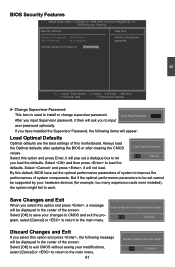
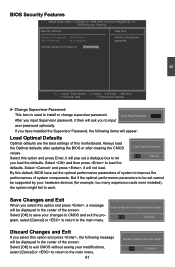
... components. BIOS Security Features
Security Settings
Help Item
Supervisor Password : Not Installed
User Password
: Not Installed
Change Supervisor Password [Press Enter]
Install or change supervisor password. Always load the Optimal defaults after updating the BIOS or after clearing the CMOS
Load Optimal Defaults? BIOS Security Features
CMOS Setup Utility -
English Manual. - Page 50
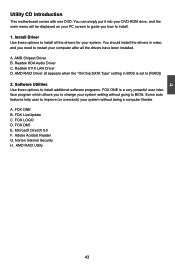
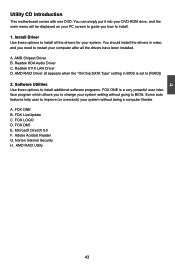
..., and you need to improve (or overclock) your PC screen to guide you to change your system. Microsoft DirectX 9.0 F. Install Driver Use these options to install additional software programs. FOX ONE is set to install all the drivers have been installed. FOX LiveUpdate C. 4
Utility CD Introduction
This motherboard comes with one DVD. You can simply put it into your...
English Manual. - Page 65
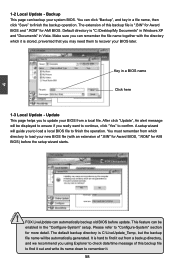
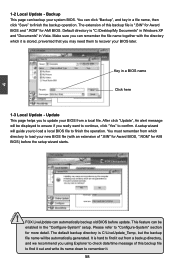
... file
to find it out from a local file. A setup wizard will guide you really want to continue, click "Yes" to finish the operation. Please refer to load your BIOS later.
FOX LiveUpdate can click "Backup", and key in a BIOS name
Click here
1-3 Local Update - After click "Update", An alert message will be
enabled in Vista. Default...
English Manual. - Page 66
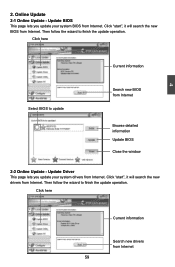
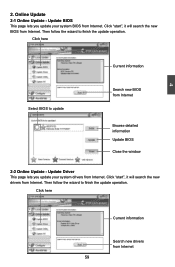
...
Browse detailed information Update BIOS Close the window
2-2 Online Update - Then follow the wizard to finish the update operation. Click "start ", it will search the new drivers from Internet. Online Update 2-1 Online Update - Update BIOS
This page lets you update your system BIOS from Internet. Update Driver This page lets you update your system drivers from Internet.
English Manual. - Page 75
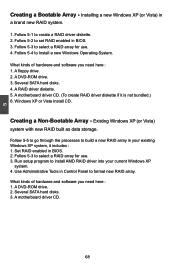
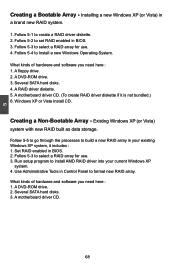
.... Follow 5-5 to go through the processes to install AMD RAID driver into your existing Windows XP system, it is not bundled.) 6. Several SATA hard disks. 4. Run setup program to build a new RAID array in your current Windows XP
system. 4. Use Administrative Tools in BIOS. 3. A motherboard driver CD.
68 Follow 5-2 to set RAID enabled in Control Panel to select...
English Manual. - Page 80
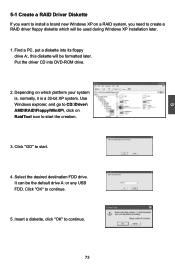
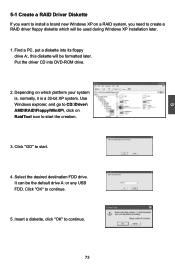
... be formatted later. Insert a diskette, click "OK" to continue.
5. Select the desired destination FDD drive. 5
5-1 Create a RAID Driver Diskette
If you want to install a brand new Windows XP on a RAID system, you need to create a RAID driver floppy diskette which platform your system is, normally, it is a 32-bit XP system. Put the...
English Manual. - Page 96


... do not have chosen to continue the specific driver installation.
5
Windows Setup
Setup could not determine the type of one or more mass storage devices installed in your floppy drive. Windows Setup
Please insert the disk labeled
manufacturer-supplied hardware support disk
into your system, or you have any device support disks from a mass storage device manufacturer, press S. * If...
Foxconn A85GM Reviews
Do you have an experience with the Foxconn A85GM that you would like to share?
Earn 750 points for your review!
We have not received any reviews for Foxconn yet.
Earn 750 points for your review!
