Foxconn Q67M-S Support and Manuals
Get Help and Manuals for this Foxconn item
This item is in your list!

View All Support Options Below
Free Foxconn Q67M-S manuals!
Problems with Foxconn Q67M-S?
Ask a Question
Free Foxconn Q67M-S manuals!
Problems with Foxconn Q67M-S?
Ask a Question
Popular Foxconn Q67M-S Manual Pages
English Manual - Page 2


... reserved. Version: User's Manual V1.1 for specific features.
WEEE: The use motherboard better, and tells you purchased this product may not be changed or modified at any time, Foxconn does not obligate itself to inform the user of this product, please contact your local city office, your household waste disposal service or the shop where...
English Manual - Page 4


...-8838
Equipment Classification:
FCC Class B Subassembly
Type of conformity
Trade Name: Model Name:
Responsible Party: Address:
Telephone: Facsimile:
FOXCONN Q67M-S PCE Industry Inc. 458 E.
Signature :
Date : 2011 Declaration of Product:
Motherboard
Manufacturer:
HON HAI PRECISION INDUSTRY
COMPANY LTD
Address: 66 , CHUNG SHAN RD., TU-CHENG
INDUSTRIAL DISTRICT...
English Manual - Page 5


... the power supply AC input
voltage setting has been configured to the local standard.
■ To prevent damage to the motherboard, do not allow screws to come in contact
with the connectors on the power, please make sure
their pinouts are uncertain about any installation steps or have a problem related to
the use of...
English Manual - Page 8


...65533;�-�S� enables you to maximize computing power, providing only what you for break-through performance. Foxconn products are engineered to unleash more power from your computer. This chapter includes the following information: ■ Product Specifications ■ Layout ■ Back Panel Connectors Thank you need for buying Foxconn Q67M Series motherboard.
English Manual - Page 18
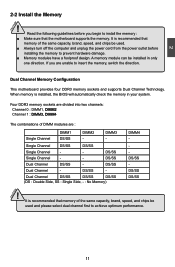
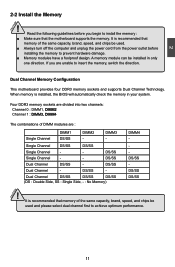
...;��2 Channel 1 : �D�IM��M�3�,�D�I�M�M��4 �
The combinations of DIMM modules are unable to install the memory : ■ Make sure that the motherboard supports the memory. Single Channel
DS/SS
DS/SS
Single Channel
-
- DS/SS
Dual Channel
-
DIMM3 -
CAUTION...
English Manual - Page 20


... of the PCI Express x16 slot to make any required BIOS changes for your computer. If necessary, go to BIOS Setup to release the card and then pull the card straight up from the chassis back panel. 2. Carefully read the manual that supports your operating system. CAUTION
2
2-3 Install an Expansion Card
!
■ Make sure the motherboard supports the expansion...
English Manual - Page 25


... them. It can prevent hazardous ESD (Electrical Static Discharge) problem.
Return the setting to its original with pins 2-3 closed
Clear CMOS Jumper: CLR_CMOS The motherboard uses CMOS RAM to modifying any jumper on this manual, pin 1 is simply labeled as BIOS data, date, time information, hardware password...etc.). CLR_CMOS
■ ��D��i�...
English Manual - Page 29


... system with administrator password, this information and discuss with the field service people if a BIOS upgrade is needed.
► Build Date and Time This item shows the BIOS building date and time.
► Halt On This category determines whether or not the computer will stop if an error is set up . [All Errors]: All errors can check...
English Manual - Page 33


...Replacing older computers with a supporting operating system. Intel® Vanderpool Technology) allows a platform to insert code in independent partitions or "containers."
When a malicious worm attempts to run multiple operating systems and applications in the buffer, the processor disables code...only when the CPU is supporting this feature and the setting is used to enable/disable...
English Manual - Page 46


... system. F1: General Help F2: Previous Values F3: Optimized Defaults F4: Save & Exit ESC: Exit
Version 2.02.1205. ter" to install or change administrator password. Set Setup Administrator Password
Administrator Password User Password
HDD Security Configuration HDD 0:WDC WD1600AA
→ ← : Select Screen ↑ ↓ : Select Item Enter: Select +/-: Change Opt.
Create New...
English Manual - Page 49


... RAID is a very powerful user interface program which allows you to install all the drivers have been installed. Realtek HDA Audio Driver E. Intel Chipset Driver C. Intel VGA Driver D. FOX LOGO E. FOX DMI F. Software Utilities Use these options to change your PC screen to guide you need to install.
1. FOX ONE C. FOX LiveUpdate D. Microsoft DirectX 9.0 G. FOX DMI F. Intel...
English Manual - Page 50


... Click Setup" and then choose the items you want to Install
43 4
Install driver and utility
This motherboard comes with one DVD, after installing the Operating System, you can simply put it into your DVD-ROM drive, and the main menu will be displayed on each individual driver to install it first. You must click "Intel Chipset Driver" to install. 1. Manual Installation...
English Manual - Page 65


... BIOS. Make sure you to load a local BIOS file to load your BIOS from which it .
58 After click "Update", An alert message will guide you can automatically backup old BIOS before the setup wizard starts.
4
CAUTION
! This feature can backup your BIOS later. The default backup directory is stored, prevented that you...
English Manual - Page 73


...can easily analyze and troubleshoot your motherboard if there is a full Desktop Management Interface viewer, and it provides three DMI data formats : Report, Data Fields and Memory Dump. Click here to view. Supporting Operating Systems : ■...the comments shows. FOX DMI
FOX DMI is any problem occurred. Click here to select the DMI Data format you want to select the type you need
4...
English Manual - Page 108


... after it is done. S=Specify Additional Device ENTER=Continue F3=Exit
6. Windows Setup
Please insert the disk labeled
manufacturer-supplied hardware support disk
into you do not want to continue the specific driver installation. Currently, Setup will ask you to insert the RAID driver diskette into Drive A:
* Press ENTER when ready
ENTER=Continue ESC=Cancel F3=Exit...
Foxconn Q67M-S Reviews
Do you have an experience with the Foxconn Q67M-S that you would like to share?
Earn 750 points for your review!
We have not received any reviews for Foxconn yet.
Earn 750 points for your review!
