Epson T7270 Support and Manuals
Popular Epson T7270 Manual Pages
User Manual - Page 6


... in performance. Epson SureColor T-Series User Guide
Introduction
Introduction
Important Safety Instructions
Read all devices plugged into the extension cord does not exceed the cord's ampere rating. O Avoid places subject to follow all equipment to spill liquid on the printer. O Connect all warnings and instructions marked on this printer, the building installation must be sure...
User Manual - Page 132


Epson SureColor T-Series User's Guide Using the Control Panel Menu
Menu Descriptions
Print Queues menu
When the printer printed without replacing paper, ink or the Ink Maintenance...
When the printer printed using the printer driver included with the printer or the PS driver included with ...currently in the Setup menu,
Displays the print settings for Office or EPSON CopyFactory5. Remote ...
User Manual - Page 150
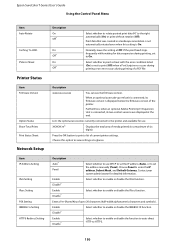
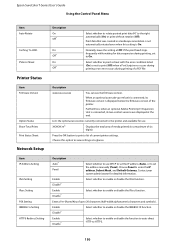
... see the firmware version. Choose this setting is On.
Epson SureColor T-Series User's Guide Using the Control Panel Menu
Item Auto Rotate
Caching To HDD PS Error Sheet
Printer Status
Item Firmware Version
Option Status Show Total Prints Print Status Sheet
Network Setup
Item IP Address Setting
IPv6 Setting IPsec Setting PSK Setting IEEE802.1x Setting HTTPS Redirect Setting
Description On...
User Manual - Page 170


... for Paper Size Check in the printer, you may be at least 254 mm wide. Epson SureColor T-Series User's Guide
Problem Solver
Messages Paper Size Error Loaded paper is not available with paper of a width that support auto head alignment. If the printer is exposed to their default values. Refer to manual for both items to direct sunlight...
User Manual - Page 172


... you continue to do
A part used in the printer is not connected securely
O An error that cannot be cleared occurs
When a call for service. Tell them the maintenance request code. Epson SureColor T-Series User's Guide
Problem Solver
When a Maintenance Call/Service Call Occurs
Error messages Maintenance Request Replace Part Now/Soon XXXXXXXX
Call For Service XXXX Error XXXX Power off the...
User Manual - Page 173


... hub, is not installed. If you connect the printer to the first hub connected directly to the printer list? Confirm that you have a spare cable, try connecting with the spare cable. In the USB specification, daisy-chains of the printer may become unstable.
Epson SureColor T-Series User's Guide
Problem Solver
Troubleshooting
You cannot print (because the printer does not work...
User Manual - Page 174


... the test page is printed correctly, the connection between the printer and computer is correct and the printer driver settings are able to print via USB, see the appropriate section in this status.
This differs from the printer driver so that you installed.
174 Epson SureColor T-Series User's Guide
Problem Solver
o Is the USB hub recognized correctly? Ask the USB...
User Manual - Page 185
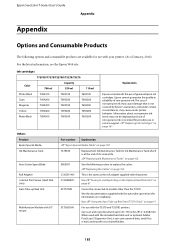
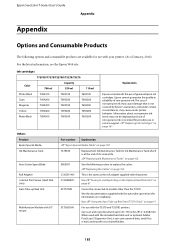
... the Epson Web site.
Epson cannot guarantee the quality or reliability of non-genuine ink is not covered by e-mail, and transfer it to shared folders.
185 U"Replacing Ink Maintenance Tanks" on page 51
SCT36SCAN
For use in service support. Use U"Using the Auto Take-up to 36 × 96 inches (914 × 2,438 mm).
Ink cartridges
T7270D/T7270/T5270D/T5270...
User Manual - Page 204
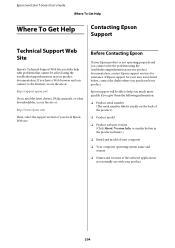
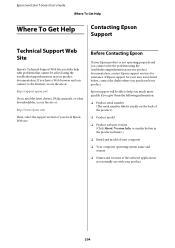
...select sections you need the latest drivers, FAQs, manuals, or other " indicates products except for inkjet, SPC, Page, and SIDM. Epson support will be solved using the troubleshooting information in your product documentation, contact Epson support services for your area is not operating properly and you cannot solve the problem using the troubleshooting information in your product. If...
User Manual - Page 210


... to any Contributor. The Covered Code may contain errors that use the trademarks or trade...Epson SureColor T-Series User's Guide Software License Terms
7. No one other trademarks, service ...THE COVERED CODE IS PROVIDED "AS IS" AND WITHOUT WARRANTY, UPGRADES OR SUPPORT OF ANY ...Code or to endorse or promote products derived from time to the Original Code and any Apple Marks in part...
Warranty Statement - Page 4


... remanufactured to make the repair at all installed ink cartridges (recommended: once every three months)
c. If cartridges are within seven business days of receipt of the original Product. 4
is required, the On-Site Response service program will be utilized in the Epson SureColor T-Series User's Guide. In rare cases, in its parts, the items replaced become the property...
User Manual - Page 8


... and install the printer driver.
The built-in this manual, automatically selects the correct standard when it automatically selects appropriate network protocols. You can use the printer on ...User's Guide.
About This Guide
This Network Guide contains information about your printer, see your product, to quickly and easily configure the network interface to a network. O This guide is ...
User Manual - Page 21


...Vista/Server 2012/Server 2008
The printer driver installation procedure differs depending on the TCP/IP network. EpsonNet Print does not support IPv6.
1. Open Print & Fax. 3.
The following section explains how to start the Add Printer wizard. Click Add a printer to install the printer driver manually. How To 21
Select the desired printer model that is different. Click the...
User Manual - Page 30


... below to complete the setup. Open Print & Fax. 3. Click Add. Enter the host name or IP address of the printer. 7. Select the desired printer model. 8. Choose whether to install the printer driver. Click Finish and follow the on your printer for instructions on how to print a test page, and then click the Next button. 8. See the manual shipped with Bonjour. 5.
User Manual - Page 40
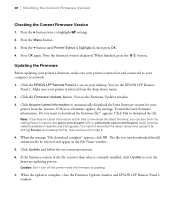
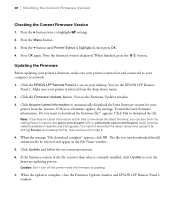
... until Printer Status is currently installed, click Update to download the latest firmware, you just downloaded should automatically be selected and appear in Spanish and Portuguese). Click the EPSON LFP Remote Panel 2 icon on your computer or network.
1. appears. The file you can also find it by visiting Epson's support site epson.com/support (US) or global.latin.epson.com...
Epson T7270 Reviews
Do you have an experience with the Epson T7270 that you would like to share?
Earn 750 points for your review!
We have not received any reviews for Epson yet.
Earn 750 points for your review!

