Epson P800 Support and Manuals
Popular Epson P800 Manual Pages
User Manual - Page 3


... and run your product's software package:
epson.com/support/p800 (U.S.) epson.ca/support/p800 (Canada)
3 Follow the instructions on the screen to run the setup program.
OS X: Make sure you see the Select Your Connection screen, select one of the
following:
• Wireless connection
In most cases, the software installer automatically attempts to set up for wireless printing or Wi...
User Manual - Page 5


...OS X 124
5 OS X...116 Selecting Roll Paper Settings - OS X...121 Color Matching Options - Windows Only 87 Selecting Print Layout Options - Windows...Printer Settings 99 Saving and Sharing Print Settings - Windows 94 Double-sided Printing Options - OS X 120 Managing Color - Windows 104 Changing the Language of the Printer Software Screens 106 Changing Automatic Update...
User Manual - Page 6


Replacing Ink Cartridges ...126 Check Cartridge Status ...126 Checking Cartridge Status on the LCD Screen 126 Checking Cartridge Status with Windows 127 Checking Cartridge Status with OS X 129 Purchase Epson Ink Cartridges...130 Ink Cartridge and Maintenance Box Part Numbers 130 Removing and Installing Ink Cartridges 131 Replacing the Maintenance Cartridge 135 Switch Black Ink Type ...138 ...
User Manual - Page 13


Roll Paper setting is selected (displays in Load Guide). Parent topic: Using the Control Panel
Changing Touch Screen Language
You can adjust the position of the control panel to make it to the desired angle as shown. Poster Board setting is selected (displays in Load Guide). Parent topic: The Touch Screen
Adjusting Control Panel Position
You...
User Manual - Page 22


... your product on your product is using. 5. Download and install the Remote Print software. 4. Set up your Epson product. Connect your mobile device to your product for Smartphones, Tablets, and More Related topics Wi-Fi or Wired Networking
Using Epson Remote Print
With Epson Remote Print software on a network. Obtain the email address and optional...
User Manual - Page 27
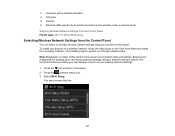
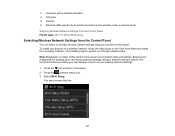
The installer program guides you make your own backup or print out your network data and settings. 1. Press the home button, if necessary. 2. Select Wi-Fi Setup. Note: Breakdown or repair of this :
27 We recommend that you through network setup. Press the network status icon. 3. You see a screen like this product may cause loss of network...
User Manual - Page 126


... Status Purchase Epson Ink Cartridges Removing and Installing Ink Cartridges Replacing the Maintenance Cartridge Switch Black Ink Type
Check Cartridge Status
Your product and its printing software will let you know when an ink cartridge is low or expended, your product's LCD screen displays an error message. You can also check the cartridge status at the bottom of your cartridges is low...
User Manual - Page 159


... on its service life. Packaging materials may not be inside the printer. A replacement part is jammed in the product, follow the instructions in this guide to remove the jammed paper from sleep mode.
When Paper Setup Display is set to Off, the Error Notice setting automatically defaults to Off and AirPrint is loaded.
The Epson Status Monitor, your documentation. Non-supported size...
User Manual - Page 162


...Select Yes to reset the selected settings. (Select No if you can choose which settings to reset or reset them to cancel the operation.) Parent topic: Solving Problems
Solving Setup Problems
Check these options:
• Network Settings: Resets all network settings. • All except Network Settings: Resets all except network settings. • All Settings: Resets all . 1. Press the home...
User Manual - Page 164
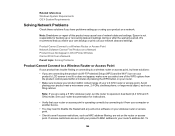
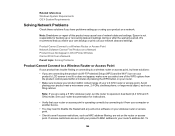
... Not Appear in OS X Printer Window Cannot Print Over a Network Parent topic: Solving Problems
Product Cannot Connect to a Wireless Router or Access Point
If your product has trouble finding or connecting to a wireless router or access point, try these solutions if you have problems setting up or recovering data and settings during or after the warranty...
User Manual - Page 166


... connecting the product wirelessly via EpsonNet Setup and a WiFi symbol is at the top of the Set Service Order list. If necessary, reinstall your software. • Make sure you installed your product software correctly for instructions. Note: If you are reading these solutions: • Turn your product software was installed correctly. See your product software to...
User Manual - Page 190


... Account Control window, click Yes or Continue. Follow the instructions on -screen instructions. 4. Note: If you can download the Uninstaller utility from the Epson support website to uninstall your product software does not solve a problem, contact Epson. Quit all applications currently running on -screen instructions to install the Uninstaller utility. 3.
Then follow any on the screen...
User Manual - Page 204


... interference, such as specifically explained in your documentation, do not attempt to service the printer yourself. • Unplug the printer and refer servicing to qualified service personnel under the following conditions: if the power cord or plug is in the home (far right) position and the ink cartridges are subject to the plug, replace the cord set or consult a qualified...
Basics - Page 29


...This adjusts ink coverage for OS X).
Selecting the Correct Paper Type
Select the correct Media Type setting in the printer driver, see page 22 for Windows or page 27 for your printer software ...Photo Black ink, select the PK (Photo Black) option.
** For the best results on this paper, print using the premium ICC profile installed by the driver. Printing from Epson at epson.com/proimaging...
Basics - Page 41


Although both must be installed for the printer to the type of ink that works with Matte Black and Photo Black ink cartridges. First decide which type of black ink at a time. To conserve ink, you load.
The following media use only one type of media you should avoid switching ink more often than necessary. This consumes a certain amount...
Epson P800 Reviews
Do you have an experience with the Epson P800 that you would like to share?
Earn 750 points for your review!
We have not received any reviews for Epson yet.
Earn 750 points for your review!

