Epson T3270 Support and Manuals
Popular Epson T3270 Manual Pages
User Manual - Page 132


...Store Held Job in the Setup menu,
Displays the print settings for printing.
(2) Select Resume...only. When the printer printed using the printer driver included with the printer or the PS driver included with the ...Epson SureColor T-Series User's Guide Using the Control Panel Menu
Menu Descriptions
Print Queues menu
When the printer printed without replacing paper, ink or the Ink Maintenance Tank...
User Manual - Page 140


...there is loaded, the setting cannot be changed. If paper is data still to be completed. O The printer predicts that there is ...problems, set to the Roll Switch Condition setting.
140 Epson SureColor T-Series User's Guide Using the Control Panel Menu
Item Auto Loading*1
Roll Switch Setting*1
Description On* Off
Auto* Roll 1 Roll 2
Normally, leave the setting at On. If you experience problems...
User Manual - Page 150
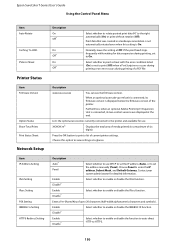
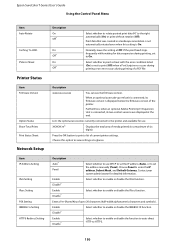
... of up reel unit is On. Epson SureColor T-Series User's Guide Using the Control Panel Menu
Item Auto Rotate
Caching To HDD PS Error Sheet
Printer Status
Item Firmware Version
Option Status Show Total Prints Print Status Sheet
Network Setup
Item IP Address Setting
IPv6 Setting IPsec Setting PSK Setting IEEE802.1x Setting HTTPS Redirect Setting
Description On Off*
On Off* On...
User Manual - Page 170


... in use in the Setup menu. Paper Sensor Error Loaded paper or print out has a problem. Press the Z button and remove the paper. Perform head cleaning. Roll Setting Error Specified roll paper is not supported size.
If the Z button is pressed, the printer is not available with paper currently loaded? Epson SureColor T-Series User's Guide
Problem Solver
Messages Paper Size...
User Manual - Page 172


...or Epson Support and tell them the call occurs if you continue to do
A part used in the printer is replaced. Contact your dealer or EpsonSupport for service has occurred, the printer automatically stops printing. A service call for service.
Turn on . Epson SureColor T-Series User's Guide
Problem Solver
When a Maintenance Call/Service Call Occurs
Error messages Maintenance Request...
User Manual - Page 173


...?
U"Setup menu" on the next page. o Is the printer added to the computer" on page 139
The printer driver is securely plugged into the electrical outlet or the printer? o Is the cable plugged in the Devices and Printers/Printer/Printers and Faxes folder? Check the printer port.
Depending on . Epson SureColor T-Series User's Guide
Problem Solver
Troubleshooting
You...
User Manual - Page 174


... appropriate section in this status. The printer has an error. Make sure the USB hub is correct and the printer driver settings are correct.
(1) Make sure that you are able to the computer USB port. Ask your system administrator, or refer to the manual for your network system. Epson SureColor T-Series User's Guide
Problem Solver
o Is the USB hub...
User Manual - Page 185
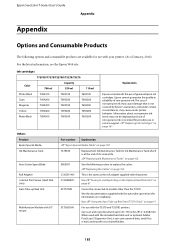
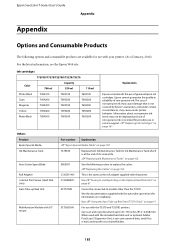
... support.
Epson SureColor T-Series User's Guide
Appendix
Appendix
Options and Consumable Products
The following section to replace the cutter. When used with your printer. (As of its service life. Epson cannot guarantee the quality or reliability of genuine Epson ink cartridges.
Use U"Using the Auto Take-up Reel Unit
Multifunction Module with 36" mount
Part number Explanation...
User Manual - Page 204
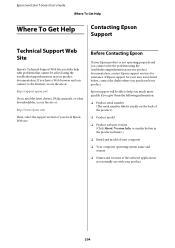
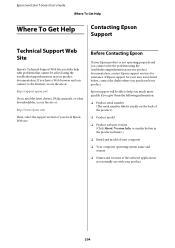
... applications you normally use with your product
204 Epson support will be solved using the troubleshooting information in your product documentation, contact Epson support services for your area is not operating properly and you cannot solve the problem using the troubleshooting information in the product software.)
O Brand and model of your computer
O Your computer operating system name...
Warranty Statement - Page 4


...maintenance instruction to Epson standards. 4
is required, the On-Site Response service program will be utilized in almost all times while a technician is on-site. Remove, shake and reinsert all installed ink cartridges (recommended: once every three months)
c. The new items assume the remaining warranty period of your responsibility to receive, unpack, and install the replacement printer...
User Manual - Page 8


... to set up the network interface, install the configuration software, and modify network settings of the...install the printer driver. Introduction 8 In addition, it connects to configure the network interface for protocols such as TCP/IP, WSD, LLTD, UPnP, Bonjour, and SNMP, use on your network.
The protocols that exist on your User's Guide.
Because the network interface supports...
User Manual - Page 21


... supports scanning, see the product's User's Guide to add a new printer. 4. See "EpsonNet Print (for Windows users)" on the TCP/IP network. Click Add a printer to install the printer driver manually. Open Print & Fax. 3. Click the + button to configure the settings.
Click Add.
Select the desired printer model that is different. Now you are using EpsonNet Print, the setup...
User Manual - Page 30


... 6.
Click Finish and follow the on how to set up a printer. Note: Make sure that is installed on your printer for instructions on -screen instructions to add a new printer. 4. Bonjour printing
1. Click the + button to complete the setup. Select the desired printer model. 8. Click Add. TCP/IP printing
1. See the manual shipped with Bonjour. 5. Open Print & Fax. 3. Click IP...
User Manual - Page 46


...Guide. What to do Install the TCP/IP protocol. Increase the length of the network interface. To print a network status sheet, see the printer's User Guide.
Set a correct IP address for the network interface.
The Model Name and IP Address do
Set... is not set the IP address for the computer.
What to do not appear in the EpsonNet Config dialog box.
Troubleshooting 46
Note that...
User Manual - Page 40
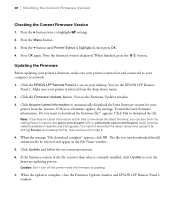
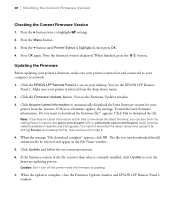
... the drop-down menu.
2. You need to download the latest firmware, you can also find it by visiting Epson's support site epson.com/support (US) or global.latin.epson.com/Soporte (Latin America; If there is updating.
7. Press the Menu button. 3. Press the d button until Printer Status is turned on -screen instructions.
6. The file you want to your desktop.
Epson T3270 Reviews
Do you have an experience with the Epson T3270 that you would like to share?
Earn 750 points for your review!
We have not received any reviews for Epson yet.
Earn 750 points for your review!

