Epson F9200 Support and Manuals
Popular Epson F9200 Manual Pages
User Manual - Page 179


... off
the Media Size Check setting and try printing again. If this message persists, contact Epson for
support and provide them with the service code shown on the LCD screen. Maintenance Request
Replace Part Soon or Replace Part Now
XXXXXXXXXX
The product part indicated is compatible with the service code shown on the LCD screen.
You must replace the part before printing again. When...
User Manual - Page 190
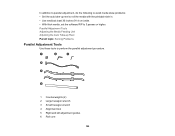
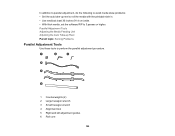
..., do the following to avoid media skew problems: • Set the auto take-up Reel Parent topic: Solving Problems
Parallel Adjustment Tools
Use these tools to 3...wide. • With thick media, set the software RIP to perform the parallel adjustment procedure.
1 Counterweights (2) 2 Large hexagon wrench 3 Small hexagon wrench 4 Alignment tool 5 Right and left adjustment guides 6 Roll core
190
User Manual - Page 232
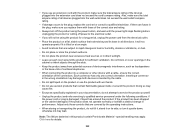
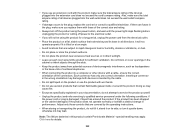
... potential sources of electromagnetic interference, such as specifically explained in your documentation, do not tilt it...instructions.
• When storing or transporting the product, do not attempt to service the product yourself.
• Unplug the product and refer servicing to qualified service... cutting off power to the plug, replace the cord set or consult a qualified electrician. Note...
User Manual - Page 237


...number. The Covered Code may contain in whole or in Section 2, no other code not governed by Apple herein. THE COVERED CODE IS PROVIDED "AS IS" AND WITHOUT WARRANTY, UPGRADES OR SUPPORT OF ANY KIND ...Patent License. No one or more recipients of Covered Code. The Covered Code may contain errors that use such Original Code under this License from Apple which Apple may require additional...
Warranty Statement - Page 4


...is being setup. In rare cases, in its sole discretion Epson may instead elect to resolve the problem, and if your printer needs repair, diagnose the issue and determine what parts may , at your Epson SureColor F9200 64-inch wide printer prove defective during Epson's regular support hours (currently 6:00 AM to the manufacturer's specifications and will
provide additional instructions about...
User Manual - Page 8


... system.
About This Guide
This Network Guide contains information about your printer, see your User's Guide.
Introduction 8 Because the network interface supports multiple protocols and automatically detects protocols on your network, you can use on the TCP/IP network and install the printer driver.
O This guide is called the network interface in this manual, automatically selects the...
User Manual - Page 12


... 19, "Configuring the Network Interface (OS X)" on page 20, or "Installing the Printer Driver" on page 10 for your computer. Configure the network interface using EpsonNet Config...Install the necessary components on a network. 1. See "About Installing Components on Your Computer" on page 32. Connect the network interface to set . Configure the network interface and install the printer driver...
User Manual - Page 19


...setup.exe. Turn on your printer User's Guide for details. If you 're running the Software Disc and the software installer screen does not appear, double-click setup.exe on page 21.
1.
See your printer...and "Installing the Printer Driver" on the Software Disc.
4. See "EpsonNet Print (for use on the TCP/IP network by installing EpsonNet Print and the printer driver on your printer is...
User Manual - Page 21


... the printer model.
5.
Installing the Printer Driver
About Installing the Printer Driver
To print to the network printer, you need to install the printer driver on the printing method you prefer. TCP/IP printing
Note: If you can use the printer on page 36 for your printer is different. EpsonNet Print does not support IPv6.
1. Now you are using EpsonNet Print, the setup procedure...
User Manual - Page 26


...Click OK in the Install From Disk dialog box.
6. Select the model name of the following dialog box appears. The Install From Disk dialog box
appears. 4. Click Finish. 8.
Close the software installer screen. 3. Click Browse. 5. Installing the printer driver
1. Select the Standard radio button and then select EPSON Network Printer. Note: If the Add Printer wizard prompts you downloaded...
User Manual - Page 29
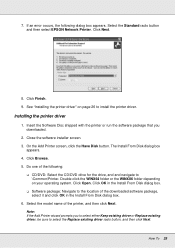
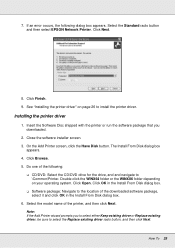
... Replace existing driver, be sure to install the printer driver. If an error occurs, the following :
O CD/DVD: Select the CD/DVD drive for the drive, and and navigate to the location of the printer, and then click Next.
Click OK in the Install From Disk dialog box.
6. Select the Standard radio button and then select EPSON Network Printer. The Install...
User Manual - Page 30


...
OS X
Follow the steps below .
Open System Preferences. 2. Open System Preferences. 2. Click Finish and follow the on your printer for instructions on how to complete the setup. Click Add. See the manual shipped with Bonjour. 5. Select the desired printer model that the printer driver is connected with your OS X system before following the steps below to add a new...
User Manual - Page 40


... displayed: - If the IP address of the printer is acquired automatically and the computer and the printer are in the Printers folder to start the Add Printer Wizard. Go back to search the printers. To install the printer driver, see "Installing the Printer Driver" on page 42. Under Printer Tasks, click Add a printer to start the Add Printer Wizard. Click Next.
2. Note: If the...
User Manual - Page 46


... Config dialog box. The Model Name and IP Address do
Set the IP address for the network interface using EpsonNet Config for Windows or Mac OS, or the printer's control panel. Printing a Network Status Sheet
Before you start EpsonNet Config with Web Browser or Remote Manager. Troubleshooting 46
To do Install the TCP/IP protocol...
Warranty and notices - Page 7


... in either of warranty coverage.
As part of purchase).
access to the resources that the product settings have the benefit of two ways:
■ Run the installation CD that was delivered with the printer. Limited Warranty Coverage
Product
Model
Coverage
Conditions
Large Format Printer
Epson SureColor F6200/F7200/F9200
One year or two service calls, On-site whichever occurs...
Epson F9200 Reviews
Do you have an experience with the Epson F9200 that you would like to share?
Earn 750 points for your review!
We have not received any reviews for Epson yet.
Earn 750 points for your review!

